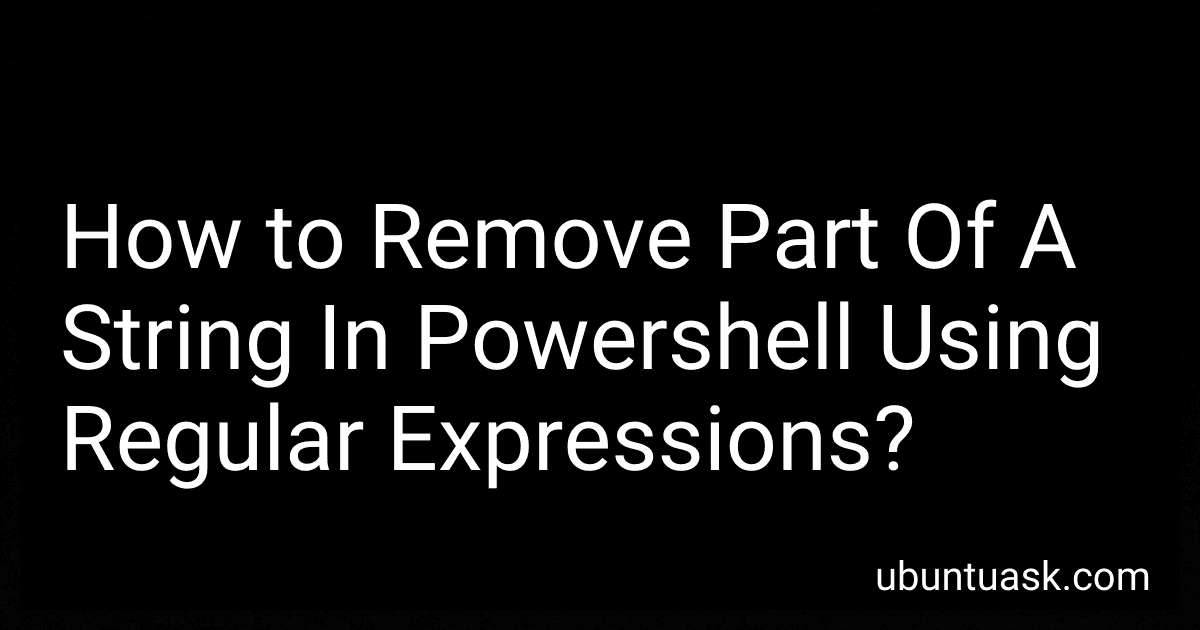Best Tools for PowerShell Scripting to Buy in February 2026

Learn PowerShell Scripting in a Month of Lunches, Second Edition: Write and organize scripts and tools



Beginner’s Guide to PowerShell Scripting: Automate Windows Administration, Master Active Directory, and Unlock Cloud DevOps with Real-World Scripts and Projects



Troubleshooting SharePoint: The Complete Guide to Tools, Best Practices, PowerShell One-Liners, and Scripts


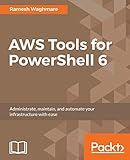
AWS Tools for PowerShell 6: Administrate, maintain, and automate your infrastructure with ease


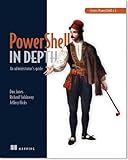
Learn PowerShell Toolmaking in a Month of Lunches



Learn Windows PowerShell in a Month of Lunches


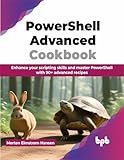
PowerShell Advanced Cookbook: Enhance your scripting skills and master PowerShell with 90+ advanced recipes (English Edition)



PowerShell for Sysadmins: Workflow Automation Made Easy



Learn Windows PowerShell in a Month of Lunches


To remove part of a string in PowerShell using regular expressions, you can use the -replace operator with a regular expression pattern to match the part of the string you want to remove. For example, if you want to remove all digits from a string, you can use the following code:
$string = "Hello123World" $newString = $string -replace '\d', '' Write-Output $newString
In this example, the regular expression pattern \d matches all digits in the string, and replaces them with an empty string, effectively removing them from the original string.
How to extract words from a string in Powershell using regular expressions?
You can extract words from a string in Powershell using regular expressions and the -match operator. Here's an example code snippet:
$string = "This is a sample sentence with words to extract 123" $words = [regex]::Matches($string, '\b\w+\b') | foreach { $_.Value } $words
In this code snippet, the regular expression \b\w+\b is used to match words in the string.
- \b is a word boundary that ensures that we match only complete words.
- \w+ matches one or more word characters.
- \b is another word boundary to ensure that we match only complete words.
The Matches method of the [regex] class is used to find all matches of the regular expression in the string. The foreach loop is then used to extract the matched words from the Match objects and store them in an array. Finally, the array of extracted words is printed to the console.
You can adjust the regular expression pattern to fit the specific requirements of your string.
How to remove specific characters at the start of a string in Powershell using regex?
You can use the -replace operator in PowerShell with a regular expression to remove specific characters at the start of a string.
Here's an example that removes all digits from the start of a string:
$string = "123abc456def" $newString = $string -replace "^\d+", "" Write-Output $newString
In the regular expression ^\d+, ^ specifies that the match should occur at the start of the string, and \d+ matches one or more digits. The replacement is an empty string, effectively removing the matched digits from the start of the string.
You can modify the regular expression pattern to match the specific characters you want to remove at the start of the string.
How to extract dates from a string in Powershell using regular expressions?
You can use the following code snippet to extract dates from a string in PowerShell using regular expressions:
$string = "Here are some dates: 12/25/2022, 03/15/2023, 07/04/2023"
Define the regular expression pattern to match dates in MM/DD/YYYY format
$pattern = "\b(?:0?[1-9]|1[0-2])/(?:3[01]|[12][0-9]|0?[1-9])/\d{4}\b"
Use Select-String cmdlet to extract dates from the string using the regex pattern
$dates = $string | Select-String -Pattern $pattern -AllMatches | ForEach-Object { $_.Matches.Value }
Output the extracted dates
$dates
In this code snippet, we first define the input string containing dates. We then define a regular expression pattern using the \b anchor to match word boundaries and extract dates in the MM/DD/YYYY format. We use the Select-String cmdlet to find all matches of the regex pattern in the input string and then use a ForEach-Object loop to extract the actual date values from the matches.
Finally, the extracted dates are stored in the $dates variable and can be output using Write-Output or used in further processing as needed.
How to remove duplicate characters from a string in Powershell using regex?
You can use the following PowerShell code snippet to remove duplicate characters from a string using regular expressions:
$string = "helloo worlld" $output = [regex]::Replace($string, "(.)\1+", '$1') Write-Output $output
In the above code snippet, the $string variable contains the input string with duplicate characters. The (.)(.)+ regex pattern captures any repeated characters in the string. The [regex]::Replace method replaces the matched patterns with the first captured group, effectively removing the duplicate characters from the string. Finally, the output is stored in the $output variable and displayed using the Write-Output cmdlet.