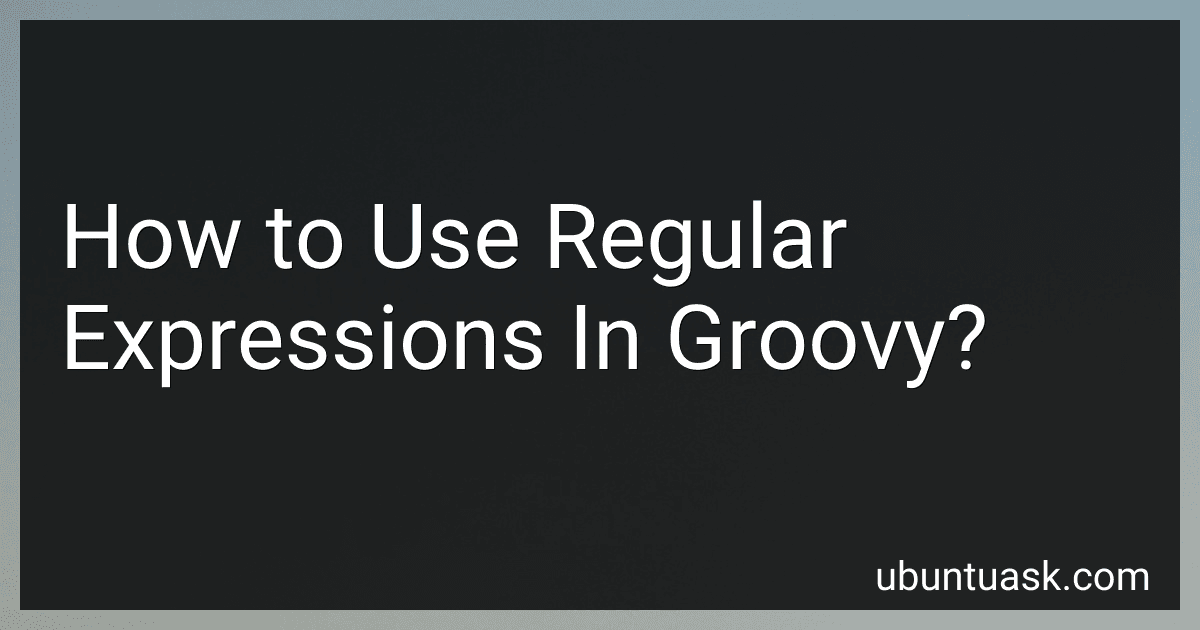Best Regular Expression Tools in Groovy to Buy in February 2026
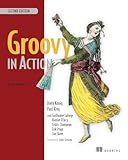
Groovy in Action: Covers Groovy 2.4



Groovy Programming: An Introduction for Java Developers



Programming Groovy 2: Dynamic Productivity for the Java Developer



Gradle Recipes for Android: Master the New Build System for Android



Making Java Groovy


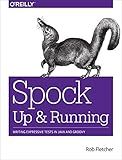
Spock: Up and Running: Writing Expressive Tests in Java and Groovy


Regular expressions in Groovy can be used by creating a java.util.regex.Pattern object and then using it to match against a string. You can use methods like find(), matches(), and split() to perform different operations on a string using the regular expression pattern. Additionally, Groovy provides its own syntax for specifying regular expressions using slashes (/regex/), making it easier to work with regular expressions in Groovy scripts. You can also use the find() method with a closure to perform more complex matching operations. Regular expressions are a powerful tool for text manipulation in Groovy and can be used for tasks like validation, searching, and extracting information from strings.
How to use lookaheads and lookbehinds in regex patterns in Groovy?
In Groovy, lookaheads and lookbehinds can be used in regex patterns to specify conditions that must be met before or after a certain match. Lookaheads are denoted by placing the desired condition inside a pair of parentheses followed by a question mark and an equals sign (e.g. (?=condition)), while lookbehinds are denoted by placing the desired condition inside a pair of parentheses preceded by a question mark and less than sign (e.g. (?<=condition)).
Here is an example of using lookaheads and lookbehinds in a regex pattern in Groovy:
def text = "123abc456def789"
def pattern = /(?<=abc)\d+(?=def)/
def matcher = (text =~ pattern)
if(matcher.find()) { println "Match found: ${matcher.group()}" } else { println "No match found." }
In this example, the regex pattern (?<=abc)\d+(?=def) specifies that we are looking for a sequence of digits (\d+) that are preceded by "abc" and followed by "def" in the text "123abc456def789". The lookbehind (?<=abc) specifies that the digits must be preceded by "abc", while the lookahead (?=def) specifies that the digits must be followed by "def".
When the regex pattern is applied to the text, it will match the sequence "456" because it satisfies the conditions specified in the lookaheads and lookbehinds.
How to match special characters using regex in Groovy?
To match special characters using regex in Groovy, you can use escape sequences for the special characters. Here is an example code snippet that demonstrates how to match an exclamation mark (!) using regex in Groovy:
def text = "hello!world"
if (text ==~ /.*!.*/) { println "Exclamation mark found in the text" } else { println "Exclamation mark not found in the text" }
In this example, the regex pattern /.!./ is used to match an exclamation mark in the text. The =~ operator is used to perform a regex match on the text. If the exclamation mark is found in the text, the message "Exclamation mark found in the text" is printed. Otherwise, the message "Exclamation mark not found in the text" is printed.
You can use similar regex patterns to match other special characters as needed.
How to validate phone numbers using regex in Groovy?
To validate a phone number using regex in Groovy, you can use the following code snippet:
def phoneNumber = "123-456-7890"
if (phoneNumber ==~ /^\d{3}-\d{3}-\d{4}$/) { println("Valid phone number") } else { println("Invalid phone number") }
In this code snippet, we use the ==~ operator to match the phone number against the regular expression /^\d{3}-\d{3}-\d{4}$/. This regular expression represents a phone number with the format of three digits followed by a hyphen, three digits followed by a hyphen, and then four digits.
You can modify the regular expression pattern according to the specific phone number format you want to validate.
How to use character classes in regex patterns in Groovy?
In Groovy, you can use character classes in regex patterns by enclosing the characters you want to match within square brackets []. Here is an example of how to use character classes in a regex pattern in Groovy:
def text = "abc123"
// Match any digit using the character class \d if (text =~ /\d/) { println "Text contains a digit" }
// Match only letters using the character class [a-z] if (text =~ /[a-z]/) { println "Text contains a letter" }
// Match only uppercase letters using the character class [A-Z] if (text =~ /[A-Z]/) { println "Text contains an uppercase letter" }
In the code snippet above, we are using character classes \d, [a-z], and [A-Z] to match any digit, any lowercase letter, and any uppercase letter in the text respectively. You can also use other predefined character classes such as \w for any word character (alphanumeric or underscore) or . for any character.
How to create a custom regex validator in Groovy?
To create a custom regex validator in Groovy, you can use the Pattern class from the java.util.regex package. Here is an example of how you can create a custom regex validator:
import java.util.regex.Pattern
// Define a custom regex pattern def customRegexPattern = ~/^[A-Za-z0-9]+$/
// Create a custom regex validator function def validateWithCustomRegex = { stringToValidate -> def matcher = customRegexPattern.matcher(stringToValidate) return matcher.matches() }
// Test the custom regex validator def testString = "Hello123" if (validateWithCustomRegex(testString)) { println "String is valid" } else { println "String is invalid" }
In this example, we define a custom regex pattern using the ~/ syntax in Groovy. We then create a custom validator function validateWithCustomRegex that takes a string as input and uses the matches() method of the Matcher object to check if the string matches the custom regex pattern.
You can modify the custom regex pattern and the validation logic in the function to suit your specific requirements.
What is the difference between Greedy and Lazy quantifiers in regex patterns in Groovy?
In regex patterns in Groovy, greedy quantifiers match as much as possible, while lazy quantifiers match as little as possible.
Greedy quantifiers are denoted by appending a '+' or '' to a character or character group, while lazy quantifiers are denoted by appending a '+' or '' to the character or character group followed by a '?'.
For example, in the regex pattern "abc+", the greedy quantifier '+' will match as many 'c' characters as possible, resulting in a match of "abcccc". In contrast, in the regex pattern "abc+?", the lazy quantifier '+?' will match as few 'c' characters as possible, resulting in a match of "abc".
Overall, greedy quantifiers tend to lead to longer matches, while lazy quantifiers tend to lead to shorter matches.