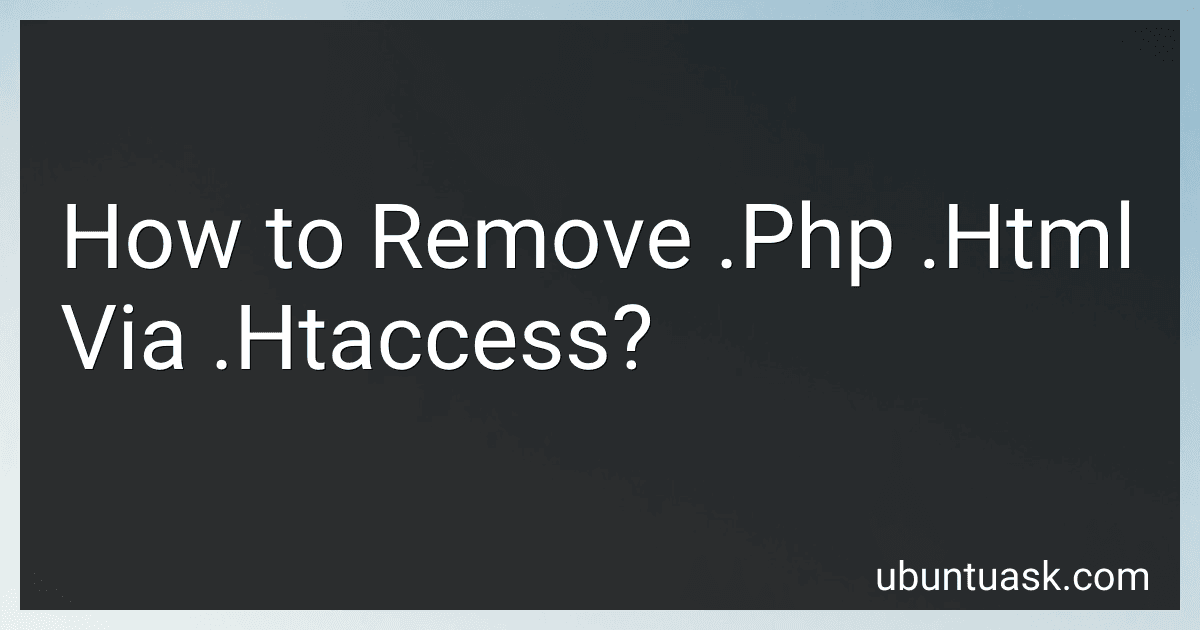Best URL Rewrite Tools to Buy in February 2026
To remove the file extensions .php and .html from appearing in URLs using the .htaccess file, you can use rewrite rules. Add the following lines of code to your .htaccess file:
RewriteEngine on RewriteCond %{REQUEST_FILENAME} !-d RewriteCond %{REQUEST_FILENAME}.php -f RewriteRule ^(.*)$ $1.php
RewriteCond %{REQUEST_FILENAME} !-d RewriteCond %{REQUEST_FILENAME}.html -f RewriteRule ^(.*)$ $1.html
These rules will remove the extensions .php and .html from the URLs of your website. Just make sure to update any internal links and references within your website to reflect the changes.
What is the Deny from All directive in .htaccess?
The "Deny from All" directive in .htaccess is used to block access to a specific directory or file by denying all IP addresses access to it. This directive essentially tells the server to deny any requests to access the specified resource. This is a security measure that can be used to protect sensitive files or directories from unauthorized access.
What is the difference between Redirect and Rewrite in .htaccess?
Redirect and Rewrite are both commonly used directives in .htaccess files to control the behavior of web server requests. However, they serve different purposes:
- Redirect: Redirect is used to send the user's browser to a different URL. It tells the server to issue a temporary or permanent redirect response (HTTP status codes 301, 302, 307, or 308) to the client, indicating that the requested resource has moved to a different location. This is useful when you want to redirect traffic from an old URL to a new URL, or when you want to handle different variations of URLs (such as redirecting non-www URLs to www URLs).
Example: Redirect 301 /old-page.html http://www.example.com/new-page.html
- Rewrite: Rewrite is used to internally rewrite a URL before it is processed by the server. It allows you to create more user-friendly URLs, mask file extensions, or rewrite dynamic URLs into static URLs. This is done using regular expressions to match incoming URLs and then rewriting them to a different location.
Example: RewriteEngine on RewriteRule ^category/([a-zA-Z0-9-]+)$ category.php?cat=$1 [L]
In summary, Redirect is used to send the user's browser to a different URL, while Rewrite is used to internally rewrite URLs on the server before processing them.
How to redirect non-www to www using .htaccess?
To redirect non-www to www using .htaccess, you can add the following code to your .htaccess file:
RewriteEngine On RewriteCond %{HTTP_HOST} !^www\. [NC] RewriteRule ^(.*)$ http://www.%{HTTP_HOST}/$1 [R=301,L]
This code will check if the domain does not start with "www." and then redirect the visitor to the www version of the domain. Make sure to replace "example.com" with your actual domain name in the code.
Save the changes to your .htaccess file and upload it to the root directory of your website. The redirect should now be in effect, redirecting all non-www URLs to the www version.