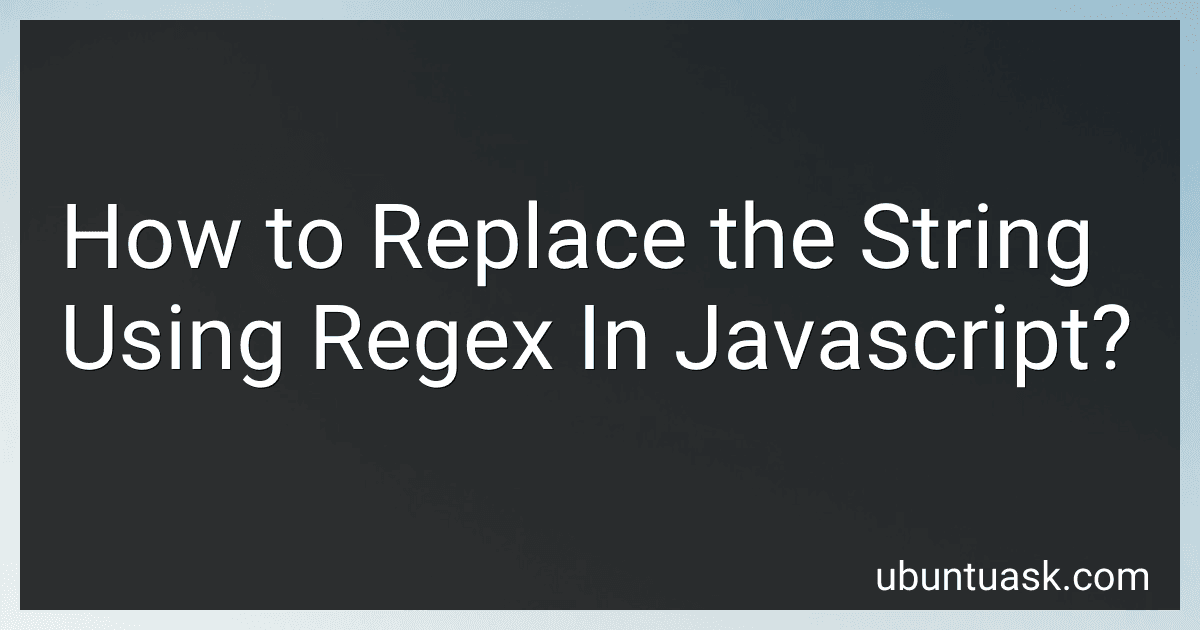Best Regex Tools to Buy in February 2026
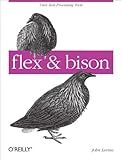
flex & bison



Text Processing with JavaScript: Regular Expressions, Tools, and Techniques for Optimal Performance



Hands-On Web Scraping with Python: Perform advanced scraping operations using various Python libraries and tools such as Selenium, Regex, and others



Parsing with Perl 6 Regexes and Grammars: A Recursive Descent into Parsing


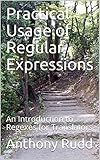
Practical Usage of Regular Expressions: An Introduction to Regexes for Translators


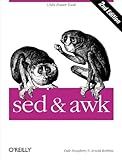
sed & awk: UNIX Power Tools (Nutshell Handbooks)



CRAN Recipes: DPLYR, Stringr, Lubridate, and RegEx in R


To replace a string using regex in JavaScript, you can use the replace() method. This method takes two parameters: the regex pattern to search for and the replacement string.
Here's an example:
let str = "Hello, world!"; let newStr = str.replace(/hello/i, "Hi");
console.log(newStr); // Output: "Hi, world!"
In this example, we're replacing the word "Hello" with "Hi" using a case-insensitive regex pattern.
You can also use capturing groups in your regex pattern to capture parts of the original string and use them in the replacement string. For example:
let str = "John Doe"; let newStr = str.replace(/(\w+) (\w+)/, "$2, $1");
console.log(newStr); // Output: "Doe, John"
In this example, we're swapping the first and last names using capturing groups in the regex pattern.
Remember that the replace() method only replaces the first occurrence of the regex pattern by default. If you want to replace all occurrences, you can use the global flag (g) in your regex pattern.
let str = "Hello, hello, world!"; let newStr = str.replace(/hello/ig, "Hi");
console.log(newStr); // Output: "Hi, Hi, world!"
What is the replace method in JavaScript and how does it work with regex?
The replace method in JavaScript is used to find and replace a substring in a string with another substring. When used with regular expressions (regex), the replace method can provide a powerful way to find and manipulate text in a string.
The basic syntax of the replace method is as follows:
string.replace(searchValue, replaceValue)
In this syntax:
- searchValue can be either a string or a regular expression that represents the value you want to find and replace in the string.
- replaceValue is the string that will replace the found value in the original string.
When using a regular expression as the searchValue, the replace method can provide even more flexibility. For example, you can use capturing groups in the regex pattern to reference parts of the found string in the replacement text. Here's an example:
const str = "Hello, World!"; const newStr = str.replace(/(Hello), (World)/, '$2 $1'); console.log(newStr); // Output: "World Hello!"
In this example, the regex pattern /Hello, World/ matches the string "Hello, World" and the capturing groups () capture the words "Hello" and "World". The replacement text $2 $1 then swaps the positions of the two words in the resulting string.
Overall, the replace method with regex provides a powerful tool for searching and manipulating text in JavaScript strings.
How to replace double spaces with single spaces in a string using regex in JavaScript?
You can use the replace method in JavaScript with a regular expression to replace double spaces with single spaces in a string. Here's an example:
let str = "This is a string with double spaces"; let newStr = str.replace(/ {2}/g, ' ');
console.log(newStr);
In this example, the regular expression / {2}/g matches any occurrence of two consecutive spaces in the string and replaces it with a single space. The g flag is used to perform a global search in the string.
How to replace lines that start with a specific word using regex in JavaScript?
You can use the replace method in JavaScript with a regular expression to replace lines that start with a specific word. Here's an example:
let text = "apple fruit\nbanana fruit\norange fruit\nberry\nfruit"; let word = "fruit";
let regex = new RegExp("^" + word, "gm"); let replacedText = text.replace(regex, "REPLACED");
console.log(replacedText);
In this example, the regex variable is created with a regular expression that matches lines starting with the word "fruit". The replace method is then used to replace those lines with the word "REPLACED". The output will be:
apple fruit banana fruit orange fruit berry fruit
How can lookaheads and lookbehinds be used in regex for the replace method in JavaScript?
Lookaheads and lookbehinds can be used in regex for the replace method in JavaScript to match specific patterns without including them in the replaced text.
To use lookaheads and lookbehinds in the replace method, you can specify the pattern you want to match within the parentheses of the lookaheads and lookbehinds. Here is an example of how you can use lookaheads and lookbehinds in the replace method in JavaScript:
const text = "Hello World! This is a test."; const result = text.replace(/(?<=Hello )World/, "Universe"); console.log(result); // Output: "Hello Universe! This is a test."
In this example, the lookbehind (?<=Hello ) is used to match the word "World" only if it is preceded by the word "Hello". Then, the matched "World" is replaced with "Universe" using the replace method.
Similarly, you can use lookahead and lookbehind assertions to match specific patterns in the text and replace them accordingly. Just remember to use (?<=...) for lookbehinds and (?=...) for lookaheads.
How to replace uppercase letters with lowercase using regex in JavaScript?
You can use the JavaScript replace() method along with a regular expression to replace uppercase letters with lowercase. Here's an example:
let input = "Hello World"; let output = input.replace(/[A-Z]/g, function(match) { return match.toLowerCase(); });
console.log(output); // Output: "hello world"
In this example, the regular expression [A-Z] matches any uppercase letter in the input string. The g flag is used to perform a global search, so that all uppercase letters are replaced. The toLowerCase() method is used within the replace() function to convert each matched uppercase letter to lowercase.