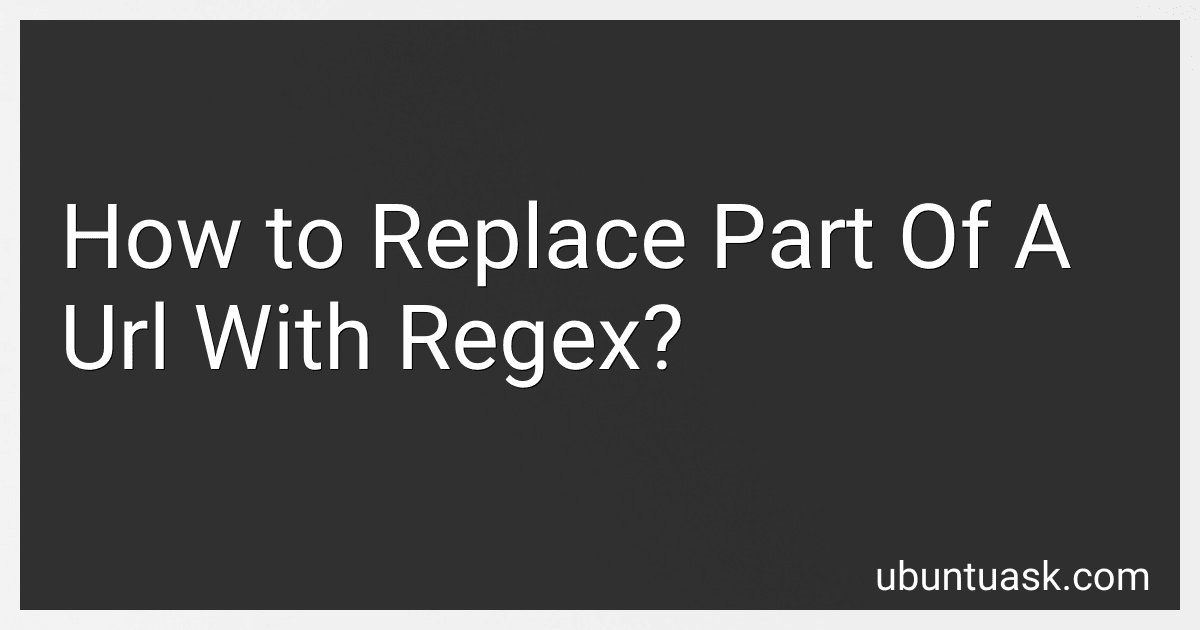Best Regex Tools to Buy in February 2026
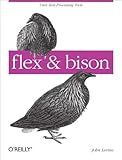
flex & bison



Text Processing with JavaScript: Regular Expressions, Tools, and Techniques for Optimal Performance



Hands-On Web Scraping with Python: Perform advanced scraping operations using various Python libraries and tools such as Selenium, Regex, and others



Parsing with Perl 6 Regexes and Grammars: A Recursive Descent into Parsing


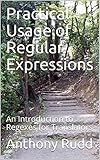
Practical Usage of Regular Expressions: An Introduction to Regexes for Translators


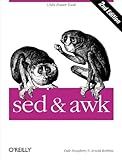
sed & awk: UNIX Power Tools (Nutshell Handbooks)



CRAN Recipes: DPLYR, Stringr, Lubridate, and RegEx in R


To replace part of a URL using regex, you first need to construct a regular expression pattern that matches the specific portion of the URL you want to replace. This pattern should include any necessary escaping of special characters within the URL.
Once you have created the regex pattern, you can use a method such as String.prototype.replace() in JavaScript to replace the matched portion of the URL with the desired new value. Pass the regex pattern as the first argument to the replace() method and the replacement string as the second argument.
For example, if you want to replace the domain name in a URL, you could use a regex pattern like /https?:\/\/(www\.)?example\.com/ to match the domain portion of the URL. You can then use the replace() method to replace this matched portion with a different domain name.
Keep in mind that regex can be powerful but also complex, so make sure to test your regex pattern thoroughly to ensure it matches the correct parts of the URL before performing any replacements.
What is the role of boundary metacharacters in regex patterns?
Boundary metacharacters in regex patterns are used to specify certain positions within a string where a match should occur. They do not match any characters themselves, but instead represent specific locations in the text.
Some common boundary metacharacters include:
- ^ : Matches the beginning of a line
- $ : Matches the end of a line
- \b : Matches a word boundary (the position between a word character and a non-word character)
- \B : Matches a non-word boundary
These metacharacters are useful for fine-tuning regex patterns and ensuring that matches are found only at specific positions within a string.
What is the purpose of flags like "g" and "i" in regex?
In regex, the "g" flag is used to perform a global search, which means the search will find all matches rather than stopping after the first match. The "i" flag is used to perform a case-insensitive search, meaning that the search will be done without considering the case of the characters.
What is the difference between non-capturing and capturing groups in regex?
Non-capturing groups in regex are used to group patterns together without capturing the matched text. Capturing groups, on the other hand, capture the text that matches the pattern inside the parentheses and can be referenced later in the regex or used in replacement operations.
Non-capturing groups are denoted by using the syntax (?:pattern) while capturing groups are denoted by using the syntax (pattern).
Non-capturing groups are useful when you want to group patterns together for the purpose of applying quantifiers or alternation, but do not need to capture the matched text. Capturing groups are used when you want to capture and reference specific parts of the matched text in your regex.