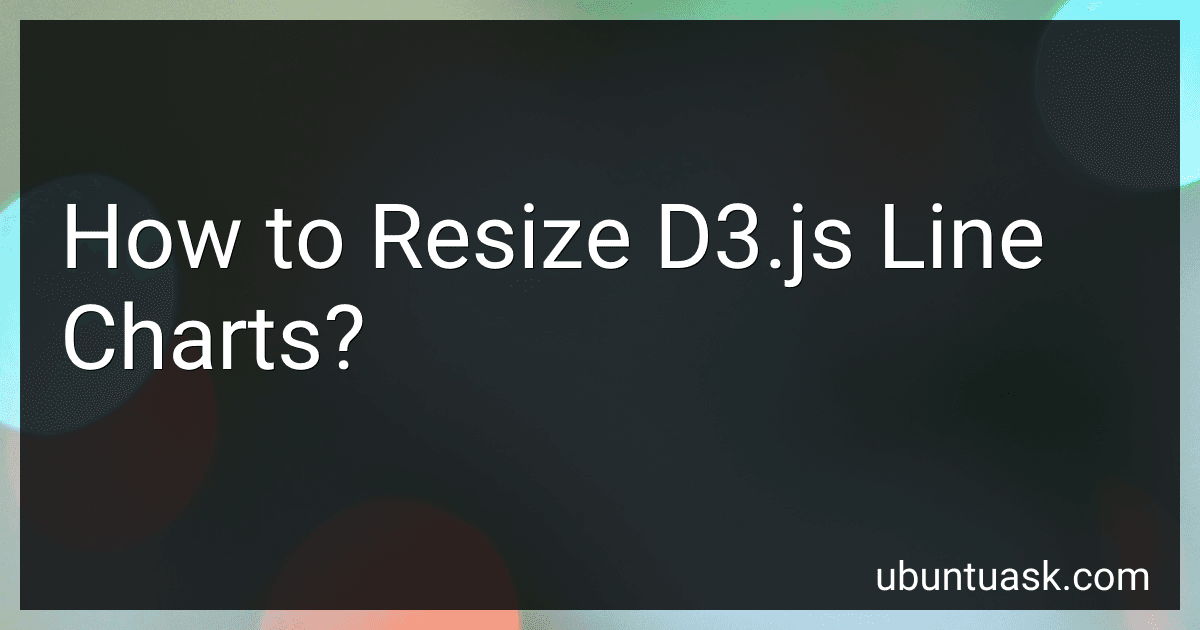Best D3.js Charting Tools to Buy in January 2026
To resize d3.js line charts, you can adjust the dimensions of the SVG element that contains the chart. This can be done by changing the width and height attributes of the SVG element in the code. You can also use CSS to style the SVG element with percentage-based dimensions to make it responsive to different screen sizes. Additionally, you can update the scale functions and axis components to fit the new dimensions of the chart. By making these adjustments, you can resize d3.js line charts to better fit your needs and display them effectively on various devices.
How to resize d3.js line charts to fit in a specific container?
To resize a d3.js line chart to fit in a specific container, you can use the following steps:
- Determine the dimensions of the container that you want the line chart to fit into. This includes the width and height of the container.
- Update the width and height of the SVG element that contains the line chart based on the dimensions of the container. You can do this by setting the "width" and "height" attributes of the SVG element in your d3 code. For example:
var svg = d3.select("#chart-container") .append("svg") .attr("width", containerWidth) .attr("height", containerHeight);
- Adjust the scale functions in your d3 code to fit the data within the new dimensions of the chart. This may involve updating the range of the x and y scales based on the new width and height of the chart. For example:
var xScale = d3.scaleLinear() .domain([0, data.length]) .range([0, containerWidth]);
var yScale = d3.scaleLinear() .domain([0, d3.max(data)]) .range([containerHeight, 0]);
- Update the positioning and size of the line and any other elements in the chart to fit within the new dimensions of the chart. This may involve repositioning axis labels, adjusting the line path, and resizing other elements.
By following these steps, you can resize a d3.js line chart to fit within a specific container while maintaining the integrity of the chart's design and functionality.
How to resize d3.js line charts for full-screen display?
To resize a d3.js line chart for full-screen display, you can follow these steps:
- Set the width and height of the chart to be the same as the width and height of the screen. You can do this by getting the width and height of the screen using the window.innerWidth and window.innerHeight properties, and then setting the width and height of the chart accordingly.
var width = window.innerWidth; var height = window.innerHeight;
var svg = d3.select("body") .append("svg") .attr("width", width) .attr("height", height);
- Update the scales and axis of the chart to fit the new dimensions. You will need to recalculate the domain and range of the scales based on the new width and height of the chart.
var xScale = d3.scaleLinear() .domain([0, data.length - 1]) .range([0, width]);
var yScale = d3.scaleLinear() .domain([0, d3.max(data)]) .range([height, 0]);
var xAxis = d3.axisBottom(xScale); var yAxis = d3.axisLeft(yScale);
svg.append("g") .attr("transform", "translate(0, " + height + ")") .call(xAxis);
svg.append("g") .call(yAxis);
- Update the position and size of the line in the chart to fit the new dimensions. You will need to update the d3 line function with the new x and y scales and paths.
var line = d3.line() .x(function(d, i) { return xScale(i); }) .y(function(d) { return yScale(d); });
svg.append("path") .datum(data) .attr("class", "line") .attr("d", line);
- Finally, add event listeners to resize the chart when the window is resized. You can listen for the window resize event and update the dimensions and scales of the chart accordingly.
window.addEventListener("resize", function() { width = window.innerWidth; height = window.innerHeight;
svg.attr("width", width) .attr("height", height);
xScale.range([0, width]); yScale.range([height, 0]);
svg.selectAll(".line") .attr("d", line); });
By following these steps, you can resize a d3.js line chart for full-screen display and make it responsive to window resizing events.
How to resize d3.js line charts for mobile devices?
To resize d3.js line charts for mobile devices, you can follow these steps:
- Use responsive design techniques: Set up the SVG container that holds the line chart to be responsive to the size of the device screen. You can do this by setting the width and height of the SVG element as a percentage of the screen size, rather than fixed pixel values.
- Use CSS media queries: Use CSS media queries to adjust the styling of the line chart elements based on the screen size. You can set different styles for different screen sizes to ensure that the chart looks good on both desktop and mobile devices.
- Adjust the scales and axes: Make sure that the scales and axes of the line chart are properly adjusted for the smaller screen size of mobile devices. You may need to adjust the tick marks, labels, and other elements to fit the smaller screen space.
- Consider using a library: There are libraries available that can help make d3.js charts responsive, such as the d3-tip library for adding tooltips to your charts or the d3-zoom library for enabling zooming and panning on your charts.
- Test on various devices: Finally, test your line chart on various mobile devices to ensure that it looks good and functions correctly on different screen sizes. Make any necessary adjustments based on your testing results.
By following these steps, you can resize d3.js line charts for mobile devices and ensure that they look good and function well on different screen sizes.
How to resize d3.js line charts without affecting other elements on the page?
To resize a d3.js line chart without affecting other elements on the page, you can use a combination of CSS and JavaScript techniques. Here's a step-by-step guide:
- Wrap the d3.js line chart in a container element, such as a tag. This will allow you to apply styles and resize the chart independently from other elements on the page.
- Use CSS to set the width and height of the container element that holds the line chart. For example, you can set the width to a percentage value to make the chart responsive to different screen sizes:
.line-chart-container { width: 100%; height: 300px; /* set a fixed height or adjust as needed */ }
- In your d3.js code, reference the container element using a selector and update the dimensions of the chart based on the size of the container. You can listen for window resize events to dynamically adjust the chart size:
const container = d3.select('.line-chart-container'); const width = container.node().getBoundingClientRect().width; const height = container.node().getBoundingClientRect().height;
// Update the dimensions of the chart svg.attr('width', width) .attr('height', height);
- If you want the line chart to maintain its aspect ratio when resizing, you can calculate the aspect ratio of the chart and adjust the height based on the width of the container:
const aspectRatio = width / height; const newHeight = width / aspectRatio;
// Update the dimensions of the chart svg.attr('width', width) .attr('height', newHeight);
By following these steps, you can resize a d3.js line chart without affecting other elements on the page and ensure that it remains responsive to different screen sizes.