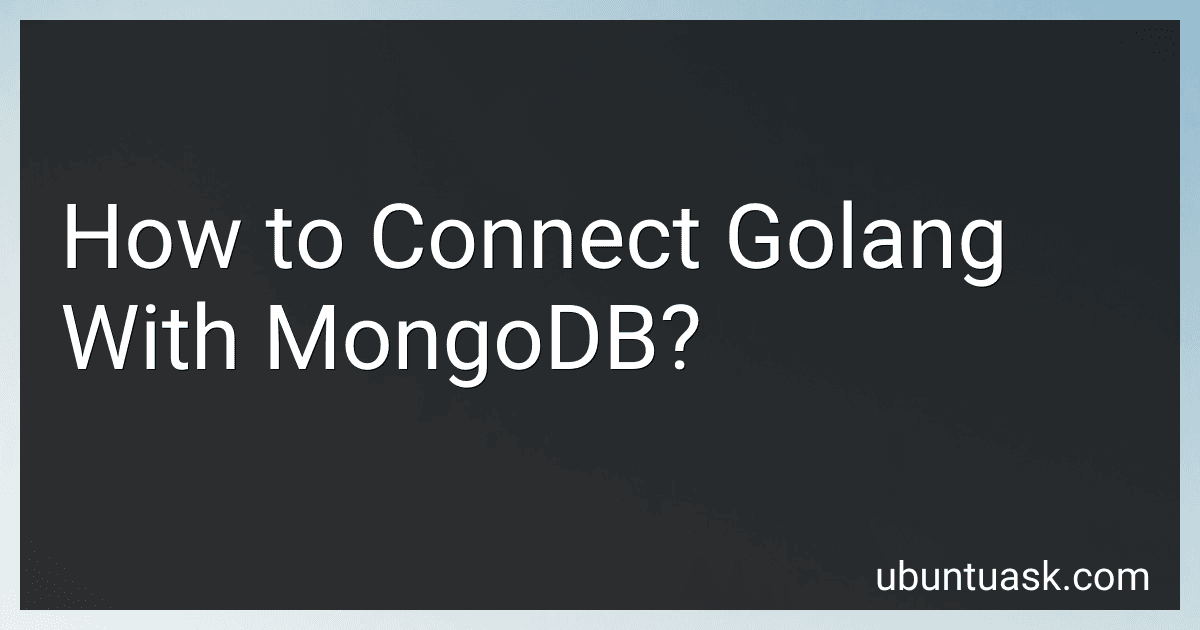Best Resources to Connect Golang with MongoDB to Buy in February 2026

Building Distributed Applications in Gin: A hands-on guide for Go developers to build and deploy distributed web apps with the Gin framework



Go: Golang Programming, In 8 Hours, For Beginners, Learn Coding Fast (eBook): Go Language, Crash Course Textbook & Exercises (Textbooks in 8 Hours 4)


To connect Golang with MongoDB, you need to follow the following steps:
- Install the MongoDB driver package for Go, also known as mgo. You can install it using the following command: go get gopkg.in/mgo.v2
- Import the mgo package in your Go file: import "gopkg.in/mgo.v2"
- Establish a connection to the MongoDB server using the Dial function: session, err := mgo.Dial("mongodb://localhost:27017") if err != nil { // handle error } defer session.Close() Make sure to replace "mongodb://localhost:27017" with the appropriate MongoDB connection string.
- Select a database from the session: db := session.DB("your_database_name") Replace "your_database_name" with the name of your MongoDB database.
- You can now access your collections within the selected database. For example, to access a collection named "users": collection := db.C("users") Replace "users" with the name of your collection.
- Perform various operations on the collection using the provided methods. Here are a few examples: Insert a document: err := collection.Insert(&User{Name: "John", Age: 25}) // Assuming you have a User struct defined if err != nil { // handle error } Find documents that match a query: result := User{} err := collection.Find(bson.M{"name": "John"}).One(&result) if err != nil { // handle error } Update a document: err := collection.Update(bson.M{"name": "John"}, bson.M{"$set": bson.M{"age": 30}}) if err != nil { // handle error } Delete a document: err := collection.Remove(bson.M{"name": "John"}) if err != nil { // handle error }
Remember to handle errors appropriately in your code. These are just basic examples of connecting to MongoDB and performing operations. You can explore the mgo package documentation for more advanced operations and features.
How to delete a document from a MongoDB collection using Golang?
To delete a document from a MongoDB collection using Golang, you can use the official MongoDB Go driver. Here's an example of how you can achieve this:
package main
import ( "context" "fmt" "log"
"go.mongodb.org/mongo-driver/mongo"
"go.mongodb.org/mongo-driver/mongo/options"
)
func main() { // Set up MongoDB connection client, err := mongo.Connect(context.TODO(), options.Client().ApplyURI("mongodb://localhost:27017")) if err != nil { log.Fatal(err) }
// Select the database and collection
db := client.Database("your-database-name")
collection := db.Collection("your-collection-name")
// Specify the filter to delete the document(s)
filter := bson.M{"name": "John Doe"}
// Delete the document(s)
result, err := collection.DeleteMany(context.TODO(), filter)
if err != nil {
log.Fatal(err)
}
// Output the number of documents deleted
fmt.Printf("Deleted %v documents\\n", result.DeletedCount)
}
In this example, you first connect to the MongoDB server using the Connect function from the MongoDB Go driver. Then, you select the desired database and collection using client.Database and db.Collection respectively.
Next, you define the filter to identify the document(s) you want to delete. In this case, the filter specifies that you want to delete documents where the "name" field is "John Doe". You can customize the filter based on your specific requirements.
Finally, you call the DeleteMany function on the collection with the filter to delete the documents that match the filter. The result of the deletion operation is returned in the result variable, which you can use to get the number of documents deleted.
Remember to replace "your-database-name" and "your-collection-name" with the actual names of your database and collection.
What is a database in MongoDB?
In MongoDB, a database is a container for collections. It is a logical grouping of collections that stores and manages the data. Each database has its own set of files on the file system. A database in MongoDB is analogous to a schema in relational databases, but it is more flexible as it does not enforce a fixed structure for the documents stored within it. The documents within a database can have different fields and structures.
How to install Golang on my computer?
To install Golang on your computer, follow these steps:
- Download the Golang distribution suitable for your operating system from the official Golang website (https://golang.org/dl/). Choose the appropriate version for your operating system (e.g., Windows, macOS, Linux).
- Once the download is complete, run the installer program or package for your operating system.
- Follow the installation prompts and choose the desired destination folder or path where you want to install Golang. It is recommended to keep the default installation path.
- Make sure to add the Golang binary folder to your system's PATH variable. This will allow you to run Golang commands from any directory in your terminal or command prompt. The location of the binary folder depends on your operating system: Windows: The default binary location is C:\Go\bin. Add this path to the PATH variable in the Environment Variables settings. macOS/Linux: The default binary location is /usr/local/go/bin. Add this path to the PATH variable in your bash profile file (e.g., ~/.bashrc, ~/.bash_profile, or ~/.profile).
- Open a new terminal or command prompt window and type go version to verify that Golang is successfully installed. It should display the installed Golang version.
Congratulations! You have successfully installed Golang on your computer. You can now start writing and running Go programs.
How to retrieve documents from a MongoDB collection using Golang?
To retrieve documents from a MongoDB collection using Golang, you can follow these steps:
- Install the MongoDB Go driver: go get go.mongodb.org/mongo-driver/mongo
- Import the necessary packages in your Go code: import ( "context" "go.mongodb.org/mongo-driver/mongo" "go.mongodb.org/mongo-driver/mongo/options" )
- Set up a MongoDB client and connect to your MongoDB server: clientOptions := options.Client().ApplyURI("mongodb://localhost:27017") client, err := mongo.Connect(context.TODO(), clientOptions) if err != nil { log.Fatal(err) }
- Access the desired collection in the database: collection := client.Database("yourDatabaseName").Collection("yourCollectionName")
- Define a filter to specify the documents to retrieve. For example, to retrieve all documents, you can create an empty filter: filter := bson.M{}
- Define options for the find operation. For example, to limit the number of documents retrieved, you can set a limit: findOptions := options.Find().SetLimit(10)
- Perform the find operation: cur, err := collection.Find(context.TODO(), filter, findOptions) if err != nil { log.Fatal(err) }
- Iterate over the result set and retrieve the documents: for cur.Next(context.TODO()) { var result bson.M err := cur.Decode(&result) if err != nil { log.Fatal(err) } // Process the retrieved document // ... }
- Check for errors during the iteration and after it's finished: if err := cur.Err(); err != nil { log.Fatal(err) } // Close the cursor once finished cur.Close(context.TODO())
That's it! Now you can retrieve documents from a MongoDB collection using Golang. Note that error handling has been simplified for brevity, but in a production environment, you would want to handle errors appropriately.
What are some best practices to connect Golang with MongoDB?
Here are some best practices for connecting Golang with MongoDB:
- Use the official MongoDB Go driver: MongoDB provides an official Go driver called "mongo-go-driver". It is actively maintained, well-documented, and designed specifically for connecting Go applications with MongoDB. It is recommended to use this driver for a reliable and efficient connection.
- Utilize connection pooling: Creating a new connection to the database for every request can be expensive. Instead, establish a pool of connections and reuse them as needed. This helps in improving performance and reduces overhead.
- Handle errors gracefully: When connecting to MongoDB, always handle errors gracefully. Whether it's a network issue, authentication failure, or any other error, make sure to log them and handle them appropriately within your application.
- Use context with appropriate timeouts: When making queries or operations to MongoDB, always use the context package to set appropriate timeouts. This ensures that your application doesn't get stuck waiting indefinitely for a response.
- Implement connection retry logic: Network issues or server downtimes can occur, so it's a good practice to implement connection retry logic. This allows your application to automatically reconnect to MongoDB in case of a connection failure. It's recommended to use exponential backoff algorithms to control the retry attempts.
- Implement connection pooling with maximum connections limit: While connection pooling is beneficial, it's crucial to set a maximum limit on the number of connections to prevent exhausting system resources. Determine an optimal maximum connection limit based on your application's requirements and available resources.
- Use indexes for efficient queries: Design and utilize appropriate indexes on the MongoDB collections for efficient querying. Understand your application's query patterns and use indexes to speed up the execution time.
- Close connections when no longer needed: It's essential to close database connections when they are no longer needed, freeing up resources and preventing resource leaks. Ensure that you properly release the connections using the close method provided by the MongoDB driver.
By following these best practices, you can establish a reliable and efficient connection between Golang and MongoDB, ensuring smooth and performant interactions with the database.
How to project specific fields from MongoDB query results using Golang?
To project specific fields from MongoDB query results using Golang, you can make use of the bson.M type for defining your projection. Here's an example:
package main
import ( "context" "fmt" "log"
"go.mongodb.org/mongo-driver/bson"
"go.mongodb.org/mongo-driver/mongo"
"go.mongodb.org/mongo-driver/mongo/options"
)
type User struct { ID int `bson:"_id"` Name string `bson:"name"` Email string `bson:"email"` Password string `bson:"password"` }
func main() { clientOptions := options.Client().ApplyURI("mongodb://localhost:27017") client, err := mongo.Connect(context.Background(), clientOptions) if err != nil { log.Fatal(err) }
collection := client.Database("mydb").Collection("users")
// Define the projection
projection := bson.M{"name": 1, "email": 1}
cur, err := collection.Find(context.Background(), bson.D{}, options.Find().SetProjection(projection))
if err != nil {
log.Fatal(err)
}
var users \[\]User
if err := cur.All(context.Background(), &users); err != nil {
log.Fatal(err)
}
for \_, user := range users {
fmt.Printf("Name: %s, Email: %s\\n", user.Name, user.Email)
}
client.Disconnect(context.Background())
}
In this example, we define a User struct that represents the document structure in the MongoDB collection. We then create a bson.M value named projection to specify the fields we want to project (name and email in this case).
The options.Find().SetProjection(projection) method is used to set the projection on the Find operation.
Finally, we iterate through the query results, printing the projected fields for each user.
Make sure to import the necessary packages:
import ( "context" "fmt" "log"
"go.mongodb.org/mongo-driver/bson"
"go.mongodb.org/mongo-driver/mongo"
"go.mongodb.org/mongo-driver/mongo/options"
)
Note: The above example utilizes the official MongoDB Go driver (go.mongodb.org/mongo-driver). Ensure you have the driver installed by running go get go.mongodb.org/mongo-driver/mongo.
How to authenticate a connection to MongoDB?
To authenticate a connection to MongoDB, you need to follow these steps:
- Start by creating a MongoDB user account with the necessary privileges for your application. You can do this by connecting to the MongoDB server using the MongoDB shell or a MongoDB interface like MongoDB Compass or Robo 3T, and then executing the appropriate commands. For example, to create a user with read and write access to a specific database, you can use the following command in the MongoDB shell:
use myDatabase db.createUser({ user: "myUser", pwd: "myPassword", roles: [{ role: "readWrite", db: "myDatabase" }] })
Replace myUser, myPassword, and myDatabase with your desired username, password, and database name.
- Once the user account is created, you can authenticate your connection to MongoDB using the provided credentials. The method to authenticate varies depending on the programming language and MongoDB driver you are using. Here are a few examples: a. Using MongoDB Node.js driver: const { MongoClient } = require("mongodb"); const uri = "mongodb://myUser:myPassword@localhost:27017/myDatabase"; MongoClient.connect(uri, function(err, client) { if (err) throw err; // Connection successful, perform database operations }); Replace myUser, myPassword, localhost, 27017, and myDatabase with your MongoDB server address, port, and the credentials you created. b. Using MongoDB Python driver: from pymongo import MongoClient uri = "mongodb://myUser:myPassword@localhost:27017/myDatabase" client = MongoClient(uri) # Connection successful, perform database operations Replace myUser, myPassword, localhost, 27017, and myDatabase with your MongoDB server address, port, and the credentials you created. c. Using MongoDB Java driver: import com.mongodb.ConnectionString; import com.mongodb.MongoClientSettings; import com.mongodb.client.MongoClients; import com.mongodb.client.MongoClient; ConnectionString connString = new ConnectionString("mongodb://myUser:myPassword@localhost:27017/myDatabase"); MongoClientSettings settings = MongoClientSettings.builder() .applyConnectionString(connString) .build(); MongoClient client = MongoClients.create(settings); // Connection successful, perform database operations Replace myUser, myPassword, localhost, 27017, and myDatabase with your MongoDB server address, port, and the credentials you created.
- Test the connection and perform your desired database operations to ensure the authentication is successful.
Remember to handle and securely store your credentials based on best security practices for your application environment.
What is the syntax to connect Golang with MongoDB?
To connect Golang with MongoDB, you can use the MongoDB driver for Go, known as mongo-go-driver. Here is the syntax to establish a connection:
- Import the necessary packages:
import ( "context" "go.mongodb.org/mongo-driver/mongo" "go.mongodb.org/mongo-driver/mongo/options" )
- Create a connection to the MongoDB server by specifying the connection settings:
client, err := mongo.NewClient(options.Client().ApplyURI("mongodb://localhost:27017")) if err != nil { log.Fatal(err) }
- Establish the connection by calling the Connect method:
ctx, cancel := context.WithTimeout(context.Background(), 10*time.Second) defer cancel()
err = client.Connect(ctx) if err != nil { log.Fatal(err) }
- Ping the MongoDB server to verify the connection:
err = client.Ping(ctx, nil) if err != nil { log.Fatal(err) } else { fmt.Println("Connected to MongoDB!") }
That's it! Now you have established a connection between Golang and MongoDB. Remember to handle any potential errors appropriately.
What is a document database?
A document database is a type of NoSQL database that stores, retrieves, and manages data in the form of documents. In this context, a document refers to a self-contained, structured data record, typically stored in JSON or XML format.
Unlike traditional relational databases, document databases do not require a predefined schema for data storage. Each document can have its own unique structure, allowing for flexible and schema-less data representation. This feature makes document databases well-suited for managing unstructured or semi-structured data.
Document databases provide fast and scalable performance, as they can employ distributed computing and horizontal scaling techniques to handle large amounts of data and concurrent user requests. They also offer powerful querying capabilities, supporting complex searches based on the content within the documents.
Examples of popular document databases include MongoDB, Couchbase, Amazon DocumentDB, and Apache Cassandra with CQL (Cassandra Query Language).