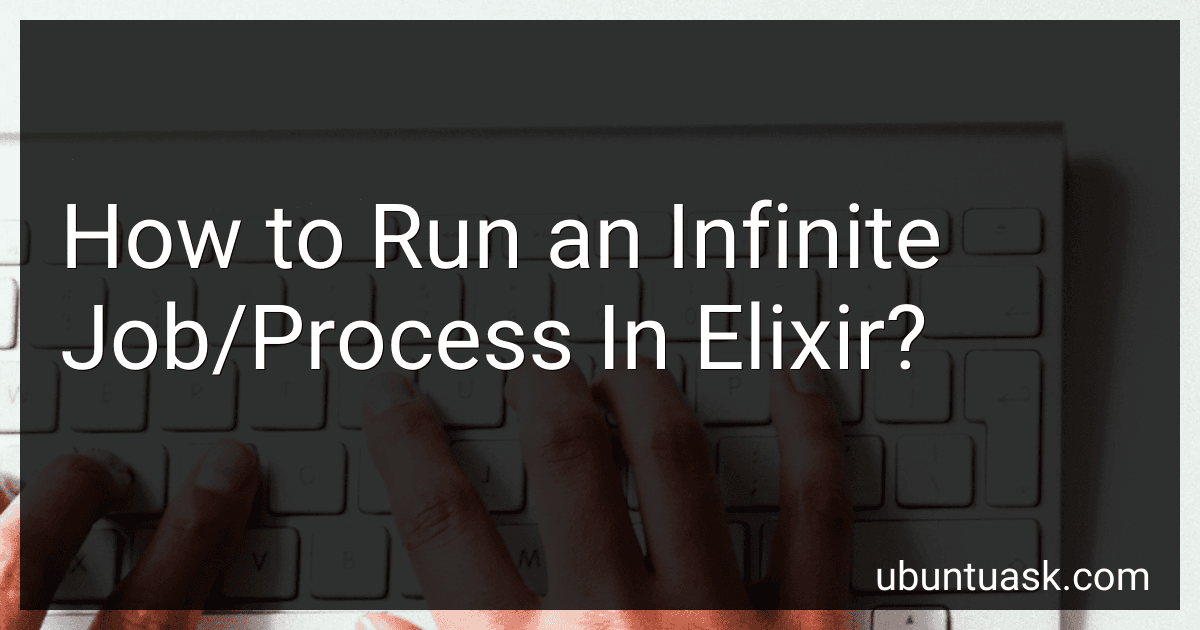Best Elixir Programming Guides to Buy in January 2026

Learn Functional Programming with Elixir: New Foundations for a New World (The Pragmatic Programmers)


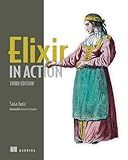
Elixir in Action, Third Edition



Programming Elixir ≥ 1.6: Functional |> Concurrent |> Pragmatic |> Fun



Elixir Patterns: The essential BEAM handbook for the busy developer



Elixir Programming Mastery: An In-Depth Exploration for Developers



The Art of Elixir: elegant, functional programming



Engineering Elixir Applications: Navigate Each Stage of Software Delivery with Confidence


In Elixir, you can run an infinite job or process by using a recursive function that calls itself indefinitely. You can achieve this by defining a function that performs the desired operations and then calls itself at the end to loop continuously. Make sure to include a condition that stops the recursion when needed to prevent the process from running indefinitely. This can be done by adding a base case or a termination condition within the function. By running the function within a separate process using the spawn or Task module, you can create a long-running job or process that executes indefinitely. Remember to handle errors and edge cases appropriately to ensure the stability and reliability of your infinite job or process in Elixir.
How do I maintain a process that never stops in Elixir?
In Elixir, you can maintain a process that never stops by using a recursive function that loops indefinitely within the process. Here is an example of how you can create a process that never stops in Elixir:
defmodule MyProcess do def loop do # Perform some action or computation here IO.puts "Looping..."
# Recursively call the loop function to keep the process running
loop()
end end
Create a new process that runs the loop function
pid = spawn(fn -> MyProcess.loop() end)
Keep the main process running indefinitely to prevent the program from exiting
receive do _ -> :ok end
In this example, the loop function continuously performs some action or computation and then recursively calls itself to keep the process running indefinitely. You can create a new process by using the spawn function and passing in a function that calls the loop function. Finally, the main process will wait indefinitely by using the receive function, ensuring that the program does not exit prematurely.
How to run a job indefinitely in Elixir?
To run a job indefinitely in Elixir, you can use a combination of a recursive function and the Process.sleep function to create an infinite loop. Here's an example of how you can run a job indefinitely in Elixir:
defmodule MyJob do def start_job do run_job() end
defp run_job do # Your job logic goes here IO.puts "Running job..."
# Sleep for a certain amount of time before running the job again
Process.sleep(5000) # Sleep for 5 seconds
# Recursively call the run\_job function to run the job indefinitely
run\_job()
end end
Start the job
MyJob.start_job()
In this example, the run_job function is called indefinitely by recursively calling itself after a certain period of time using Process.sleep. This will keep the job running indefinitely until the program is stopped manually. Adjust the sleep time according to your requirements.
What tools can I use to monitor and maintain an eternal process in Elixir?
There are several tools available for monitoring and maintaining an Elixir application:
- Observer: This is a graphical tool included in the Erlang distribution that allows you to monitor the state of your Elixir application, including processes, memory usage, and supervision trees.
- Exometer: This is a library that provides a framework for collecting and reporting metrics from your Elixir application. It allows you to measure and monitor performance in real-time.
- Prometheus: This is a popular open-source monitoring system that includes a client library for Elixir. You can use Prometheus to collect and store metrics from your application and create custom dashboards for monitoring.
- Grafana: This is a visualization tool that can be used to create custom dashboards for monitoring and analyzing metrics collected from your Elixir application.
- New Relic: This is a commercial monitoring service that provides real-time insights into the health and performance of your Elixir application. It includes features like application monitoring, error tracking, and performance optimization recommendations.
- AppSignal: Another commercial monitoring service that provides detailed insights into the performance and errors in your Elixir application. It includes features like real-time monitoring, error tracking, and performance profiling.
By using these tools, you can effectively monitor and maintain your Elixir application to ensure it is running smoothly and efficiently.
How can I configure a job to run infinitely in Elixir?
In Elixir, you can create a recursive function that calls itself indefinitely to simulate an infinite loop. Here's an example of how you can configure a job to run infinitely in Elixir:
defmodule InfiniteJob do def run do IO.puts("Job is running...") # Add your job logic here
# Sleep for a certain amount of time before running again
Process.sleep(1000) # Sleep for 1 second
# Call the run function recursively to simulate an infinite loop
run()
end end
Start the infinite job
InfiniteJob.run()
In this example, the InfiniteJob module defines a run function that prints a message, performs some job logic (which you can customize), sleeps for 1 second, and then calls itself recursively to continue running indefinitely.
You can customize the job logic inside the run function according to your requirements. Just make sure that the function does not block the process for too long to ensure that other processes can still run smoothly.
How can I run a job/process non-stop in Elixir?
To run a job or process non-stop in Elixir, you can use a combination of Elixir processes and supervision trees.
- Define a function that represents the job/process you want to run non-stop. This function should contain the logic of your job/process.
- Use the Task.Supervisor module to start and supervise the task that runs your function non-stop. This supervisor will restart the task if it fails or terminates unexpectedly.
- Start the Task.Supervisor in your application using the start_link/1 function.
Here's an example of how you can run a job/process non-stop in Elixir:
defmodule MyApp.MyJob do def run_job do # Logic of your job/process goes here IO.puts "Running job..." :timer.sleep(1000) end end
defmodule MyApp.Application do use Application
def start(_type, _args) do children = [ {Task.Supervisor, name: MyApp.TaskSupervisor} ]
opts = \[strategy: :one\_for\_one, name: MyApp.Supervisor\]
Supervisor.start\_link(children, opts)
end end
defmodule MyApp.TaskSupervisor do use Supervisor
def start_link do Supervisor.start_link(__MODULE__, nil) end
def init(nil) do tasks = [ worker(MyApp.MyJob, [], restart: :permanent) ]
Supervisor.init(tasks, strategy: :simple\_one\_for\_one)
end end
In this example, MyApp.MyJob represents the function that contains the logic of your job/process. It simply prints "Running job..." every second.
The MyApp.TaskSupervisor module starts and supervises the task that runs MyApp.MyJob non-stop.
Finally, the MyApp.Application module starts the Task.Supervisor in your application.
You can start this application using Application.start(:my_app) or using mix run -e "Application.start(:my_app)" in the terminal.
This setup ensures that your job/process keeps running non-stop and is restarted if it fails or terminates unexpectedly.