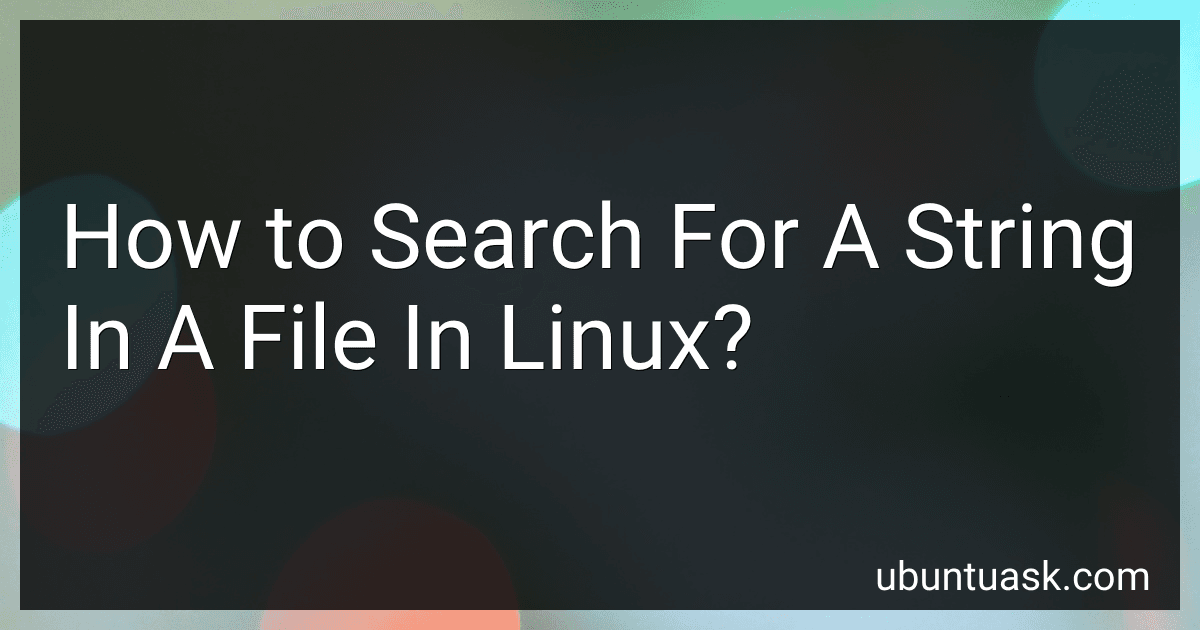Best Linux Text Search Tools to Buy in January 2026

Linux Basics for Hackers: Getting Started with Networking, Scripting, and Security in Kali



Learn How to Use Linux, Linux Mint Cinnamon 22 Bootable 8GB USB Flash Drive - Includes Boot Repair and Install Guide Now with USB Type C
-
BOOT LINUX MINT 22 EASILY WITHOUT AFFECTING YOUR CURRENT OS!
-
INCLUDES A COMPREHENSIVE GUIDE AND 24/7 EMAIL SUPPORT!
-
ENJOY LIFETIME UPDATES, PRODUCTIVITY TOOLS, AND MULTI-LANGUAGE OPTIONS!



Ubuntu Linux Toolbox



Bioinformatics Data Skills: Reproducible and Robust Research with Open Source Tools


To search for a string in a file in Linux, you can use the grep command. Grep stands for "global regular expression print" and is a powerful tool for searching text patterns within files.
The basic syntax for using grep is: grep [OPTIONS] PATTERN FILE
Here, PATTERN is the string you want to search for, and FILE is the name of the file you want to search within.
Some commonly used options with the grep command include:
- -i: Ignore case distinctions (search case-insensitively).
- -r: Recursively search directories.
- -l: Show only the names of files that contain the pattern.
- -n: Display line numbers along with matching lines.
For example, to search for the string "example" in a file named "file.txt" within the current directory, you would run the command: grep "example" file.txt
This would display all the lines in "file.txt" that contain the word "example".
If you want to search for a string recursively in all files within a directory and its subdirectories, the command would be: grep -r "example" /path/to/directory
This would search for the string "example" in all files within the specified directory.
By utilizing the grep command and its options, you can easily search for specific strings within files in a Linux environment.
How to search for a string in files and display filenames along with the matching lines in Linux?
To search for a string in files and display filenames along with the matching lines in Linux, you can use the grep command in combination with the -r (recursive) and -n (line number) options.
Here's an example command:
grep -r -n "search_string" /path/to/directory
Replace "search_string" with the string you want to search for and /path/to/directory with the actual path to the directory where you want to start the search.
This command will search for the given string recursively within all files in the specified directory and its subdirectories. It will display the matching lines along with the corresponding filenames and line numbers.
Note that the command may require appropriate permissions to search within certain directories.
What is the command to search for a string and ignore certain files or directories in Linux?
The grep command can be used to search for a string in Linux. To ignore certain files or directories, you can use the --exclude-dir option. Here's an example:
grep -r "search_string" --exclude-dir="dir_to_ignore" /path/to/search/
In this example, replace "search_string" with the string you want to search for, "dir_to_ignore" with the name of the directory you want to exclude, and "/path/to/search/" with the path where you want to start the search. You can include multiple --exclude-dir options to exclude multiple directories.
How to search for a string in files, showing the line number and column position of each match in Linux?
You can use the grep command with the -n and -b options to search for a string in files while displaying the line number and column position of each match in Linux.
Here's the command syntax:
grep -n -b 'string' file(s)
Explanation:
- The -n option tells grep to display line numbers for each matching line.
- The -b option tells grep to display byte offsets for each matching line.
- 'string' represents the string you want to search for.
- file(s) specifies the file(s) you want to search in. You can specify multiple files or use wildcard characters like * to search in a directory.
Example usage: Let's say you want to search for the string "example" in a file called "test.txt". You would run the following command:
grep -n -b 'example' test.txt
Output:
3:10:example
In this example, the output shows that "example" was found on line 3, starting from column 10 in the file "test.txt".
What is the syntax for searching for a string in a file using grep in Linux?
The syntax for searching for a string in a file using grep in Linux is as follows:
grep "string" filename
For example, to search for the string "hello" in a file called "file.txt", you would use the following command:
grep "hello" file.txt
Additionally, if you want to perform a case-insensitive search, you can use the "-i" option:
grep -i "hello" file.txt