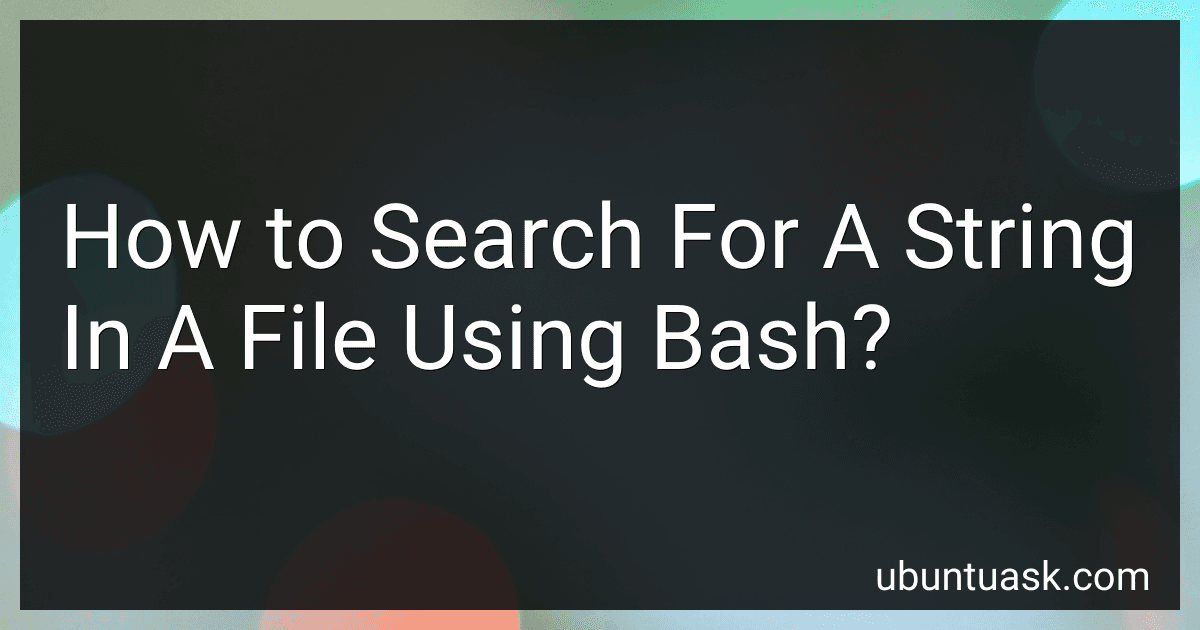Best Linux Scripting Tools to Buy in January 2026

Linux Basics for Hackers: Getting Started with Networking, Scripting, and Security in Kali



Classic Shell Scripting


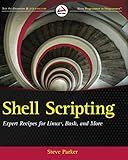
Shell Scripting: Expert Recipes for Linux, Bash, and more



Shell Scripting: How to Automate Command Line Tasks Using Bash Scripting and Shell Programming



Scripting: Automation with Bash, PowerShell, and Python—Automate Everyday IT Tasks from Backups to Web Scraping in Just a Few Lines of Code (Rheinwerk Computing)



BASH Guide



Command Line Fundamentals: Learn to use the Unix command-line tools and Bash shell scripting


To search for a string in a file using Bash, you can make use of various commands and techniques. One common approach is to use the grep command, which stands for "global regular expression print."
You can use the following command syntax to search for a string in a file:
grep "string" file_path
Here, "string" represents the text you want to search for, and file_path is the path to the file in which you want to search.
By default, the grep command prints all lines containing the specified string. However, you can use additional options to customize your search. Some commonly used options with grep include:
- -i: Ignores case sensitivity while searching.
- -v: Inverts the match, printing only lines that do not contain the string.
- -r: Recursively searches files in directories.
- -w: Matches the whole word instead of partial matches.
For example, to search for a case-insensitive exact word match of "string" in a file named example.txt, you would use the following command:
grep -iw "string" example.txt
This would display all lines in example.txt that contain the exact word "string," regardless of the case.
You can redirect the output of the grep command to another file if you want to save the results for future reference. For example:
grep "string" file_path > output.txt
This command would save the lines containing the string "string" in the file_path to a file named output.txt.
Using the grep command provides a simple and effective way to search for a string in a file using Bash.
What is the syntax to search for multiple strings in a file using grep in Bash?
The syntax to search for multiple strings in a file using grep in Bash is as follows:
grep 'string1\|string2\|string3' filename
Here, 'string1', 'string2', and 'string3' are the strings you want to search for in the file 'filename'. The \| operator acts as an OR operator, allowing you to search for multiple strings simultaneously.
What is the option to show line numbers with grep when searching for a string in a file in Bash?
The option to show line numbers with grep when searching for a string in a file in Bash is "-n".
You can use the following command:
grep -n "search_string" file.txt
This will search for the "search_string" in the file "file.txt" and display the matching lines along with their line numbers.
How to search for a string in a specific directory using Bash?
To search for a string in a specific directory using Bash, you can use the grep command in combination with the find command. Here's an example:
find /path/to/directory -type f -exec grep -H "search_string" {} +
Let's break down the command:
- find /path/to/directory: Specifies the directory in which you want to search.
- -type f: Indicates that you only want to search for files, not directories or other types of files.
- -exec: Executes a command on each file found.
- grep -H "search_string" {}: The command to search for the given string in each file found. The -H option ensures that the filename is displayed along with the matching lines. {} represents the placeholder for the file being processed.
- +: Ends the -exec command.
This command will search for the specified string in all files within the given directory and any subdirectories. The output will display the filename, followed by the matching lines.
Note: If you want to perform a case-insensitive search, you can add the -i option to the grep command.