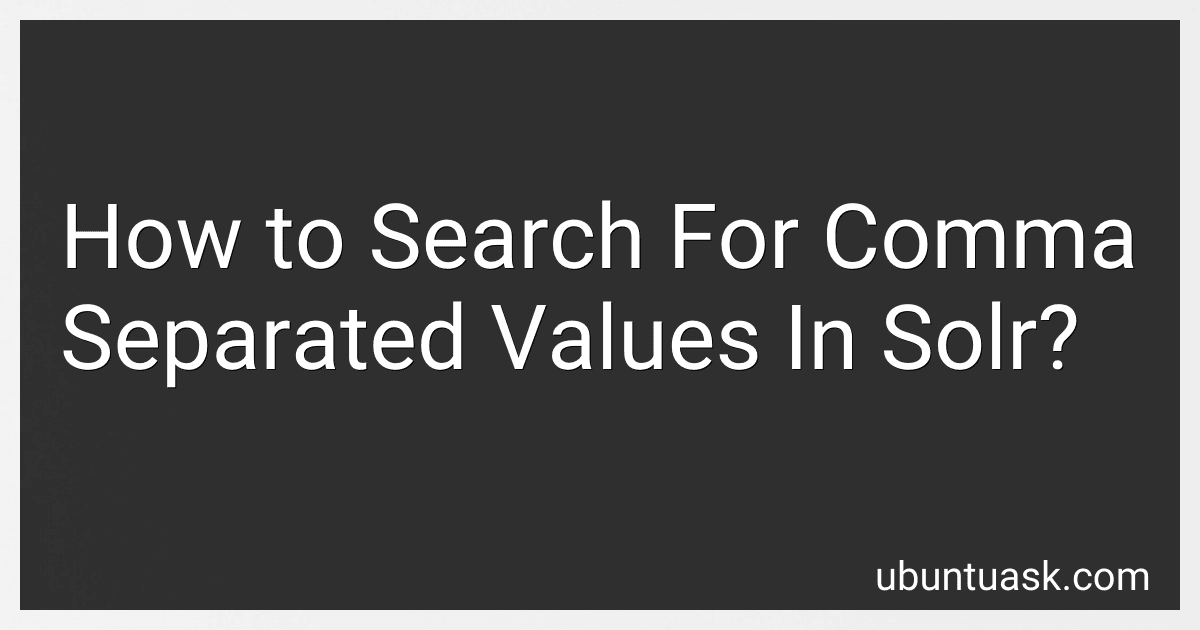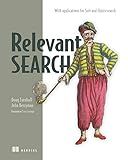Best Solr Tools to Buy in March 2026
To search for comma-separated values in Solr, you can use the "terms" query parser in combination with the "fq" parameter. This allows you to specify multiple values separated by commas in the search query. For example, if you want to search for documents containing any of the values "value1", "value2", or "value3" in a specific field, you can use the following query: q={!terms f=myField}value1,value2,value3. This will return all documents that have any of these values in the specified field.
How to sort search results in Solr?
In Solr, you can sort search results by specifying the sort parameter in your query. Here's how you can sort search results in Solr:
- Sorting by a single field: To sort search results by a single field, you can add the sort parameter to your query with the name of the field you want to sort by and the order (asc for ascending or desc for descending). For example, to sort by a field named "price" in descending order, you can add the following to your query:
q=*:* &sort=price desc
- Sorting by multiple fields: To sort search results by multiple fields, you can simply add multiple sort parameters to your query, each specifying the field to sort by and the order. For example, to first sort by a field named "category" in ascending order and then by a field named "price" in descending order, you can add the following to your query:
q=*:* &sort=category asc &sort=price desc
- Sorting by relevance: By default, Solr sorts search results by relevance based on the ranking algorithm used. However, you can explicitly sort by relevance using the "score" pseudo-field. For example, to sort search results by relevance in descending order, you can add the following to your query:
q=*:* &sort=score desc
By using the sort parameter in your queries, you can easily control how the search results are sorted in Solr.
What is a request handler in Solr?
A request handler in Solr is a component responsible for processing incoming HTTP requests and generating responses for those requests. Request handlers are defined in the Solr configuration file and can be configured to handle specific types of requests, such as search queries, document updates, or administration tasks. Each request handler is associated with a unique URL endpoint, which clients can use to send requests to Solr. Request handlers typically contain logic for processing request parameters, executing queries against the Solr index, and formatting the results for return to the client.
How to perform a wildcard search in Solr?
To perform a wildcard search in Solr, you can use the asterisk (*) symbol as a wildcard character. Here is how you can perform a wildcard search:
- Use the asterisk (*) symbol to match zero or more characters: To search for all documents that contain a word starting with "cat", you can use the query cat*.
- Use the question mark (?) symbol to match exactly one character: To search for all documents that contain a word starting with "ca" followed by any one character, you can use the query ca?.
- Combine the wildcard characters for more complex searches: To search for all documents that contain a word starting with "cat" followed by any characters, you can use the query cat*.
- Apply the wildcard search to specific fields or across all fields: To perform a wildcard search on a specific field, you can use the field name followed by a colon and the wildcard query (e.g., title:cat*). To perform a wildcard search across all fields, you can use the wildcard query without specifying a field (e.g., cat*).
Remember to enable the wildcard search functionality in your Solr configuration by setting the * symbol as a valid query character in the solrconfig.xml file. You can do this by adding the following configuration:
*
After making the necessary configuration changes, you can perform wildcard searches in Solr as described above.