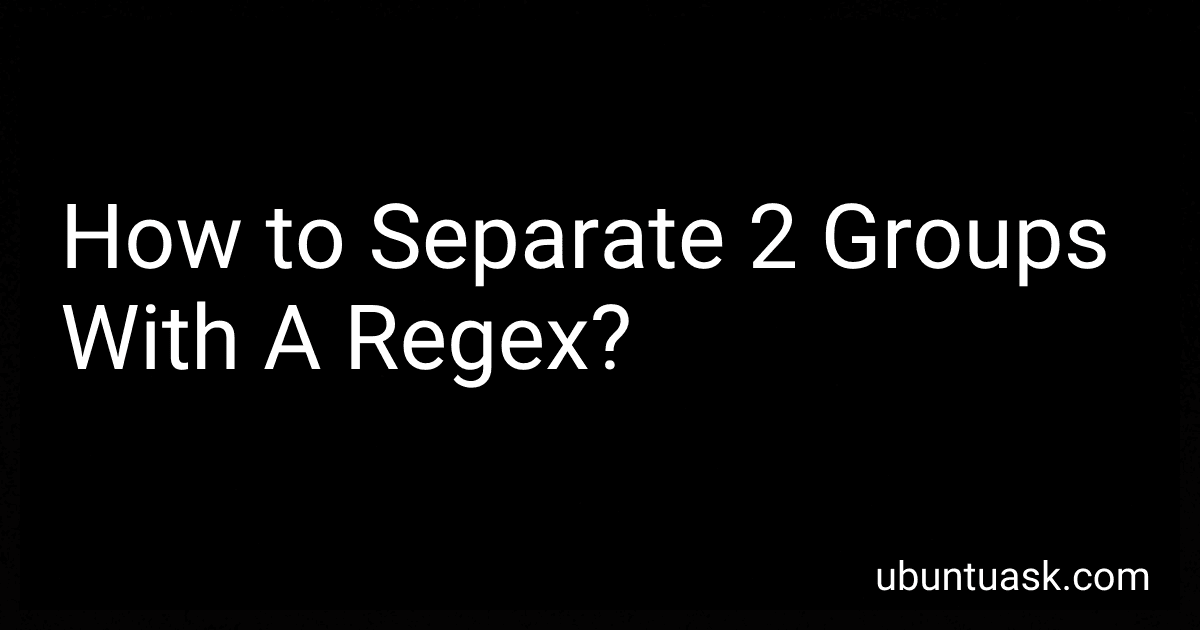Best Regex Tools to Buy in February 2026
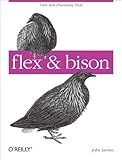
flex & bison



Text Processing with JavaScript: Regular Expressions, Tools, and Techniques for Optimal Performance



Hands-On Web Scraping with Python: Perform advanced scraping operations using various Python libraries and tools such as Selenium, Regex, and others



Parsing with Perl 6 Regexes and Grammars: A Recursive Descent into Parsing


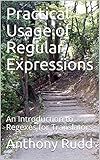
Practical Usage of Regular Expressions: An Introduction to Regexes for Translators


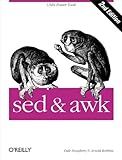
sed & awk: UNIX Power Tools (Nutshell Handbooks)


To separate two groups with a regex, you can use parentheses to create capturing groups. By enclosing the patterns for each group within parentheses, you can later refer to each group separately in your code. For example, if you have a text that contains both numbers and words, you can use a regex pattern like "(\d+)(\D+)" to separate the numbers and words into two groups. This regex pattern will create two capturing groups, one for matching one or more digits (\d+) and another for matching one or more non-digits (\D+). You can then access each group individually to process or manipulate the data as needed.
How to separate 2 groups with a regex in Perl?
To separate two groups with a regex in Perl, you can use capturing groups in your regular expression. Capturing groups are enclosed in parentheses ( ) and allow you to extract specific parts of the matched text.
For example, if you have a string that contains two groups of letters separated by a comma, and you want to extract each group separately, you can use the following regex pattern:
my $string = "group1,group2"; if ($string =~ /(\w+),(\w+)/) { my $group1 = $1; my $group2 = $2; print "Group 1: $group1\n"; print "Group 2: $group2\n"; }
In this example, (\w+) is used to capture one or more word characters in the first group, and (\w+) is used to capture the second group. The values of the captured groups can then be accessed using the variables $1 and $2.
You can customize the regex pattern to match the specific format of your data.
What is the role of quantifiers in separating groups with a regex?
Quantifiers in regex are used to specify the number of times a character or group of characters can appear in a sequence. This allows you to separate groups in a regex pattern by specifying how many times a specific character or group of characters should appear in a match.
For example, you could use the quantifier "+" to specify that a group of characters should appear one or more times in a sequence, or you could use the quantifier "*" to specify that a group of characters can appear zero or more times.
By using quantifiers in your regex pattern, you can separate groups by specifying the exact number of times a character or group of characters should appear, allowing you to match specific patterns within a larger string of text.
How to separate 2 groups with a regex in Bash?
To separate two groups using a regex in Bash, you can use the grep command with the -E option to enable extended regular expressions. Here is an example of how you can separate two groups using a regex:
data="group1 data1 group2 data2 group1 data3 group2 data4" group1_data=$(echo "$data" | grep -oE 'group1 [a-zA-Z0-9]+') group2_data=$(echo "$data" | grep -oE 'group2 [a-zA-Z0-9]+')
echo "Group 1 data: $group1_data" echo "Group 2 data: $group2_data"
In this example, the regex pattern 'group1 [a-zA-Z0-9]+' matches any string that starts with "group1" followed by a space and then any alphanumeric characters. The grep -oE command extracts only the matched strings from the input data. The same logic applies to the regex pattern 'group2 [a-zA-Z0-9]+'.
You can adjust the regex patterns to match the specific format of your data and separate it into different groups.