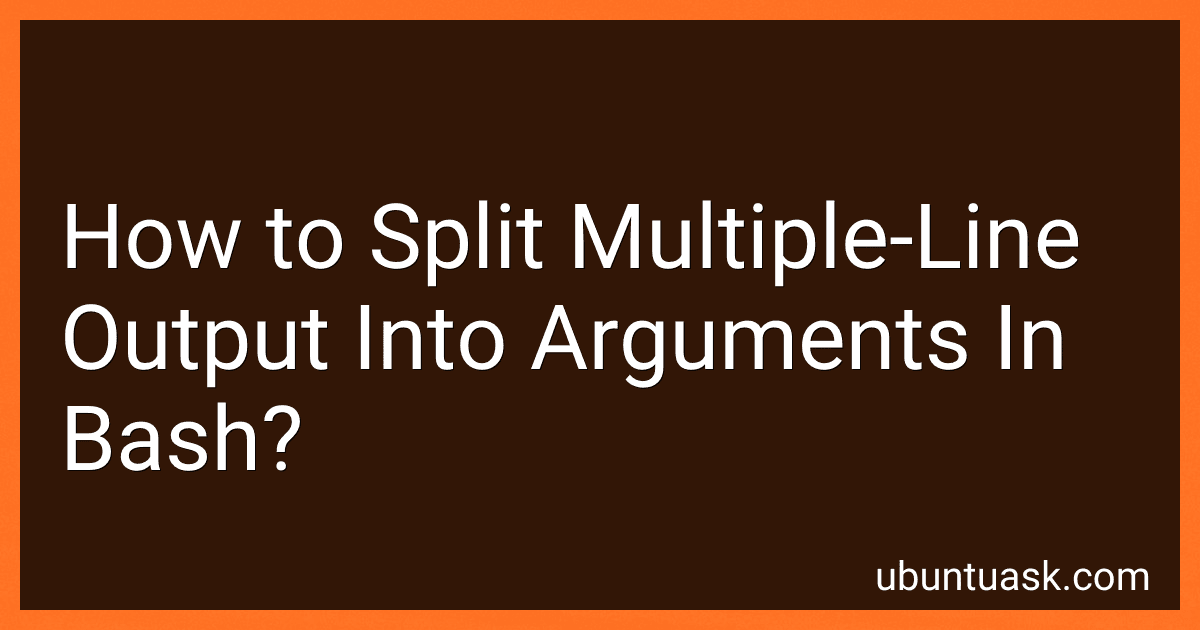Best Bash Scripting Tools to Buy in January 2026

Classic Shell Scripting



Shell Scripting: How to Automate Command Line Tasks Using Bash Scripting and Shell Programming



Scripting: Automation with Bash, PowerShell, and Python—Automate Everyday IT Tasks from Backups to Web Scraping in Just a Few Lines of Code (Rheinwerk Computing)


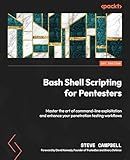
Bash Shell Scripting for Pentesters: Master the art of command-line exploitation and enhance your penetration testing workflows



Shell Scripting: Expert Recipes for Linux, Bash, and more



BASH Guide



Learning the bash Shell: Unix Shell Programming (In a Nutshell (O'Reilly))



Unix Power Tools, Third Edition



Windows Nt Shell Scripting
- AFFORDABLE PRICES ON QUALITY USED BOOKS FOR EVERY BUDGET!
- THOROUGHLY INSPECTED FOR GOOD CONDITION AND READY TO READ!
- ECO-FRIENDLY CHOICE: SAVE MONEY AND HELP THE PLANET!


In Bash, you can split a multiple-line output into separate arguments using the read command. Here is how you can accomplish this:
- Capture the multiple-line output into a variable using command substitution or by assigning the output of a command to a variable. For example: output=$(command)
- Use the echo command to print the output and pipe it to the read command, specifying a custom delimiter. Here, we'll use a newline character as the delimiter: echo "$output" | while IFS= read -r line; do # Process or use each line individually echo "Line: $line" done In the above code, the while loop reads each line separately and assigns it to the variable line. You can then process or use each line as needed within the loop.
By splitting the multiple-line output using the newline delimiter, you can work with each line independently within your Bash script.
What is the syntax to split multiline output into arguments in bash?
To split multiline output into arguments in Bash, you can use the readarray command or the mapfile command. Here are the syntax and examples for both methods:
Using readarray:
readarray -t array < <(command)
Example:
readarray -t lines < <(ls -l)
This will split the multiline output of the ls -l command into an array called lines, where each line becomes a separate array element.
Using mapfile:
mapfile -t array < <(command)
Example:
mapfile -t lines < <(ls -l)
This will also split the multiline output of the ls -l command into an array called lines.
After splitting the multiline output into an array, you can access each element of the array separately using indexing or loop through them using a for loop.
What is the easiest way to split multiline output into arguments?
One of the easiest ways to split multiline output into arguments is by using the split() method in most programming languages. The split() method allows you to split a string into an array of substrings based on a specified delimiter.
Here's a general example of splitting multiline output into arguments using the split() method in Python:
output = """ argument1 argument2 argument3 """
arguments = output.strip().split('\n')
In this example, the output variable contains the multiline output. The strip() method is used to remove any leading or trailing whitespace. Then, the split() method is used with the '\n' delimiter to split the multiline string into individual arguments. The resulting arguments are stored in the arguments list.
You can adapt this approach to other programming languages by using their respective string manipulation functions, such as split() in JavaScript, split() in Java, or explode() in PHP.
What is the recommended way to split multiline output into arguments?
The recommended way to split multiline output into arguments can vary depending on the programming language or scripting language being used. However, a commonly used approach is to split the multiline output into an array or list of strings, where each string represents one line of the output.
Here's an example of how this can be done in Python:
output = ''' This is line 1 of the output. This is line 2 of the output. This is line 3 of the output. '''
lines = output.strip().split('\n')
The strip() method is used to remove leading/trailing whitespace
The split('\n') method is used to split the output into lines based on newline characters ('\n')
for line in lines: print(line)
This will output:
This is line 1 of the output. This is line 2 of the output. This is line 3 of the output.
Once the multiline output is split into an array or list, you can further process or manipulate each line as individual arguments as needed for your specific use case.
What is the simplest way to split multiple-line output into arguments?
The simplest way to split multiple-line output into arguments depends on the specific programming language or tool you are using. However, a common approach is to use string manipulation functions or methods provided by the language. Here's an example in Python:
output = """ line 1 line 2 line 3 """
arguments = output.strip().split("\n") print(arguments)
This code first assigns the multiple-line output to the output variable. It then uses the strip() method to remove any leading or trailing whitespace, and the split("\n") method to split the string into a list of lines based on the newline character ("\n"). Finally, it prints the resulting list of lines as separate arguments.
The specific syntax may vary depending on the programming language or tool you are using, so you should consult the documentation or specific language references for more information.
How to handle multiline command output, treating each line as a separate argument in bash?
In bash, you can use a combination of command substitution and the readarray command to handle multiline command output and treat each line as a separate argument. Here's an example:
# Run the command and store the output as an array readarray -t lines <<< "$(command)"
Loop through each line and perform a command on it
for line in "${lines[@]}"; do
Perform your desired operation on each line
echo "Processing line: $line" done
Here's a breakdown of the steps:
- $(command) is used to substitute the output of the command within the double quotes. This captures the multiline output as a single string.
- readarray -t lines <<< "$(command)" reads the output string into an array called lines, with each line as a separate element.
- The for loop for line in "${lines[@]}"; do iterates over each element in the lines array.
- You can perform your desired operation or command on each line within the loop (echo in this example).
By using this approach, each line of the command output will be treated as a separate argument, allowing you to handle multiline output effectively.
What is the process to split multiline output into distinct arguments in bash script?
To split multiline output into distinct arguments in a bash script, you can use the combination of while read and readarray commands. Here's an example of how you can achieve this:
#!/bin/bash
Example multiline output
multiline_output=" argument1 argument2 argument3 "
Splitting multiline output into distinct arguments
readarray -t arguments <<< "$multiline_output"
Accessing individual arguments
for argument in "${arguments[@]}" do echo "Argument: $argument" # Perform desired operations with each argument here done
In this example, the multiline_output variable contains the multiline text you want to split into distinct arguments. The readarray command is used to read each line of the multiline output into an array called arguments. The -t option is used to remove trailing newlines from each element.
Then, you can loop over the arguments array and perform any desired operations with each argument. In this case, the script simply echoes each argument, but you can replace that line with your desired logic.