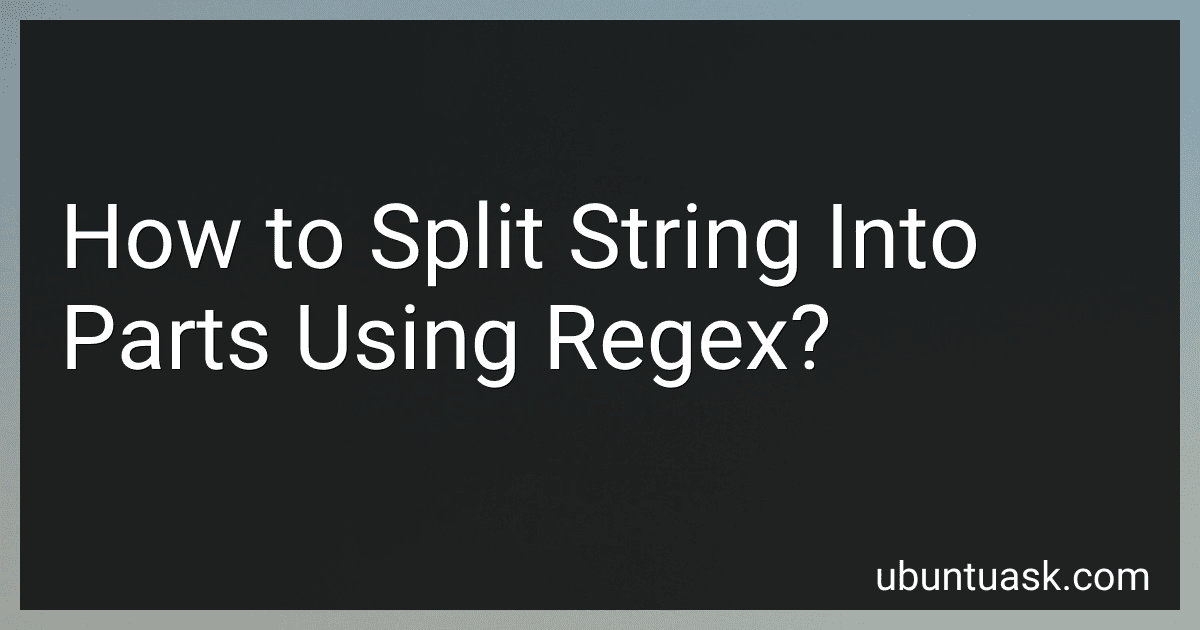Best Regex Tools to Buy in January 2026
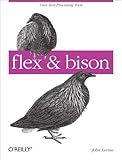
flex & bison



Text Processing with JavaScript: Regular Expressions, Tools, and Techniques for Optimal Performance



Hands-On Web Scraping with Python: Perform advanced scraping operations using various Python libraries and tools such as Selenium, Regex, and others



Parsing with Perl 6 Regexes and Grammars: A Recursive Descent into Parsing


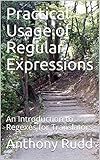
Practical Usage of Regular Expressions: An Introduction to Regexes for Translators


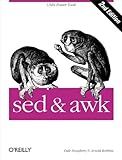
sed & awk: UNIX Power Tools (Nutshell Handbooks)



CRAN Recipes: DPLYR, Stringr, Lubridate, and RegEx in R


To split a string into parts using regex, you can use the split() method provided by most programming languages. This method takes a regular expression as its argument and splits the string based on the matching pattern.
For example, if you have a string "hello world" and want to split it into two parts "hello" and "world" using a space as the delimiter, you can use the following regex pattern: \s+
This pattern will match one or more whitespace characters, such as spaces or tabs, and split the string based on them.
After applying the split() method with this regex pattern, you will get an array containing the two parts of the original string.
How to split string into parts using regex in TypeScript?
In TypeScript, you can split a string into parts using regex by using the String.prototype.split() method along with a regular expression pattern as the separator.
Here is an example:
const str = "Hello World, this is a sample string"; const parts = str.split(/\s+/); // split the string by whitespace
console.log(parts); // ["Hello", "World,", "this", "is", "a", "sample", "string"]
In this example, the /\s+/ regular expression pattern is used as the separator to split the string by whitespace characters. You can use different regex patterns to split the string based on your specific requirements.
Remember to escape special characters in the regex pattern if needed, and make sure to handle any potential edge cases based on your input data.
What is a regex pattern for splitting a string into sentences?
One possible regex pattern for splitting a string into sentences is:
(?<=[.!?])\s+
This pattern uses a positive lookbehind (?<=...) to match a space \s+ that comes after a period, question mark, or exclamation point [.!?]. This will effectively split the string into individual sentences based on these punctuation marks.
How to split a string into parts and apply specific logic using regex?
To split a string into parts and apply specific logic using regex, you can use the split method in conjunction with a regular expression pattern. Here's an example in JavaScript:
// Input string const str = "apple,banana,orange";
// Regular expression pattern to split the string by commas const regex = /,/;
// Split the string into parts using the regex pattern const parts = str.split(regex);
// Apply custom logic to each part, for example, converting to uppercase const uppercasedParts = parts.map(part => part.toUpperCase());
console.log(uppercasedParts);
In this example, we use the regular expression /./ to split the input string "apple,banana,orange" into an array of parts ["apple", "banana", "orange"]. Then, we apply the logic of converting each part to uppercase using the map method.
You can customize the regular expression pattern and the logic applied to each part according to your specific requirements.
How to split string into parts using regex in Kotlin?
You can split a string into parts using a regular expression (regex) in Kotlin by using the split function with the regex pattern as the delimiter. Here is an example:
fun main() { val input = "Hello,World!123" val regex = Regex("[,!\\d]+") val parts = input.split(regex)
parts.forEach {
println(it)
}
}
In this example, the regex pattern [,!\\d]+ is used as the delimiter to split the input string "Hello,World!123" into parts. The split function will return a list of parts, which are then printed out using the forEach function.
You can customize the regex pattern to match the specific delimiters or patterns that you want to split the string on.
How to split string into parts using regex in Lua?
You can split a string into parts using Lua by using the string.gmatch function with a regex pattern as follows:
local str = "Hello World, Lua Programming" local parts = {}
for part in string.gmatch(str, "%S+") do table.insert(parts, part) end
for i, part in ipairs(parts) do print(i, part) end
In this example, %S+ is the regex pattern which matches one or more non-space characters. The string.gmatch function is used to iterate over each part of the string that matches the pattern, and then each part is added to a table. Finally, you can iterate over the table to access each part separately.