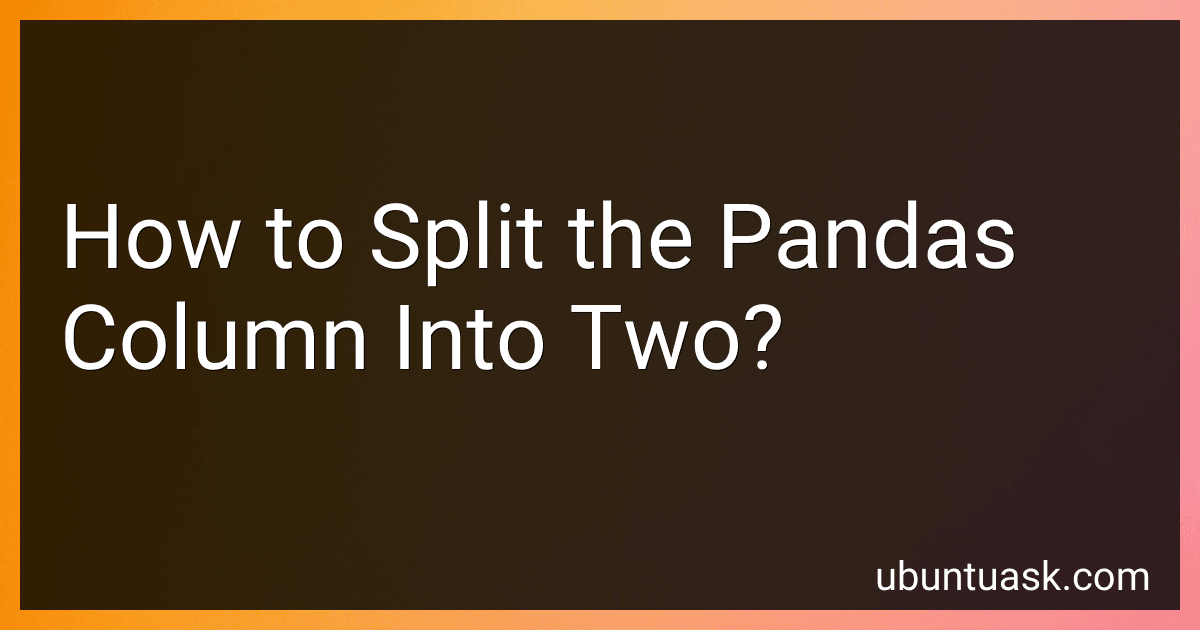Best Pandas Data Analysis Tools to Buy in February 2026

Pandas Cookbook: Practical recipes for scientific computing, time series, and exploratory data analysis using Python



Learning the Pandas Library: Python Tools for Data Munging, Analysis, and Visual



The College Panda's SAT Math: Advanced Guide and Workbook



Python Data Science Handbook: Essential Tools for Working with Data


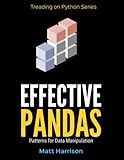
Effective Pandas: Patterns for Data Manipulation (Treading on Python)



Python for Data Analysis: Data Wrangling with pandas, NumPy, and Jupyter



Python for Data Analysis: Data Wrangling with Pandas, NumPy, and IPython



Ultimate Python Libraries for Data Analysis and Visualization: Leverage Pandas, NumPy, Matplotlib, Seaborn, Julius AI and No-Code Tools for Data ... and Statistical Analysis (English Edition)



Python Polars: The Definitive Guide: Transforming, Analyzing, and Visualizing Data with a Fast and Expressive DataFrame API


To split a pandas column into two, you can use the "str.split()" method along with the "expand=True" parameter. This will split the column values based on a specified delimiter and create a new DataFrame with the split values as separate columns. Additionally, you can use the "str.get()" method to access specific elements of the split values in the new columns. By doing this, you can effectively split a pandas column into two separate columns based on the desired criteria.
How to split the pandas column into two using the str.split() method?
You can split a pandas column into two using the str.split() method like this:
import pandas as pd
Create a sample DataFrame
data = {'full_name': ['John Smith', 'Jane Doe', 'Tom Brown']} df = pd.DataFrame(data)
Split the 'full_name' column into two separate columns
df[['first_name', 'last_name']] = df['full_name'].str.split(' ', expand=True)
Print the updated DataFrame
print(df)
This will result in a DataFrame with two new columns 'first_name' and 'last_name', derived from splitting the 'full_name' column by the space character.
What is the expand parameter used for when splitting a pandas column into two?
The expand parameter is used to control the behavior of the split operation when splitting a pandas column into two or more columns using the str.split() method.
- If expand=True, the split elements will be returned as separate columns in a DataFrame.
- If expand=False (default), the split elements will be returned as a new Series of lists.
How to split a pandas column into two and handle duplicate values?
To split a pandas column into two separate columns and handle duplicate values, you can follow these steps:
- Use the str.split() method on the column you want to split, specifying the delimiter that separates the two values. For example, if the column is called 'Name' and contains full names separated by a space, you can split it into two columns 'First Name' and 'Last Name' like this:
df[['First Name', 'Last Name']] = df['Name'].str.split(' ', 1, expand=True)
- If there are duplicate values in the original column, you may end up with duplicate values in one of the new columns after splitting. To handle this, you can use the drop_duplicates() method on the new columns to remove duplicates. For example, to remove duplicate values in the 'First Name' column, you can do:
df['First Name'] = df['First Name'].drop_duplicates()
- You can also use the duplicated() method to identify duplicate values in the new columns and decide how to handle them. For example, if you want to mark the duplicate values in the 'Last Name' column as 'Duplicate', you can do:
df['Last Name'] = np.where(df['Last Name'].duplicated(), 'Duplicate', df['Last Name'])
By following these steps, you can split a pandas column into two and handle duplicate values in the new columns.
How to split the pandas column into two using the expand parameter?
You can use the str.split() function in pandas with the expand parameter set to True to split a column into two separate columns. Here's an example:
import pandas as pd
Create a sample dataframe
data = {'Name': ['John Doe', 'Jane Smith', 'Tom Brown']} df = pd.DataFrame(data)
Split the 'Name' column into two columns 'First Name' and 'Last Name'
df[['First Name', 'Last Name']] = df['Name'].str.split(' ', expand=True)
print(df)
This will output:
Name First Name Last Name
0 John Doe John Doe 1 Jane Smith Jane Smith 2 Tom Brown Tom Brown
In this example, the str.split() function is used to split the 'Name' column by space and the expand=True parameter is used to create two separate columns 'First Name' and 'Last Name'.
What is the output format when splitting a pandas column into two using the extract() method?
When splitting a pandas column into two using the extract() method, the output format is a new DataFrame with two columns containing the extracted values. The column splitting is done based on the regular expression pattern specified in the pat parameter of the extract() method. The extracted values will be placed in separate columns in the new DataFrame.
How to split a pandas column into two based on a specific character?
You can split a pandas column into two based on a specific character using the str.split method in combination with the expand parameter set to True.
Here is an example to split a column named 'MyColumn' in a pandas DataFrame into two separate columns based on the '-' character:
import pandas as pd
Create a sample DataFrame
data = {'MyColumn': ['A-123', 'B-456', 'C-789']} df = pd.DataFrame(data)
Split the 'MyColumn' into two separate columns based on the '-' character
df[['Column1', 'Column2']] = df['MyColumn'].str.split('-', expand=True)
Drop the original 'MyColumn' column
df.drop('MyColumn', axis=1, inplace=True)
print(df)
This will result in a DataFrame with two new columns 'Column1' and 'Column2' containing the split values from the original 'MyColumn' column.