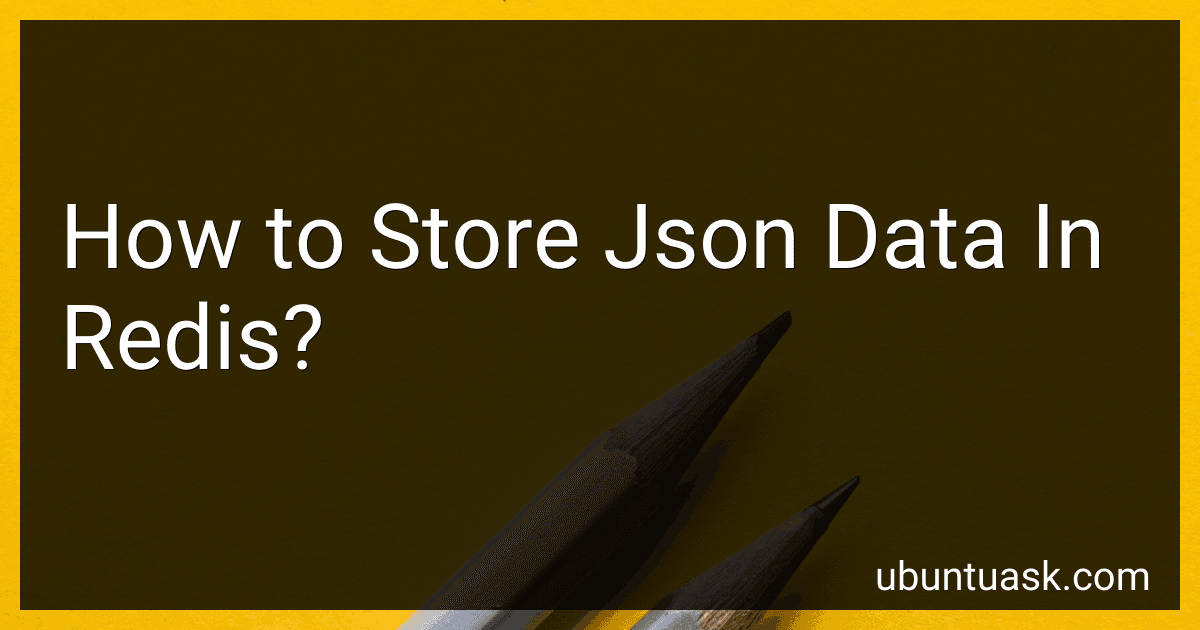Best JSON Data Storage Solutions to Buy in January 2026
To store JSON data in Redis, you can convert the JSON data into a string using a JSON serialization library (e.g. JSON.stringify in JavaScript) before saving it to Redis. Once converted into a string, you can set the JSON data as a value for a specific key in Redis using the SET command. When retrieving the JSON data from Redis, you can use the GET command to retrieve the string value and then parse it back into JSON using a JSON parsing library (e.g. JSON.parse in JavaScript). This allows you to store and retrieve JSON data in Redis while maintaining its structure and integrity.
How to deserialize JSON data stored in Redis?
To deserialize JSON data stored in Redis, you can follow these steps:
- Retrieve the JSON data from Redis using the GET command.
- Parse the JSON data into a JSON object using a JSON parsing library or method available in your programming language (e.g. JSON.parse() in JavaScript, Gson in Java).
- Use the deserialized JSON object as needed in your application.
Here's an example in Python:
import json import redis
Connect to Redis
redis_client = redis.StrictRedis(host='localhost', port=6379, db=0)
Retrieve JSON data from Redis
json_data = redis_client.get('key_name')
Parse JSON data into a Python object
json_object = json.loads(json_data)
Use the deserialized JSON object
print(json_object)
This code snippet assumes that you have a Redis server running locally on the default port (6379) and the JSON data is stored under the key 'key_name'. You can modify the code as needed based on your specific requirements and programming language.
How to delete JSON data stored in Redis?
To delete JSON data stored in Redis, you can use the DEL command along with the key of the JSON data you want to delete. Here is an example using the Redis CLI:
- Connect to your Redis server using the Redis CLI.
- Use the DEL command followed by the key of the JSON data you want to delete. For example, if your key is "user:1", you would run:
DEL user:1
- If the key exists and the data is successfully deleted, the command will return 1. If the key does not exist, it will return 0.
Alternatively, you can also use the DELETE command in Redis to delete multiple keys at once. For example:
DEL user:1 user:2 user:3
This will delete the JSON data stored in the keys user:1, user:2, and user:3 in Redis.
How to update JSON data stored in Redis?
To update JSON data stored in Redis, you can follow the steps below:
- Retrieve the existing JSON data from Redis using the GET command.
- Parse the JSON data into a data structure in your programming language (e.g., dictionary in Python).
- Update the necessary fields in the data structure.
- Convert the updated data structure back to JSON format.
- Store the updated JSON data back into Redis using the SET command with the key of the existing data.
Here is an example using Python to update JSON data stored in Redis:
import redis import json
Connect to Redis
r = redis.Redis(host='localhost', port=6379, db=0)
Retrieve JSON data from Redis
json_data = r.get('data_key') data = json.loads(json_data)
Update the necessary fields
data['name'] = 'John Doe' data['age'] = 30
Convert the updated data back to JSON format
updated_json_data = json.dumps(data)
Store the updated JSON data back into Redis
r.set('data_key', updated_json_data)
This example assumes you already have JSON data stored in Redis under the key 'data_key'. It retrieves the data, updates the 'name' and 'age' fields, converts the updated data back to JSON, and stores it back into Redis.