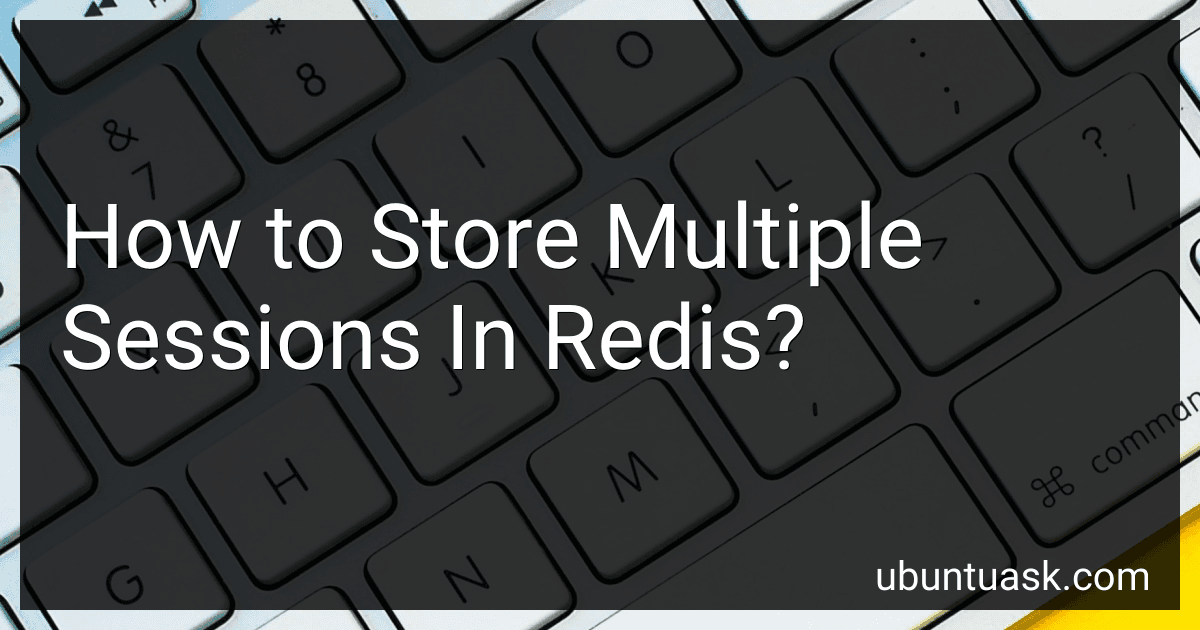Best Redis Session Management Tools to Buy in December 2025
In order to store multiple sessions in Redis, you can generate a unique session ID for each user session and use this ID as the key to store the session data in Redis. This way, you can easily retrieve the session data by referencing the session ID. Additionally, you can set an expiration time for each session to automatically clear out expired sessions and free up memory in Redis. By organizing your session data in this way, you can efficiently manage and retrieve multiple user sessions in Redis.
How to securely store multiple sessions in Redis?
To securely store multiple sessions in Redis, you can follow these best practices:
- Use Redis Authentication: Set a strong password for your Redis instance to prevent unauthorized access. You can do this by configuring the requirepass parameter in your Redis configuration file.
- Enable Encryption: Enable SSL encryption for all data transferred between your application and Redis to prevent data interception. This can be done by setting up a secure connection using the ssl parameter in the Redis configuration file.
- Use Redis Sentinel or Cluster: To ensure high availability and reliability, consider using Redis Sentinel for automatic failover and Redis Cluster for distributed data storage across multiple nodes.
- Implement Access Control Lists (ACLs): Set up Access Control Lists (ACLs) to restrict access to specific commands and resources within Redis. This can help prevent unauthorized users from tampering with session data.
- Enable Redis Persistence: Enable Redis persistence to ensure that session data is saved to disk in case of a server failure. You can do this by configuring the appendonly parameter in the Redis configuration file.
- Implement Session Expiration: Set an appropriate expiration time for each session to limit the amount of time data is stored in Redis. This can help prevent storage overload and improve system performance.
By following these best practices, you can securely store multiple sessions in Redis and protect your data from unauthorized access or tampering.
How to handle session invalidation and expiration in Redis?
In Redis, session invalidation and expiration can be handled by setting an expiration time for the session key. This can be done using the EXPIRE or SETEX commands in Redis.
Here's how you can handle session invalidation and expiration in Redis:
- Set an expiration time for the session key when creating the session: SETEX session_key expiration_time_in_seconds session_data
- Check if the session key is still valid before accessing it: TTL session_key
- If the TTL of the session key returns -2, it means that the key does not exist or has expired. In this case, you can invalidate the session and perform necessary cleanup actions.
- You can also use the DEL command to manually delete the session key and its associated data: DEL session_key
By setting an expiration time for the session key and periodically checking its TTL, you can effectively handle session invalidation and expiration in Redis.
How to store and retrieve session data in Redis efficiently?
Storing and retrieving session data in Redis can be done efficiently following these best practices:
- Use Redis' built-in session management features: Redis offers built-in data structures like Strings, Hashes, Lists, Sets, and Sorted Sets that can be used to store session data efficiently. For example, you can use a Hash data structure to store all session data related to a particular user in a single key.
- Use Redis Cluster for scalability: If you expect a large number of session data requests, consider using Redis Cluster for scalability. Redis Cluster allows you to distribute session data across multiple nodes, reducing the load on a single Redis instance.
- Use TTL (Time-To-Live) for session data expiration: Set an expiration time for session data using the TTL feature in Redis. This way, you can automatically delete expired session data, preventing memory overload.
- Use pipelining and batch operations: When retrieving multiple session data values, consider using pipelining and batch operations to reduce network latency. This allows you to retrieve multiple session data values in a single round trip to the Redis server, improving performance.
- Use Redis Pub/Sub for real-time updates: If you need to update session data in real-time, consider using Redis Pub/Sub. This feature allows you to publish messages whenever session data is updated, notifying all connected clients of the change.
By following these best practices, you can efficiently store and retrieve session data in Redis, improving performance and scalability for your application.
How to handle session replication in a Redis cluster?
Session replication in a Redis cluster can be achieved using the Redis Replication feature. Here's how you can handle session replication in a Redis cluster:
- Set up a Redis cluster with multiple nodes: First, set up a Redis cluster with multiple nodes to ensure high availability and fault tolerance.
- Configure Redis replication: Enable Redis replication by configuring the nodes as master and slave nodes. Master nodes will store the session data and slave nodes will replicate the data from the master nodes. This will ensure that session data is replicated across multiple nodes in the cluster.
- Configure data persistence: Enable data persistence in Redis to ensure that session data is not lost in case of node failure. You can use options like AOF (Append Only File) or RDB (Redis DataBase) for data persistence.
- Monitor cluster health: Keep a close eye on the health of the Redis cluster to ensure that replication is working as expected. Use monitoring tools like Redis Sentinel or Redis Cluster Check to monitor the cluster health.
- Handle failover: In case of a node failure, the Redis cluster will automatically promote a slave node to master to maintain session replication. Make sure to handle failover scenarios gracefully to minimize downtime and data loss.
By following these steps, you can effectively handle session replication in a Redis cluster and ensure high availability and fault tolerance for your application.