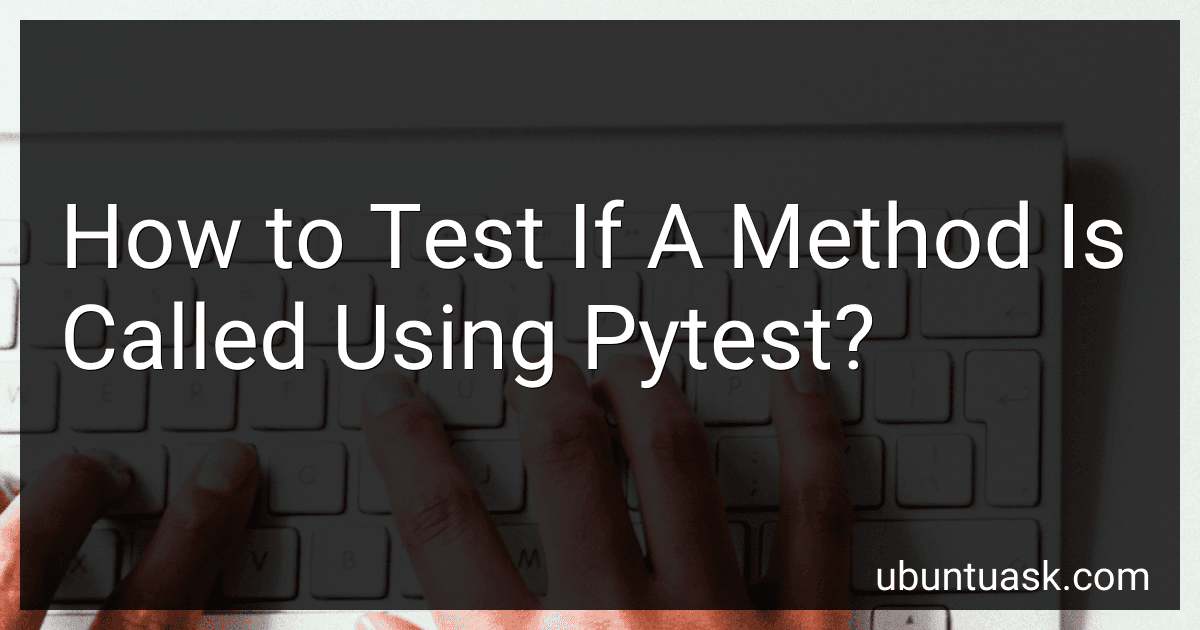Best Testing Tools for Pytest to Buy in January 2026
You can test if a method is called using pytest by using the MagicMock object from the unittest.mock module. You can use the assert_called and assert_called_once methods on the MagicMock object to check if the method was called. You can also use the call_count attribute to check how many times the method was called. This allows you to write tests that verify if a specific method is called during the execution of your code.
What is a test runner in pytest?
A test runner in pytest is a program that runs the test cases defined within a pytest test suite, collects the results of the tests, and displays the summary of the test run. It is responsible for executing the test functions or methods and providing information about the success or failure of each test.pytest provides its own test runner that can be invoked using the command line interface, which helps in automating the testing process and generating reports on the test results.
What is coverage testing in pytest?
Coverage testing in pytest is a technique used to measure and report on how much of your code is covered by tests. It helps developers understand which parts of their codebase are tested and identify areas of the code that may not be adequately tested. The coverage tool computes the percentage of lines, branches, functions, and statements in your code that are executed by your tests. This information can be used to improve the quality and completeness of the test suite by identifying gaps in test coverage.
How to generate a test report in pytest?
To generate a test report in pytest, you can use the built-in functionality provided by pytest's reporting options. Here is how you can generate a test report in pytest:
- Run your test suite using the pytest command in your terminal:
pytest
- By default, pytest will display a summary of the test results on the terminal. If you want to generate a detailed test report in a file, you can use the -v or --verbose option along with the --junitxml option to produce a JUnit-style report:
pytest --verbose --junitxml=path/to/report.xml
- After running the above command, a JUnit-style XML report will be generated in the specified file location. You can then use this report to analyze the test results in more detail.
Additionally, you can also use plugins like pytest-html to generate HTML reports for your test results. To do this, you need to install the pytest-html plugin and then run your test suite with the --html option to generate an HTML report:
pip install pytest-html pytest --html=path/to/report.html
By following these steps, you can generate test reports in different formats using pytest and analyze your test results more effectively.
How to use fixtures in pytest?
Fixtures in pytest are used to provide a fixed baseline for a specific function or a set of functions to work with during testing. Here is an example of how to use fixtures in pytest:
- Define a fixture function using the @pytest.fixture decorator:
import pytest
@pytest.fixture def setup_data(): data = {"key": "value"} return data
- Use the fixture in a test function by passing it as an argument:
def test_data(setup_data): assert setup_data["key"] == "value"
- Run the test using pytest:
$ pytest test_example.py
In this example, the setup_data fixture provides the test function with the data dictionary to work with. Fixtures can also be parameterized, scoped, and used in multiple test functions by simply passing them as arguments or using the @pytest.mark.usefixtures decorator.
Fixtures are a powerful feature in pytest that can help in reducing code duplication and ensuring that tests have consistent data to work with.