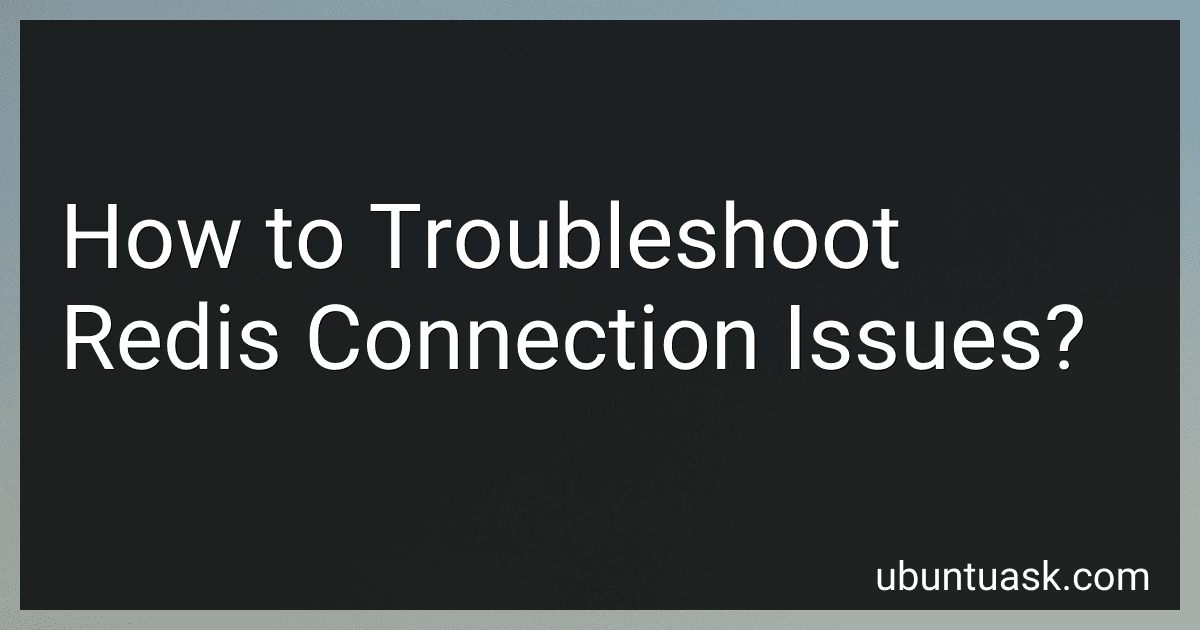Best Tools for Redis Connection Troubleshooting to Buy in February 2026
When troubleshooting Redis connection issues, the first step is to check if the Redis server is running and accessible. You can do this by using the "PING" command or a similar utility to test the connection to the server.
If the server is running and accessible, the next step is to check the configuration file for any potential misconfigurations that could be causing the connection issues. Pay attention to the host, port, password, and any other relevant settings in the configuration file.
If the configuration file appears to be correct, you can try restarting the Redis server to see if that resolves the connection problems. Sometimes a simple restart can fix connection issues caused by temporary glitches or errors.
If restarting the server doesn't work, you can check the network connection between the client and the server. Ensure that there are no firewall rules or network restrictions that could be blocking the connection.
You can also try connecting to the Redis server from a different client or machine to determine if the issue is specific to one client or network. This can help narrow down the source of the problem and guide you towards a solution.
If none of these steps resolve the connection issues, you may need to consult the Redis documentation or seek help from the Redis community for further troubleshooting steps. Remember to keep track of any changes you make during the troubleshooting process, as this can be helpful in identifying the root cause of the problem.
What is a Redis client?
A Redis client is a software application or library that allows a user to connect to a Redis server and interact with the Redis database. This can include tasks such as storing and retrieving data, running commands, and managing data structures within the database. Redis clients are commonly used in web applications, caching systems, and data processing pipelines.
How to troubleshoot Redis memory usage?
- Check Redis server logs: Start by inspecting the Redis server logs for any warnings or error messages related to memory usage. This can give you a clue about what might be causing high memory usage.
- Monitor memory usage: Use tools like top or htop to monitor the memory usage of the Redis server in real-time. You can also use Redis built-in INFO command to obtain memory statistics.
- Examine the memory configuration: Check the Redis configuration file (typically redis.conf) to ensure that the memory-related settings are optimized. Look for parameters like maxmemory and maxmemory-policy and adjust them accordingly.
- Check for memory leaks: Inspect the Redis server for any memory leaks by examining the memory utilization over time. If you notice a steady increase in memory consumption without a corresponding decrease, it may indicate a memory leak.
- Monitor key expiration and eviction: Redis uses LRU (Least Recently Used) or LFU (Least Frequently Used) eviction policies to remove old or less frequently accessed keys when reaching the memory limit. Make sure these policies are configured appropriately to manage memory efficiently.
- Use Redis commands for memory optimization: Commands like MEMORY USAGE and MEMORY PURGE can help you identify memory-intensive keys and reclaim memory by removing unnecessary data.
- Consider scaling or partitioning: If none of the above solutions work, consider scaling your Redis infrastructure by adding more memory, or partitioning your data across multiple Redis instances to distribute the memory load.
- Consult with Redis community: If you're still unable to identify the cause of high memory usage, consider reaching out to the Redis community for support. They may provide valuable insights or recommendations based on their experience.
How to troubleshoot Redis replication lag?
Here are some steps to troubleshoot Redis replication lag:
- Check the Redis replication configuration: Make sure that the replication configuration is set up correctly in both the master and slave instances. Check the "slaveof" directive in the slave configuration file to ensure it is pointing to the correct master server.
- Monitor replication delay: Use the INFO replication command to monitor the replication delay between the master and slave instances. Check the "master_repl_offset" and "slave_repl_offset" values to see how far behind the slave instance is from the master.
- Check network connectivity: Ensure that there are no network issues between the master and slave instances that could be causing delays in replication. Check for any packet loss or latency that could be affecting the replication process.
- Monitor server performance: Monitor the CPU and memory usage on both the master and slave instances to ensure that they are not overloaded. High server load can cause replication lag as the instances struggle to keep up with the replication process.
- Check for slow queries: Slow queries on the master server can also cause replication lag. Use the SLOWLOG command to identify any queries that are taking too long to execute and optimize them to improve replication performance.
- Increase replication buffer settings: If the slave instance is consistently lagging behind the master, you may need to increase the replication buffer settings in the slave configuration file to allow for larger batches of data to be replicated at once.
- Restart Redis instances: If all else fails, try restarting both the master and slave instances to see if that resolves the replication lag. Just be sure to follow a proper restart procedure to avoid any data loss.
By following these steps, you should be able to identify and troubleshoot any issues causing replication lag in your Redis setup.
What is a Redis pipeline?
A Redis pipeline is a way to optimize network traffic and improve performance when sending multiple commands to a Redis server in rapid succession. Instead of sending each command individually and waiting for a response before sending the next command, a pipeline allows multiple commands to be bundled together and sent in a single network request. This reduces the overhead of establishing and tearing down connections for each command, leading to faster execution times for bulk operations.
How to check if Redis is installed on a server?
To check if Redis is installed on a server, you can use the following methods:
- Command Line: You can check if Redis is installed by running the following command in the terminal:
redis-server --version
This command will display the version of Redis if it is installed on the server. If Redis is not installed, you will typically see a message indicating that the command is not found.
- Check Redis Service: You can also check if the Redis service is running by using the following command:
service redis status
If the Redis service is running, you will see a message indicating that the service is active. If it is not installed or running, you will see a message indicating that the service is not found.
- Check Redis Configuration File: Another way to check if Redis is installed is by looking for the Redis configuration file. Typically, the configuration file for Redis is located at /etc/redis/redis.conf. You can check if this file exists on the server by using the following command:
ls /etc/redis/redis.conf
If the file exists, it is likely that Redis is installed on the server.
By using these methods, you can easily check if Redis is installed on a server.
What is the purpose of Redis Pub/Sub?
The purpose of Redis Pub/Sub (publish/subscribe) is to allow for the communication between multiple clients in a system in a real-time, asynchronous manner. It enables publishers to send messages to channels, and subscribers to receive those messages from the channels they are interested in. This can be useful for various purposes such as broadcasting messages to multiple clients, implementing event-driven architectures, or building real-time applications.