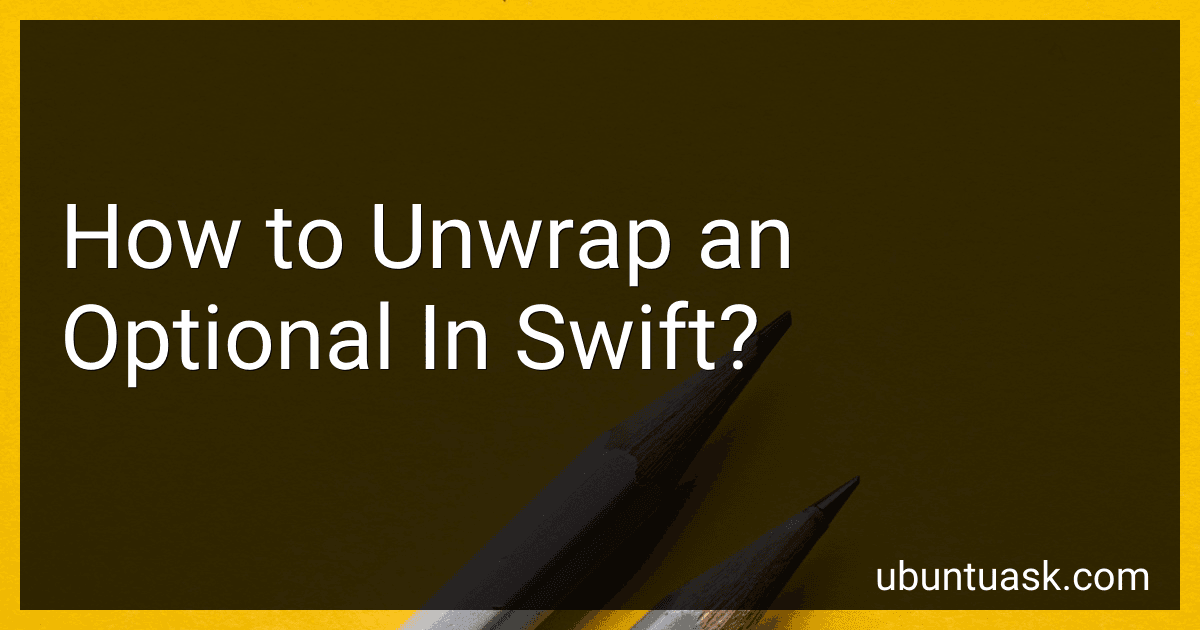Best Swift Programming Guides to Buy in February 2026

iOS 26 Programming for Beginners: A hands-on guide to kickstarting your iOS app development journey with Swift 6, UIKit, and Xcode 26



Mastering Swift 6: Modern programming techniques for high-performance apps in Swift 6.2



Modern Swift Programming: From Fundamentals to Building Your First Apple Apps



Swift Programming: A Detailed Guide to Learning Essential Concepts and Mastering Advanced Techniques



iOS 18 Programming for Beginners: Learn iOS development with Swift 6, Xcode 16, and iOS 18 - your path to App Store success



Swift Programming for Beginners


In Swift, an optional is a type that can either have a value or be nil. When working with optionals, it is important to unwrap them to access the underlying value. There are several ways to unwrap an optional in Swift, including using optional binding with if let or guard let statements, force unwrapping with the ! operator, optional chaining with the ? operator, and nil coalescing with the ?? operator. It is important to handle optionals carefully to avoid runtime crashes when accessing nil values.
How to avoid crashes when unwrapping optionals in Swift?
- Use optional binding: Use if let or guard let statements to safely unwrap optionals before using them. This ensures that the optional has a value before proceeding.
- Nil coalescing operator (??): Use the nil coalescing operator to provide a default value in case the optional is nil. This prevents crashes by ensuring that there is always a non-nil value to work with.
- Optional chaining: Use optional chaining to safely access properties and methods of optional values without unwrapping them. This allows you to gracefully handle situations where the optional is nil.
- Force unwrapping with caution: Avoid using force unwrapping with the exclamation mark (!) unless you are certain that the optional has a value. Force unwrapping a nil optional will result in a crash.
- Use guard statements: Use guard statements to check if an optional has a value early in a function or method. This allows you to gracefully exit the function if the optional is nil, preventing further code execution that could lead to crashes.
- Use optional default values: When working with optional values, consider providing default values using the ?? operator. This helps ensure that there is always a non-nil value to work with, reducing the risk of crashes.
- Use optional chaining with if let: Combine optional chaining with if let statements to safely unwrap optionals and access their properties or methods in a single line of code. This can help streamline your code and reduce the risk of crashes.
How to force unwrap an optional in Swift?
You can force unwrap an optional in Swift by using the exclamation mark (!) after the optional variable. This tells Swift that you are certain the optional has a value and you want to access that value.
For example:
var optionalValue: Int? = 5 let forcedValue = optionalValue! // now forcedValue is a non-optional Int with a value of 5
However, you should be cautious when force unwrapping optionals as it can lead to runtime crashes if the optional is nil. It is recommended to use optional binding or optional chaining instead to safely unwrap optionals whenever possible.
What is an optional in Swift?
An optional in Swift is a type that represents a value that can either have a value or be nil. It allows variables to be potentially empty, or have no value assigned to them. This is useful for handling situations where a value may or may not be present, and helps to prevent crashes due to accessing a nil value. Optional values are denoted by adding a question mark "?" after the type, for example Int? or String?.