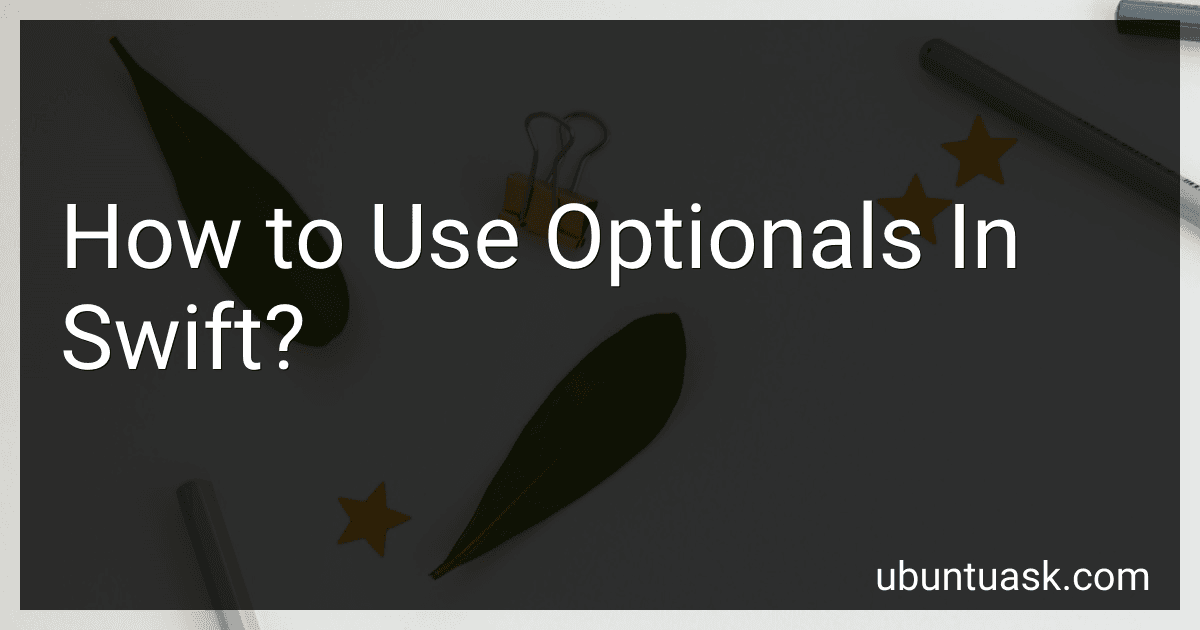Best Swift Programming Guide to Buy in February 2026

iOS 26 Programming for Beginners: A hands-on guide to kickstarting your iOS app development journey with Swift 6, UIKit, and Xcode 26



Mastering Swift 6: Modern programming techniques for high-performance apps in Swift 6.2



Modern Swift Programming: From Fundamentals to Building Your First Apple Apps



Swift Programming: A Detailed Guide to Learning Essential Concepts and Mastering Advanced Techniques



iOS 18 Programming for Beginners: Learn iOS development with Swift 6, Xcode 16, and iOS 18 - your path to App Store success



Swift Programming for Beginners



Learning Swift: Building Apps for macOS, iOS, and Beyond



Head First Swift: A Learner's Guide to Programming with Swift



Swift Cookbook: Proven recipes for developing robust iOS applications with Swift 5.9


Optionals in Swift are a way to handle situations where a value may be present or may be absent. Optionals are typically used with variables or properties that can have a value or be nil. To declare an optional in Swift, you use a question mark after the type.
If you try to access the value of an optional that is currently nil, your app will crash. To safely unwrap an optional, you can use optional binding with if let or guard let statements. This allows you to access the value of the optional only if it is not nil.
You can also use optional chaining to access properties, methods, and subscripts of an optional that may be nil. Optional chaining allows you to call methods and access properties on an optional, but if the optional is nil, the operation will fail gracefully and not crash your app.
Another way to handle optionals is by using the nil coalescing operator, which allows you to provide a default value if the optional is nil. This can be useful when you want to provide a fallback value in case the optional is nil.
Overall, optionals in Swift are a powerful feature that allows you to safely handle situations where a value may be present or absent, reducing the risk of runtime crashes in your app.
What is optional binding with guard in Swift?
Optional binding with guard in Swift is a way to safely unwrap optional values while also exiting early from a function or code block if the optional value is nil. It is achieved using the guard statement, which checks if an optional value is not nil and assigns it to a non-optional variable or constant if it is not nil. If the optional value is nil, the guard statement will execute the else block and exit the current scope.
Here is an example of optional binding with guard in Swift:
func greetUser(name: String?) { guard let name = name else { print("No name provided") return }
print("Hello, \\(name)!")
}
greetUser(name: "Alice") // Output: Hello, Alice! greetUser(name: nil) // Output: No name provided
In this example, the guard statement checks if the optional parameter name is nil. If it is not nil, the guard statement unwraps the value and assigns it to a non-optional constant name, which can then be used safely in the function. If name is nil, the guard statement will print "No name provided" and exit the function early.
What is the ?? operator in Swift and how does it work with optionals?
The ?? operator in Swift is called the nil coalescing operator. It is used to provide a default value for an optional type if it is nil.
The syntax of the ?? operator is as follows:
let result = optionalValue ?? defaultValue
Here, optionalValue is an optional type and defaultValue is the value that will be used if optionalValue is nil.
If optionalValue is not nil, then the value of optionalValue will be unwrapped and assigned to result. If optionalValue is nil, then defaultValue will be assigned to result.
Example:
let optionalName: String? = nil let name = optionalName ?? "John Doe" print(name) // Prints "John Doe"
In the above example, since optionalName is nil, the default value "John Doe" is assigned to name using the nil coalescing operator.
What is implicitly unwrapped optionals in Swift?
Implicitly unwrapped optionals in Swift are optionals that are declared with an exclamation mark (!) instead of a question mark. This indicates that the optional will always have a value after it is first set, and can be used as a non-optional type without needing to unwrap it every time it is accessed.
However, if an implicitly unwrapped optional is accessed before a value has been assigned to it, it will result in a runtime error. It is important to use implicitly unwrapped optionals only when you are sure that the optional will have a value before being accessed.
How to use optionals with dictionaries in Swift?
In Swift, dictionaries can contain optional values using the optional type syntax. You can use optionals with dictionaries in the following way:
- Declare a dictionary with optional values:
var myDictionary: [String: Int?] = ["key1": 10, "key2": nil]
- Access the values from the dictionary using optional binding:
if let value = myDictionary["key1"] { print("The value for key1 is \(value)") } else { print("No value found for key1") }
- Update the dictionary with optional values:
myDictionary["key2"] = 20
- Check for a value before unwrapping it:
if let value = myDictionary["key2"] { print("The value for key2 is \(value)") } else { print("No value found for key2") }
Using optionals with dictionaries allows you to handle cases where certain keys may not have a value, and safely unwrap optional values to avoid runtime errors.