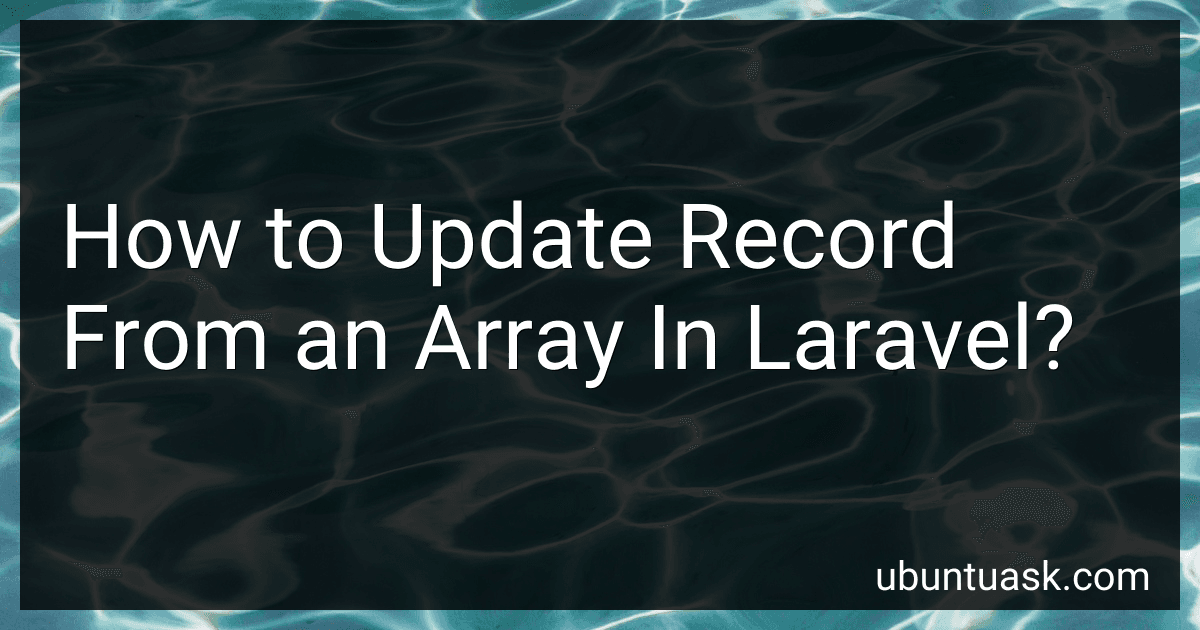Best Laravel Array Update Techniques to Buy in February 2026

Laravel: Up & Running: A Framework for Building Modern PHP Apps



Ultimate Laravel for Modern Web Development: Build Robust and Interactive Enterprise-Grade Web Apps using Laravel's MVC, Authentication, APIs, and ... (Advanced Web Frameworks — Multi-Tech Path)



Laravel: Up & Running: A Framework for Building Modern PHP Apps



High Performance with Laravel Octane: Learn to fine-tune and optimize PHP and Laravel apps using Octane and an asynchronous approach



Practical Laravel: Develop clean MVC web applications



Competitive Programming 4 - Book 2: The Lower Bound of Programming Contests in the 2020s



PHP 8 Basics: For Programming and Web Development



Mastering Laravel for Beginners: A Step-by-Step Guide to Modern PHP Development



Laravel: Learn By Coding


To update a record from an array in Laravel, you can use the update() method on the Eloquent model. First, retrieve the record you want to update using the find() or where() method. Then, pass the array of updated data to the update() method. For example:
$user = User::find($id); $user->update([ 'name' => 'John Doe', 'email' => 'john@example.com' ]);
This will update the specified record with the new data provided in the array. Remember to include the fields you want to update in the array and make sure that the field names match the column names in the database table.
How to automate the process of updating records from arrays in Laravel?
To automate the process of updating records from arrays in Laravel, you can use the updateOrCreate method provided by Eloquent, Laravel's built-in ORM (Object-Relational Mapping) system. This method can be used to update existing records if they already exist, or create new records if they don't.
Here's an example of how you can use the updateOrCreate method to automate the process of updating records from arrays in Laravel:
- Assuming you have an array of data that you want to update records with, for example:
$data = [ ['name' => 'John Doe', 'age' => 30], ['name' => 'Jane Doe', 'age' => 25] ];
- Loop through the array and use the updateOrCreate method to update or create records based on certain conditions:
foreach ($data as $item) { App\User::updateOrCreate( ['name' => $item['name']], ['age' => $item['age']] ); }
In this example, we are using the updateOrCreate method to update or create User records based on the name field in the array. If a user with the same name already exists, their age will be updated to the value provided in the array. If not, a new user will be created with the values from the array.
This is a simple and efficient way to automate the process of updating records from arrays in Laravel, as it handles the logic of updating existing records or creating new ones based on the provided data.
How to efficiently track changes made to records using arrays in Laravel?
One efficient way to track changes made to records using arrays in Laravel is by utilizing Laravel's built-in model events and creating a history tracking system. Here's how you can implement this:
- Add a new migration to create a table to store the history of changes:
php artisan make:migration create_history_table
In the migration file, create a table with fields like user_id, model, model_id, field_name, old_value, new_value, created_at, updated_at.
- Create a new model for storing history records:
php artisan make:model History
In the History model, define the fillable fields and establish relationships with the corresponding model that you want to track changes for.
- Update your existing model that you want to track changes for (e.g., Post model):