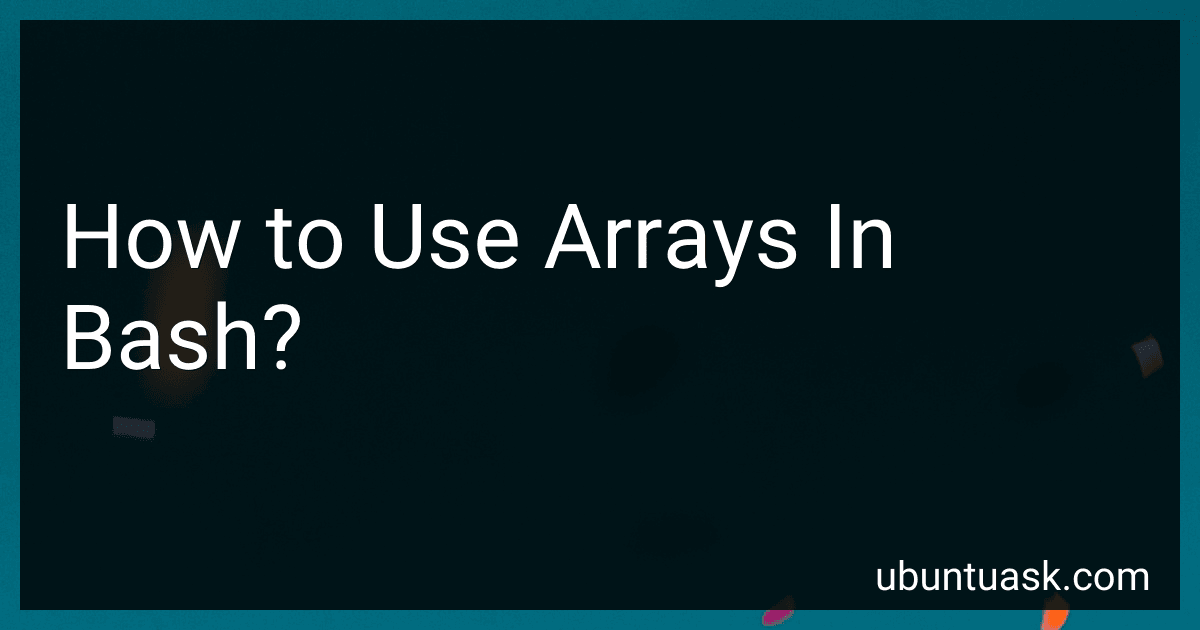Best Bash Scripting Books to Buy in January 2026
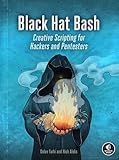
Black Hat Bash: Creative Scripting for Hackers and Pentesters



The Ultimate Linux Shell Scripting Guide: Automate, Optimize, and Empower tasks with Linux Shell Scripting



Learning the bash Shell: Unix Shell Programming (In a Nutshell (O'Reilly))
- AFFORDABLE PRICES FOR QUALITY READS-SAVE MONEY ON GREAT TITLES!
- GENTLY USED BOOKS: ENJOY READING WITH MINIMAL WEAR AND TEAR.
- ECO-FRIENDLY CHOICE: SUPPORT SUSTAINABILITY BY BUYING PRE-LOVED BOOKS.



Bash Pocket Reference: Help for Power Users and Sys Admins



Shell Scripting: How to Automate Command Line Tasks Using Bash Scripting and Shell Programming



Classic Shell Scripting


Arrays in Bash are a way to store and manipulate collections of data. Declaring an array is as simple as assigning values to it:
myArray=(value1 value2 value3)
You can access individual elements of the array using the index:
echo ${myArray[0]} # Output: value1
To get the entire array, you can use the [@] or [*] syntax:
echo ${myArray[@]} # Output: value1 value2 value3
Arrays in Bash are zero-based, meaning the first element has an index of 0. You can modify the values stored in an array:
myArray[2]=newValue
Arrays can also be looped through using a for loop:
for item in ${myArray[@]}; do echo $item done
Output:
value1
value2
newValue
Length of an array can be obtained using the ${#array[@]} syntax:
echo ${#myArray[@]} # Output: 3
Arrays are useful for storing and manipulating multiple values in Bash, allowing for easier data organization and processing.
What is the command to sort an array in Bash?
The command to sort an array in bash is sort.
What is the command to copy an array in Bash?
In Bash, you can use the [@] or [*] notations to copy an array. Here is an example of how to do it:
array=("element1" "element2" "element3") # original array
Method 1: Using the slicing technique
new_array=("${array[@]}") # make a copy of the array
Method 2: Using the '*' notation
new_array=("${array[*]}") # make a copy of the array
Both methods produce the same result, creating a new array new_array that is an exact copy of the original array.
How to loop through all elements of an array in Bash?
In Bash, you can loop through all elements of an array using a for loop. Here's an example:
# Declare an array myArray=("Apple" "Banana" "Cherry" "Date" "Elderberry")
Loop through all elements of the array
for element in "${myArray[@]}" do echo "$element" done
In the above example, the array myArray is declared and contains multiple elements. Then, the for loop iterates over each element in the array using the "${myArray[@]}" syntax. The variable element holds the value of each individual element, and you can perform any desired operations within the loop. In this example, each element is printed using the echo command.