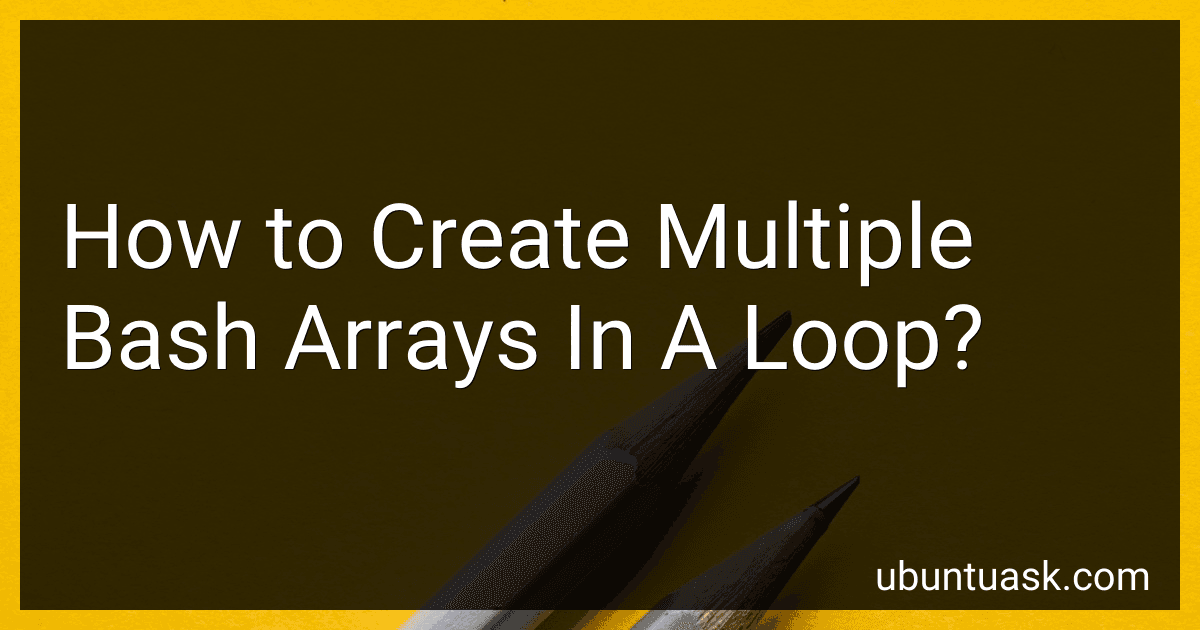Best Bash Array Creation Tools to Buy in January 2026

Learning the bash Shell: Unix Shell Programming (In a Nutshell (O'Reilly))
- AFFORDABLE PRICES FOR QUALITY READS-SAVE ON YOUR FAVORITE TITLES!
- ECO-FRIENDLY CHOICE: GIVE BOOKS A SECOND LIFE AND REDUCE WASTE.
- THOROUGHLY INSPECTED FOR VALUE-GREAT READS WITHOUT THE RETAIL PRICE!



Shell Scripting: How to Automate Command Line Tasks Using Bash Scripting and Shell Programming



Classic Shell Scripting


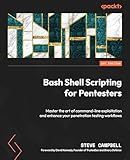
Bash Shell Scripting for Pentesters: Master the art of command-line exploitation and enhance your penetration testing workflows



Scripting: Automation with Bash, PowerShell, and Python—Automate Everyday IT Tasks from Backups to Web Scraping in Just a Few Lines of Code (Rheinwerk Computing)



Shell Scripting: Expert Recipes for Linux, Bash, and more


To create multiple bash arrays in a loop, you can use the following steps:
- Declare an array variable to store the names of the arrays you want to create. array_names=("array1" "array2" "array3")
- Iterate through the array names using a loop, and use the variable value to dynamically create the arrays. for name in "${array_names[@]}"; do declare -a "$name"=() done This loop iterates through each name in the array_names array and creates a new bash array with that name using the declare -a command.
- You can now access each array by its name and perform operations on it. array1+=("element1" "element2") array2+=(1 2 3) array3=("value1") Here, we add elements to each array using the += operator or assign a new value directly.
By using this approach, you can create multiple bash arrays dynamically within a loop, allowing you to handle and manipulate them separately.
What is the role of the 'for each' loop in creating bash arrays?
The 'for each' loop is not directly used in creating bash arrays. Instead, the 'for each' loop is used to iterate over the elements of an existing array in order to perform operations on each element individually.
To create bash arrays, you can use the following syntax:
array_name=(element1 element2 ... elementN)
For example, to create an array named 'fruits' with three elements:
fruits=("apple" "banana" "orange")
After creating the array, you can use the 'for each' loop to iterate over its elements. Here is an example:
fruits=("apple" "banana" "orange")
for fruit in "${fruits[@]}"; do echo "$fruit" done
In this example, the loop will iterate over each element in the 'fruits' array, and the variable 'fruit' will hold the value of the current element in each iteration. The loop body can perform any desired operations on each element.
Note that the 'for each' loop in bash is expressed using the 'for variable in list' syntax. In this case, the 'list' is specified as "${fruits[@]}", which represents all the elements in the 'fruits' array.
What is the best way to handle empty array elements within a loop in bash?
The best way to handle empty array elements within a loop in Bash is to check for the presence of a non-empty value before processing each element. You can use an if statement and the -n or -z operators to check if the element is not empty or is empty, respectively.
Here's an example:
#!/bin/bash my_array=("element1" "" "element3" "" "element5")
for element in "${my_array[@]}"; do if [ -n "$element" ]; then echo "Processing non-empty element: $element" # Additional logic for non-empty elements else echo "Skipping empty element" # Additional logic for empty elements fi done
In this example, the loop skips processing the empty elements and performs specific logic only for non-empty elements. You can modify the echo statements and add your own custom logic depending on your requirements.
How to initialize a bash array with values within a loop?
To initialize a Bash array with values within a loop, you can use the following approach:
# Declare an empty array my_array=()
Loop to populate the array
for ((i=0; i<5; i++)) do # Generate a value value=$((i * 2))
# Add the value to the array
my\_array+=($value)
done
Print the array
echo "${my_array[@]}"
In this example, we declare an empty array called my_array. Then, we use a loop to iterate and generate values. In this case, we multiply i by 2 to generate the values. We add each value to the array using the += operator. Finally, we print the array using "${my_array[@]}".
How to check if an element exists in a bash array within a loop?
To check if an element exists in a bash array, you can iterate through the array using a loop and compare each element with the target element. Here's an example of how you can do this:
#!/bin/bash
Declare an array
array=("element1" "element2" "element3" "element4")
Target element to check
target="element3"
Loop through the array
for elem in "${array[@]}"; do # Check if the current element is equal to the target element if [[ "$elem" == "$target" ]]; then echo "The element exists in the array" break fi done
In this example, we have an array with four elements and a target element "element3". We iterate through the array using a for loop, and for each element, we compare it with the target element using the [[ "$elem" == "$target" ]] comparison. If the elements match, we print a message stating that the element exists in the array, and we break out of the loop.
How to declare a bash array in a loop?
To declare a bash array in a loop, you can use the following syntax:
# Declare an empty array my_array=()
Loop to populate the array
for (( i=0; i<5; i++ )); do
Add elements to the array
my_array+=("Element $i") done
Print the array elements
printf '%s\n' "${my_array[@]}"
In this example, we declared an empty array my_array=(). Then, we used a for loop to iterate 5 times and add elements to the array using the += operator (my_array+=("Element $i")). Finally, we printed the array elements using the printf command.