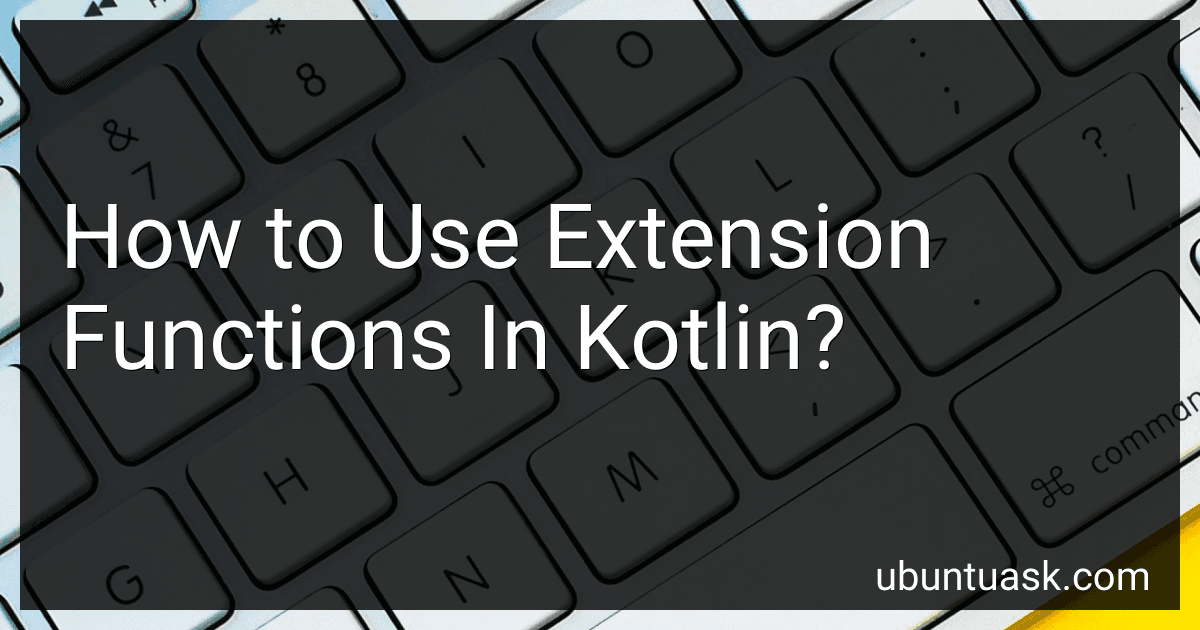Best Kotlin Programming Guides to Buy in January 2026

Kotlin from Scratch: A Project-Based Introduction for the Intrepid Programmer


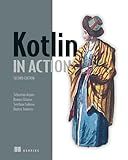
Kotlin in Action, Second Edition


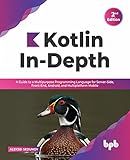
Kotlin In-Depth: A Guide to a Multipurpose Programming Language for Server-Side, Front-End, Android, and Multiplatform Mobile (English Edition)



Head First Kotlin: A Brain-Friendly Guide



Kotlin Programming: The Big Nerd Ranch Guide (Big Nerd Ranch Guides)



Kotlin Design Patterns and Best Practices: Elevate your Kotlin skills with classical and modern design patterns, coroutines, and microservices



Functional Programming in Kotlin



Head First Android Development: A Learner's Guide to Building Android Apps with Kotlin


Extension functions in Kotlin allow you to add new functionality to an existing class, even if you don't have access to its source code. This feature is particularly advantageous when working with classes from external libraries or Android framework classes.
To define an extension function, you need to prefix the function name with the class you want to extend, followed by a dot. Inside the function, you can access the properties and methods of the extended class just like regular functions.
Here's a basic example of an extension function that adds a double method to the Int class:
fun Int.double(): Int { return this * 2 }
This extension function allows you to call the double method on any Int object and retrieve its double value. For instance:
val number = 5 val doubledNumber = number.double() // doubledNumber will be 10
You can also define extension functions with parameters:
fun String.addText(text: String): String { return this + text }
In this case, the addText function concatenates a given text with the existing string. Here's how you can use it:
val message = "Hello" val updatedMessage = message.addText(", world!") // updatedMessage will be "Hello, world!"
Extension functions can be declared as members of a specific class, for example, adding an extension function to a custom class:
class MyClass { fun printMessage() { println("Message from MyClass") } }
fun MyClass.newMethod() { println("New method for MyClass") }
In this case, instances of MyClass will have the added functionality provided by the extension function newMethod.
It is important to note that extension functions do not actually modify the original class. They are compiled into regular static functions that can be called with the class instance as the first parameter. The instance is accessed inside the function using the this keyword.
Extension functions in Kotlin are a powerful tool to extend the behavior of existing classes and enhance the expressiveness and readability of your code. They provide a great deal of flexibility and can be widely used to add functionality to various classes within your project.
How to remove an extension function definition in Kotlin?
To remove an extension function definition in Kotlin, you need to delete the function definition code and recompile your code.
Here is an example:
// Original extension function definition fun String.customExtensionFunction() { // Function implementation println("Custom extension function called") }
fun main() { val str = "Hello" str.customExtensionFunction() // Calling the extension function
// Removing the extension function
// Delete the function definition code
}
In the above code, the customExtensionFunction is the extension function for the String class. To remove it, simply delete the function definition code and recompile your code.
After removing the extension function, ensure you update any code that calls this extension function to prevent any compilation errors.
What is the difference between extension functions and inheritance in Kotlin?
Extension functions and inheritance are both mechanisms in Kotlin that allow adding behavior to existing classes. However, they have some key differences.
Inheritance:
- Inheritance is a mechanism where one class (subclass/child class) inherits properties and methods from another class (superclass/parent class).
- Inheritance allows accessing and overriding superclass members in the subclass.
- Inheritance creates an "is-a" relationship between classes, implying that a subclass object is also an instance of the superclass.
- In Kotlin, classes can inherit from only one superclass at a time (single inheritance), except when using interfaces.
- Inheritance is determined at compile-time.
Extension functions:
- Extension functions are methods that can be added to existing classes without modifying their actual source code.
- Extension functions allow accessing and invoking the function as a member of the class it is extending.
- Extension functions do not modify the existing class, but can be invoked on objects of that class.
- Extension functions can be used to add behavior to classes without extending their inheritance hierarchy.
- Extension functions can be used to achieve a pseudo-multiple inheritance-like feature, where a class can have additional behavior from multiple sources.
- Extension functions are determined at runtime based on the function call.
In summary, inheritance is a mechanism for creating a hierarchy of classes and enabling code reuse, while extension functions allow adding behavior to classes without modifying their source code, providing flexibility and composability.
How to debug and troubleshoot extension functions in Kotlin?
When debugging and troubleshooting extension functions in Kotlin, you can follow these steps:
- Review the code: Start by reviewing the code of your extension function. Ensure that the function is properly defined and that its logic is correct. Consider re-reading the Kotlin documentation or external resources to better understand the functionality and usage of extension functions.
- Check imports and packages: Confirm that the necessary imports and packages are correctly included in your Kotlin file. If any required classes or functions are missing, add the appropriate imports.
- Verify usage: Verify how you are using the extension function in your code. Ensure that you are correctly invoking the function with the appropriate receiver object and parameters. Double-check the order and types of the arguments.
- Add breakpoints: Insert breakpoints in the extension function's code at critical points to track the flow of execution. This will allow you to inspect the state of variables, objects, and the program in general during runtime.
- Inspect variables and objects: Debug the extension function by inspecting the values of variables and objects at different points in the program. Identify any unexpected or incorrect values to pinpoint the source of the issue.
- Step through code: While debugging, you can step through the extension function line by line to seek any logical errors. Use the debugging tools provided by your IDE (Integrated Development Environment) to move through the code and observe changes in variables and objects.
- Handle exceptions: Check if the extension function throws any exceptions that may cause issues. Wrap the calling code in try-catch blocks to handle any exceptions appropriately and display error messages accordingly.
- Log output: Utilize logging mechanisms, such as println or a logging framework like Logcat (for Android platforms), to output relevant information during the execution of the extension function. Observe the logged output to identify any unexpected behavior or inconsistencies.
- Test with sample data: Create test cases with sample data to check the behavior and functionality of the extension function. Through testing, identify if the function returns the desired output or if there are any corner cases that need to be addressed.
- Seek external help: If you're unable to resolve the issue on your own, seek help from online communities, forums, or friends who are experienced in Kotlin. Explain your problem in detail, including the extension function's code and any relevant error messages or stack traces you've encountered.
By following these steps, you should be able to effectively debug and troubleshoot extension functions in Kotlin and successfully resolve any issues you encounter.
What is the receiver object in Kotlin extension functions?
In Kotlin extension functions, the receiver object refers to the object on which the extension function is called. It can be accessed using the this keyword inside the function body. By using extension functions, you can add new functions to existing classes without modifying their source code. This allows you to extend the functionality of classes that you do not own or cannot modify directly.
How to make an extension function nullable in Kotlin?
In Kotlin, you can make an extension function nullable by using the ? operator after the receiver type. Here is how you can do it:
fun String?.myExtensionFunction() { // Your extension function code here if (this != null) { // Function body for non-null strings } else { // Function body for null strings } }
In the example above, the extension function myExtensionFunction() is defined on the String? type, which allows it to be called on both non-null and nullable String objects.
Note that if the receiver type is nullable, you need to handle the null case explicitly in your extension function implementation, as shown in the example.
What is the primary use case for extension functions in Kotlin?
The primary use case for extension functions in Kotlin is to add new behavior or functionality to existing classes without modifying their source code.
Some common use cases for extension functions include:
- Adding utility functions to built-in classes: Extension functions allow adding new functions to pre-defined classes like String, List, or Map, which can be useful for common tasks or custom operations.
- Enhancing third-party libraries or APIs: Extension functions can be used to extend the functionality of external libraries or APIs without modifying their source code, making it easy to add custom behavior to existing classes.
- Simplifying code readability: Extension functions can improve code readability by encapsulating complex or commonly used operations inside a single function. This allows for more concise and readable code, contributing to better maintainability.
- Adapting classes to interfaces: Extension functions can be used to adapt a class to an interface without explicitly implementing it. This is particularly useful when working with legacy code or when you don't have control over the class implementation.
Overall, extension functions provide a way to write cleaner and more reusable code by extending the behavior of existing classes.