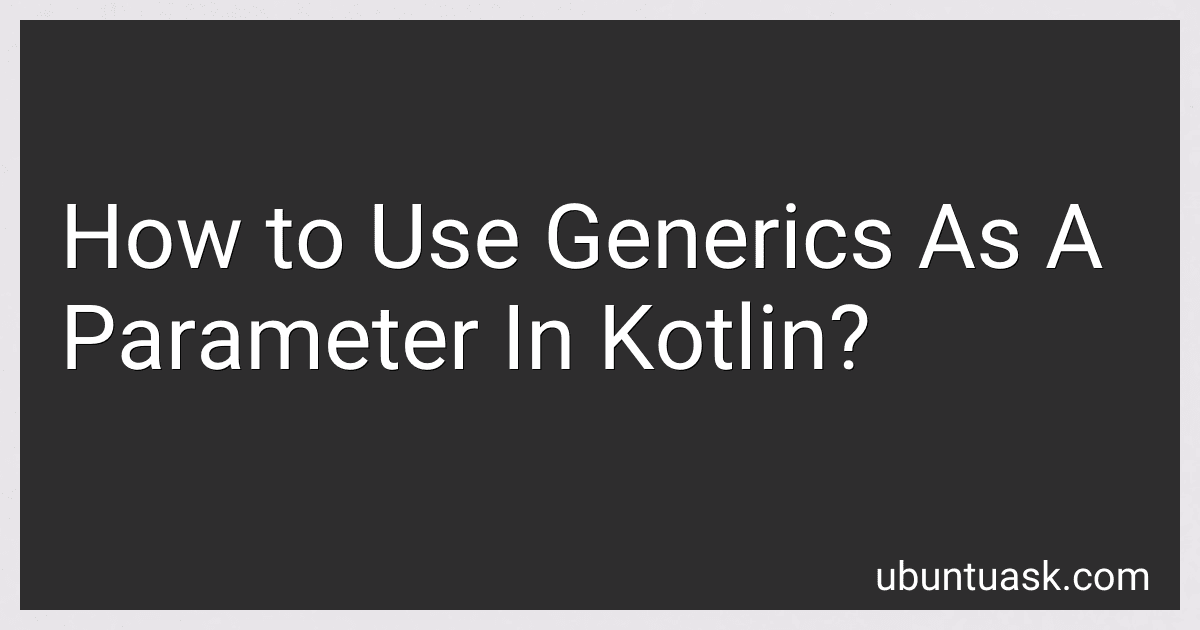Best Kotlin Books on Generics to Buy in February 2026
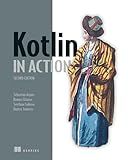
Kotlin in Action, Second Edition


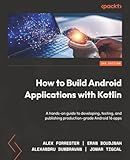
How to Build Android Applications with Kotlin: A hands-on guide to developing, testing, and publishing production-grade Android 16 apps



Kotlin from Scratch: A Project-Based Introduction for the Intrepid Programmer



Head First Kotlin: A Brain-Friendly Guide



Programming Android with Kotlin: Achieving Structured Concurrency with Coroutines



Functional Programming in Kotlin


In Kotlin, you can use generics as a parameter by defining a class or a function with a generic type parameter. This allows you to reuse the same logic with different types without having to duplicate code.
Generics are defined using angle brackets and a type parameter inside them. For example, you can define a generic class like this:
class Box(value: T) { var data = value }
You can then create an instance of the Box class with any type, like this:
val stringBox = Box("Hello") val intBox = Box(42)
You can also use generics in functions, for example:
fun printValue(value: T) { println(value) }
When you call this function, the type of the parameter will be inferred based on the type of the argument you pass to it.
Generics allow you to write more flexible and reusable code in Kotlin, and are a powerful tool for working with different types in a generic way.
What is a generic class in Kotlin?
A generic class in Kotlin is a class that can work with any type of data, rather than being limited to a specific type. This allows for the creation of reusable code that can be used with different data types without the need for duplication. Generics in Kotlin are denoted by adding type parameters within angle brackets after the class name. For example, a generic class that works with a list of any type of data can be defined as follows:
class MyGenericClass(private val items: List) { // class implementation }
In this example, 'T' is a type parameter that represents a placeholder for any type of data. This allows the MyGenericClass to be used with lists of any type of data, such as List or List.
How to pass a generic parameter to a higher-order function in Kotlin?
To pass a generic parameter to a higher-order function in Kotlin, you need to specify the generic type parameter in the function definition.
Here is an example of passing a generic parameter to a higher-order function:
// Higher-order function that takes a generic parameter and a lambda as arguments fun higherOrderFunction(value: T, action: (T) -> Unit) { action.invoke(value) }
// Calling the higher-order function with a generic parameter fun main() { higherOrderFunction(10) { value: Int -> println("The value is $value") } }
In the example above, the higherOrderFunction function takes a generic type parameter T and a lambda function action as arguments. Inside the main function, we call the higherOrderFunction with an Int value and a lambda function that prints out the value. The <Int> type parameter in the lambda function matches the generic type parameter T passed to the higher-order function.
This is how you can pass a generic parameter to a higher-order function in Kotlin.
How to create a generic function in Kotlin?
To create a generic function in Kotlin, you can use angle brackets with a type parameter declaration after the function name. Here is an example of a generic function that takes in a generic type T and returns a list of that type:
fun createList(item: T): List { return listOf(item) }
In this function, <T> indicates that T is a type parameter, and it can be replaced with any specific type when the function is called. This allows the function to be flexible and work with different types of data.
You can call this generic function like this:
val numberList = createList(3) val stringList = createList("Hello")
In this example, createList(3) would return a List<Int> containing the integer 3, and createList("Hello") would return a List<String> containing the string "Hello".
How to restrict the type of a generic parameter in Kotlin?
In Kotlin, you can restrict the type of a generic parameter by using upper bounds in the declaration of the generic parameter. This can be done by specifying the type or a superclass/interface that the generic parameter must extend or implement.
For example, if you want to restrict a generic parameter T to be a subclass of a specific class or implement a specific interface, you can specify it like this:
class ExampleClass { // Class definition }
In the above example, the generic parameter T must be a subclass of SomeClass. If you want to restrict the generic parameter to implement a specific interface, you can specify it like this:
class ExampleClass { // Class definition }
You can also specify multiple upper bounds for a generic parameter by separating them with a comma, like this:
class ExampleClass where T : SomeClass, T : SomeInterface { // Class definition }
By specifying upper bounds for a generic parameter, you can ensure that only the specified types or their subclasses/implementations can be used as the generic parameter when creating instances of the class.
What is a variance in generics in Kotlin?
In Kotlin, a variance is a concept that defines how subtyping relationships between generic types are preserved. There are three types of variances in Kotlin: covariance, contravariance, and invariance.
- Covariance: Covariance allows a derived class to be used in place of its base class. In terms of generics, if a generic type parameter A is declared as covariant, a type List can be used in place of List if Derived is a subtype of Base.
Example:
class Animal class Dog : Animal
fun main() { val animals: List = listOf(Animal(), Animal()) val dogs: List = listOf(Dog(), Dog())
printAll(animals) // This works because List is covariant
printAll(dogs)
}
fun printAll(animals: List) { animals.forEach { println(it) } }
- Contravariance: Contravariance allows a base class to be used in place of its derived class. If a generic type parameter A is declared as contravariant, a type Comparable can be used in place of Comparable if Base is a supertype of Derived.
Example:
class Animal class Dog : Animal
fun main() { val dogComparator: Comparator = compareBy { it.toString() } val animalComparator: Comparator = dogComparator // This works because Comparator is contravariant }
- Invariance: Invariance enforces strict type matching, meaning that a generic type parameter can only be used with exactly the specified type. Invariance is the default variance in Kotlin if no modifier is applied.
Example:
class Box(val value: T)
fun main() { val animalBox: Box = Box(Animal()) val dogBox: Box = Box(Dog())
// This will not compile because Box is invariant
// val box: Box<Animal> = dogBox
}
What is a generic constraint in Kotlin?
In Kotlin, a generic constraint is a condition that is applied to a type parameter in a generic type declaration. It specifies the requirements that the type parameter must meet in order to be used as a type argument when instantiating the generic type. This allows for more precise control over the types that can be used with a generic class or function, ensuring type safety and preventing potential errors at compile time. Types of constraints include specifying that the type parameter must extend a certain class or implement a certain interface.