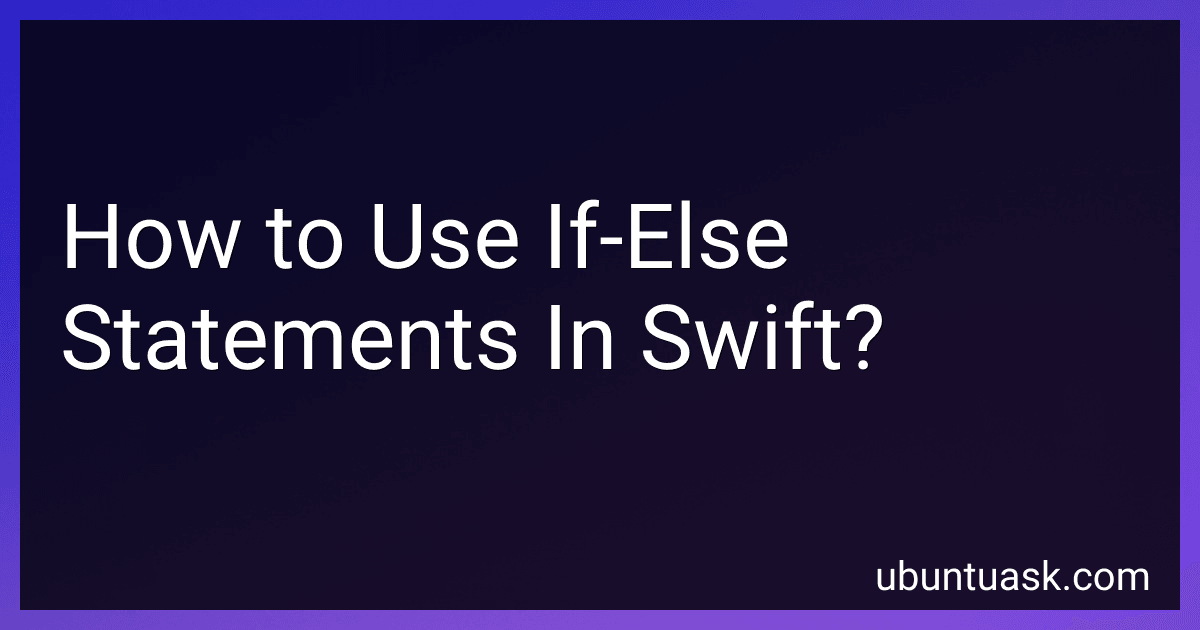Best Swift Programming Books to Buy in February 2026

iOS 26 Programming for Beginners: A hands-on guide to kickstarting your iOS app development journey with Swift 6, UIKit, and Xcode 26



Modern Swift Programming: From Fundamentals to Building Your First Apple Apps



Swift Programming: A Detailed Guide to Learning Essential Concepts and Mastering Advanced Techniques



iOS 18 Programming for Beginners: Learn iOS development with Swift 6, Xcode 16, and iOS 18 - your path to App Store success



Mastering Swift 6: Modern programming techniques for high-performance apps in Swift 6.2



Swift Programming for Beginners



Learning Swift: Building Apps for macOS, iOS, and Beyond



iOS 26 App Development Essentials - SwiftUI Edition: Developing iOS Apps Using SwiftUI, Swift and Xcode 26


In Swift, if-else statements are used to control the flow of a program based on specific conditions. They allow you to execute certain blocks of code if a certain condition is true, and another block if it is false.
The basic syntax for an if-else statement in Swift is as follows:
if condition { // code to be executed if condition is true } else { // code to be executed if condition is false }
You can also include additional conditions using else if:
if condition1 { // code to be executed if condition1 is true } else if condition2 { // code to be executed if condition2 is true } else { // code to be executed if neither condition1 nor condition2 is true }
It's important to note that the condition in an if statement must be a boolean value (true or false). You can use comparison operators (==, !=, <, >, <=, >=) and logical operators (&&, ||, !) to create more complex conditions.
Additionally, you can nest if-else statements within each other to create more complex logic. Just be sure to maintain clarity and readability in your code.
Overall, if-else statements are a fundamental part of programming in Swift and are essential for creating dynamic and responsive applications.
How to use if-else statements to handle different data types in Swift?
In Swift, you can use if-else statements to handle different data types by checking the type of a variable using the "is" keyword and then performing different actions based on the type. Here's an example:
func handleData(_ data: Any) { if data is Int { print("Data is an Integer") } else if data is String { print("Data is a String") } else { print("Data is of an unknown type") } }
handleData(5) // Output: Data is an Integer handleData("Hello") // Output: Data is a String handleData(3.14) // Output: Data is of an unknown type
In this example, the handleData function takes a parameter of type Any, which means it can accept any data type. Inside the function, we use if-else statements to check the type of the data using the is keyword.
If the data is an Int, we print "Data is an Integer". If the data is a String, we print "Data is a String". Otherwise, if the data is of any other type, we print "Data is of an unknown type".
By using if-else statements in this way, you can handle different data types and perform different actions based on the type of the data in Swift.
What is the purpose of using if-else statements in Swift?
The purpose of using if-else statements in Swift is to allow a program to make decisions based on certain conditions. By using if-else statements, developers can specify different blocks of code to be executed depending on whether a certain condition is true or false. This allows for more dynamic and flexible control flow in a program.
What is the scope of variables defined within if-else statements in Swift?
In Swift, variables defined within if-else statements have a scope limited to the block in which they are defined. This means that the variables are only accessible within the if-else statement and any nested blocks within it. Once the if-else statement is complete, the variables are no longer accessible. If you need to access the variables outside of the if-else statement, you should define them outside of the statement.
How to avoid code duplication by using if-else statements in Swift?
One way to avoid code duplication by using if-else statements in Swift is to extract the common logic into a separate function or method.
For example, if you have two if-else statements with similar conditions and actions, you could create a helper function that encapsulates the shared logic. This way, you can call the function instead of repeating the same code multiple times.
Here's an example:
func processValue(value: Int) { if value > 10 { // logic for case where value is greater than 10 } else { // logic for case where value is less than or equal to 10 } }
// Usage let value1 = 15 processValue(value: value1)
let value2 = 5 processValue(value: value2)
By using a helper function like processValue, you can avoid duplicating code and make your code more maintainable and easier to understand.