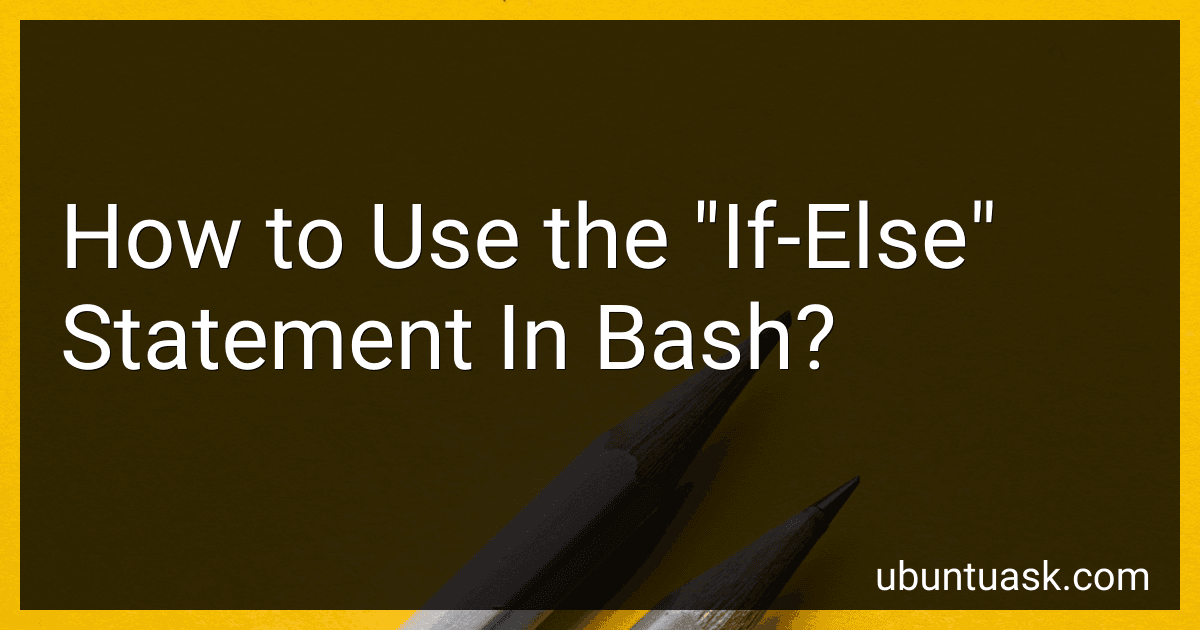Best Bash Scripting Guides to Buy in January 2026
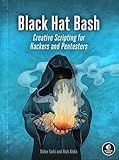
Black Hat Bash: Creative Scripting for Hackers and Pentesters



The Ultimate Linux Shell Scripting Guide: Automate, Optimize, and Empower tasks with Linux Shell Scripting



Learning the bash Shell: Unix Shell Programming (In a Nutshell (O'Reilly))
- AFFORDABLE SAVINGS ON QUALITY USED BOOKS FOR EVERY READER!
- THOROUGHLY INSPECTED FOR GOOD CONDITION, READY FOR ENJOYMENT.
- ECO-FRIENDLY CHOICE: REDUCE WASTE WHILE INDULGING IN STORIES.



Bash Pocket Reference: Help for Power Users and Sys Admins



Shell Scripting: How to Automate Command Line Tasks Using Bash Scripting and Shell Programming



Classic Shell Scripting



Scripting: Automation with Bash, PowerShell, and Python—Automate Everyday IT Tasks from Backups to Web Scraping in Just a Few Lines of Code (Rheinwerk Computing)



Bash Commands Cheat Sheet Reference Guide – Quick Reference for Programmers & Sys Admins



Linux Basics for Hackers: Getting Started with Networking, Scripting, and Security in Kali



Mastering Linux Shell Scripting: A practical guide to Linux command-line, Bash scripting, and Shell programming, 2nd Edition


The "if-else" statement in Bash allows you to create conditional logic in your scripts. It helps you to make decisions or perform specific actions based on certain conditions. Here is how you can use the "if-else" statement in Bash:
Syntax:
if condition then # Code to execute when condition is true else # Code to execute when condition is false fi
Explanation:
- The "if" keyword starts the if-else statement.
- "condition" refers to the condition that needs to be evaluated. It can be an expression, a command, or a comparison between variables or values.
- The "then" keyword indicates the start of the block of code that should be executed when the condition is true.
- The code to execute when the condition is true is written between "then" and "else".
- The "else" keyword is optional and is used to define what code should be executed if the condition is false.
- The block of code to execute when the condition is false is written between "else" and "fi".
- The "fi" keyword is used to end the if-else statement.
Example:
#!/bin/bash
read -p "Enter a number: " number
if (( $number > 10 )) then echo "The number is greater than 10." else echo "The number is less than or equal to 10." fi
In this example, the script prompts the user to enter a number. If the number is greater than 10, it displays the message "The number is greater than 10." Otherwise, it displays "The number is less than or equal to 10."
Remember to use proper indentation to improve the code's readability, although it is not required for the script to work.
How to check if a command was successful using "if-else" in Bash?
To check if a command was successful or not using "if-else" in Bash, you can use the $? variable, which stores the exit status of the previous command. In Bash, a command returns a value of 0 if it is successful, and a non-zero value if there was an error.
Here is an example of using "if-else" to check the success of a command:
# Run the command some_command
Check the exit status using if-else
if [ $? -eq 0 ]; then echo "The command was successful." else echo "The command failed." fi
In the above script, some_command represents the command you want to check. After running the command, the script checks the exit status of the command using the $? variable. If the exit status is 0, the command was successful, and the script prints "The command was successful." Otherwise, if the exit status is non-zero, the command failed, and the script prints "The command failed."
You can modify the script to perform different actions based on the success or failure of the command within the respective "if" and "else" blocks.
How to negate a condition in a Bash "if-else" statement?
To negate a condition in a Bash "if-else" statement, you can use the "!" (not) operator before the condition. Here's an example:
if ! [ conditional statement ]; then # do something if the condition is NOT true else # do something if the condition is true fi
Alternatively, you can also use the "!" operator within the conditional statement itself. Here's an example:
if [ ! conditional statement ]; then # do something if the condition is NOT true else # do something if the condition is true fi
In both cases, the "!" operator is used to negate the condition.
What is the role of "elif" in a Bash "if-else" statement?
In a Bash "if-else" statement, the "elif" keyword is short for "else if" and is used to provide an additional condition to check if the preceding condition(s) in the "if" statement were not met.
The syntax of an "if-else" statement with "elif" would look like this:
if condition1; then # code to execute if condition1 is true elif condition2; then # code to execute if condition2 is true else # code to execute if both condition1 and condition2 are false fi
When the "if" statement is evaluated, if the first condition is false, it will sequentially move to the next "elif" condition and evaluate it. If any of the "elif" conditions are true, the corresponding code block will be executed. If none of the conditions are true, the "else" block (if present) will be executed, or the execution will continue from the end of the "if-else" statement.
What is the role of double brackets in a Bash "if" statement?
In a Bash "if" statement, double brackets ([[ ]]) serve as a compound conditional expression. They allow for more advanced conditions and support additional features compared to single brackets ([ ]).
The role of double brackets in a Bash "if" statement includes:
- Improved string comparison: Double brackets can directly handle string comparisons using operators like == for equality and != for inequality, without requiring quotes around the variables being compared. This provides more flexibility and convenience while working with strings.
- Pattern matching: Double brackets support pattern matching using the =~ operator with regular expressions. It allows you to check if a string matches a specific pattern or not.
- Logical operators: Double brackets provide more logical operators like && for logical "AND", || for logical "OR", and ! for logical negation, allowing the construction of complex conditions more easily.
- Variable handling: Double brackets can handle variables without the need for additional quotes or escaping, even if they contain special characters or spaces. This simplifies variable manipulation within conditions.
- Additional tests: Double brackets support additional tests such as checking the existence or type of a file, using operators like -e for existence, -f for a regular file, -d for a directory, etc.
Overall, double brackets in a Bash "if" statement provide more powerful and flexible condition evaluation capabilities compared to single brackets.
What is the difference between "==" and "=" in a Bash "if" condition?
In a Bash "if" condition, the difference between "==" and "=" is as follows:
- "=" is used for string comparison: It checks if two strings are equal.
- "==" is also used for string comparison: It checks if two strings are equal, but it is considered as a safer and more widely used operator because it avoids potential issues related to shell parameter extensions.
It is important to note that in the context of the "if" condition, both "=" and "==" can be used for string comparison interchangeably, with "==" being more commonly used. However, for other purposes, such as variable assignment, only "=" should be used in Bash.
How to check if a variable is empty using "if-else" in Bash?
In Bash, you can check if a variable is empty using the "if-else" statement and the "-z" option followed by the variable.
Here is an example:
#!/bin/bash
Define your variable
myVariable=""
Check if the variable is empty
if [ -z "$myVariable" ]; then echo "Variable is empty" else echo "Variable is not empty" fi
In this example, the variable myVariable is an empty string. The condition [ -z "$myVariable" ] checks if the length of the variable is zero. If it is zero, it means the variable is empty, so "Variable is empty" will be printed. Otherwise, "Variable is not empty" will be printed.
You can replace the value of myVariable with any other variable you want to check for emptiness.