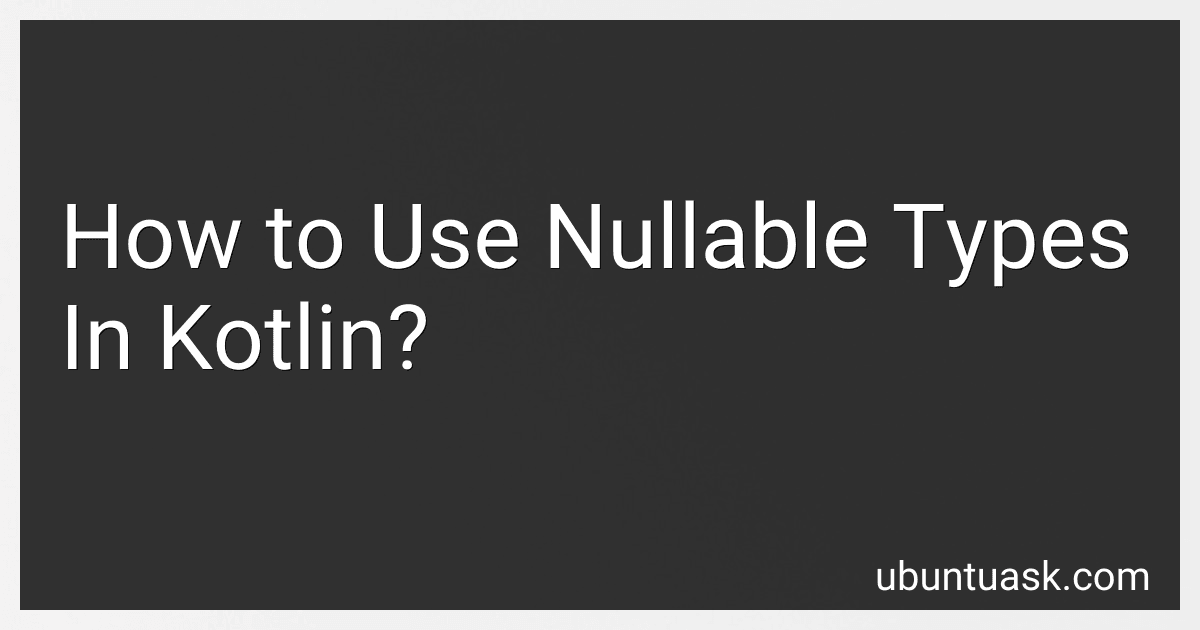Best Kotlin Programming Guides to Buy in February 2026

Kotlin from Scratch: A Project-Based Introduction for the Intrepid Programmer


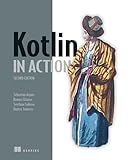
Kotlin in Action, Second Edition



How to Build Android Applications with Kotlin: A hands-on guide to developing, testing, and publishing production-grade Android 16 apps



Head First Kotlin: A Brain-Friendly Guide


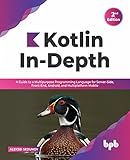
Kotlin In-Depth: A Guide to a Multipurpose Programming Language for Server-Side, Front-End, Android, and Multiplatform Mobile (English Edition)



Kotlin Design Patterns and Best Practices: Elevate your Kotlin skills with classical and modern design patterns, coroutines, and microservices



Programming Android with Kotlin: Achieving Structured Concurrency with Coroutines



Kotlin Programming: The Big Nerd Ranch Guide (Big Nerd Ranch Guides)



Kotlin for Java Developers: Confidently transition from Java to Kotlin through hands-on examples and idiomatic Kotlin practices



Android App Development For Beginners: A Step-By-Step Practical Guide to Programming Android Applications With Kotlin, Jetpack Compose, and Android Studio (Code With Nathan)


Nullable types in Kotlin allow you to assign null as a value to variables that would normally expect a non-null value. This feature helps to prevent NullPointerExceptions during runtime.
To declare a nullable type in Kotlin, you can simply append a question mark (?) to the type declaration. For example, to declare a nullable integer, you can use the following syntax:
val number: Int? = null
When working with nullable types, you need to use safe calls or null checks to ensure that the variable has a valid value before accessing its properties or methods.
Safe call operator (?.) allows you to safely access properties and methods of a nullable variable without throwing a NullPointerException. If the variable is null, the result of the call will also be null. For example:
val name: String? = "John" val length: Int? = name?.length
In the above example, if the name variable is not null, the length variable will contain the length of the string. Otherwise, it will be assigned null.
Another way to handle nullable types is by using the Elvis operator (?:). It allows you to provide a default value when the variable is null. For example:
val name: String? = null val length: Int = name?.length ?: 0
In the example above, if name is null, the length variable will be assigned 0 as the default value.
To enforce non-null values when you are certain that a variable won't be null, you can use the not-null assertion operator (!!). However, using this operator may lead to a NullPointerException if the variable is actually null. Therefore, it should be used with caution. For example:
val name: String? = "John" val length: Int = name!!.length
In the above example, if name is null, a NullPointerException will be thrown.
Using nullable types in Kotlin provides you with flexibility when dealing with uncertain or uninitialized values, minimizing the risk of runtime exceptions caused by null values.
How to check if a nullable variable is null in Kotlin?
In Kotlin, you can check if a nullable variable is null using the safe call operator ?. or the let function.
Here are two ways to check if a nullable variable is null in Kotlin:
- Safe call operator ?.:
val nullableVariable: String? = null
if (nullableVariable == null) { // Variable is null } else { // Variable is not null }
- let function:
val nullableVariable: String? = null
nullableVariable?.let { // Variable is not null } ?: run { // Variable is null }
In the above example, if the nullableVariable is not null, the code inside the let block will execute. Otherwise, the code inside the run block (after the ?: operator) will execute, indicating that the variable is null.
How to declare a nullable property in a class in Kotlin?
To declare a nullable property in a class in Kotlin, you can use the "?" operator after the property type. Here's an example:
class MyClass { var myProperty: String? = null }
In the above code, the myProperty property is declared as a nullable String using the ? operator. This means that the property can hold a String value or be set to null. By default, without the ? operator, properties cannot hold null values.
What is the meaning of "Smart Cast" and how does it work with nullable types in Kotlin?
In Kotlin, "Smart cast" refers to an automatic type casting mechanism that eliminates the need for explicit type checks and type casting. Kotlin's smart cast feature allows the compiler to automatically cast a variable to a non-nullable type when the necessary checks are performed, eliminating the need for explicit null checks and type casting.
When it comes to nullable types in Kotlin, the smart cast feature allows the compiler to automatically cast a nullable type to a non-nullable type when the nullability check is performed. This is particularly helpful in reducing code verbosity and improving type safety when working with nullable types.
For example, consider the following code snippet:
fun printLength(text: String?) { if (text != null) { println(text.length) // 'text' is smart-cast to non-null type 'String' here } }
In the above code, the smart cast mechanism allows the compiler to automatically cast the nullable type text to the non-nullable type String, once it is verified that text is not null. As a result, you can directly access the length property of text without any explicit null check or type casting.
By utilizing smart cast, Kotlin helps in eliminating unnecessary null checks and type casts, making the code more concise and less prone to NullPointerException errors.
How to perform nullability checks during compile-time in Kotlin?
In Kotlin, nullability checks can be performed during compile-time using the nullability feature provided by the Kotlin compiler. By utilizing this feature, you can ensure that null values are handled properly at compile-time rather than runtime.
To perform nullability checks during compile-time in Kotlin, follow these steps:
- Declare variables with explicit nullability annotations: Use the nullable type modifier ? to declare variables that can hold null values. For example, var name: String? = null declares a nullable String variable name, initialized with null.
- Perform null checks and handling: Use the if statement or the null-safe operator ?. to handle nullable variables appropriately. For instance: var name: String? = null if (name != null) { // Perform operations on non-null 'name' } You can also chain multiple null-safe operators: name?.length returns the length of name if it is not null, otherwise returns null.
- Leveraging the Safe Call Operator with the Elvis Operator: The Elvis operator ?: can be utilized to provide a default value or perform an action when a nullable variable is null. For example: val length = name?.length ?: 0 // If 'name' is null, assign 0 as length val result = name?.let { // Apply a transformation if 'name' is not null it.toUpperCase() } ?: "Name is null"
- Using the !! operator cautiously: The not-null assertion operator !! can be used to bypass null checks and force a null value to be assigned to a non-null variable. However, it should be used sparingly and with caution, as it can lead to NullPointerExceptions if the value is indeed null.
By following these guidelines and utilizing the nullability features provided by Kotlin, you can perform nullability checks during compile-time and reduce the likelihood of null-related runtime exceptions.
How to declare a nullable variable in Kotlin?
In Kotlin, you can declare a nullable variable by appending a question mark (?) after the type.
Here's an example of declaring a nullable variable of type Int:
val age: Int? = null
In this example, the variable age is declared as nullable because it can either hold an integer value or be null.