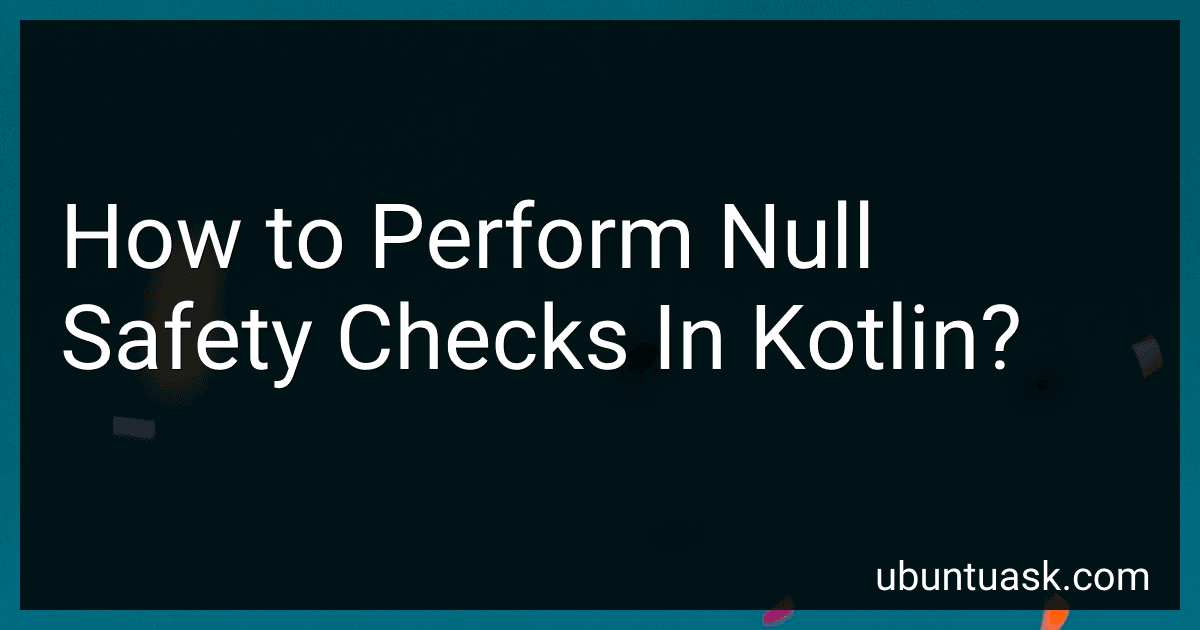Best Kotlin Programming Guides to Buy in February 2026

Kotlin from Scratch: A Project-Based Introduction for the Intrepid Programmer


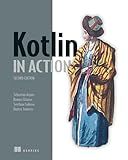
Kotlin in Action, Second Edition


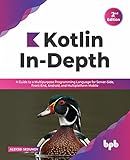
Kotlin In-Depth: A Guide to a Multipurpose Programming Language for Server-Side, Front-End, Android, and Multiplatform Mobile (English Edition)



Head First Kotlin: A Brain-Friendly Guide



Kotlin Programming: The Big Nerd Ranch Guide (Big Nerd Ranch Guides)



Kotlin Design Patterns and Best Practices: Elevate your Kotlin skills with classical and modern design patterns, coroutines, and microservices



Functional Programming in Kotlin


Null safety checks in Kotlin ensure that null values are handled safely and prevent common NullPointerException errors that are often encountered in other programming languages.
In Kotlin, nullable types are denoted by appending a question mark "?" after the type declaration. For example, a variable of type String can be nullable, and it would be declared as var str: String? = null.
To perform null safety checks in Kotlin, you can use several methods and operators:
- The "safe call operator" (?.): It allows you to call methods or access properties on nullable objects safely. If the object is null, the expression evaluates to null. For example, var length = str?.length will assign the length of the string to length if str is not null, otherwise it will be null.
- The "elvis operator" (?:): It helps in providing a default value when encountering a null value. If the expression on the left-hand side is null, the expression on the right-hand side is used. For example, var length = str?.length ?: 0 will assign the length of the string to length if str is not null, and if it is null, length will be assigned 0.
- The "not-null assertion operator" (!!): It is used to tell the compiler that a value is not null even if the type is nullable. If the value is null, a NullPointerException is thrown at runtime. Use this operator with caution as it bypasses null safety checks, potentially causing crashes.
- The "safe cast operator" (as?): It performs a safe type cast, returning null if the cast is not possible. For example, val num: Int? = str as? Int tries to cast str into an Int, and if it fails, num will be null.
By utilizing these approaches, you can perform null safety checks in Kotlin and write code that explicitly handles null values, reducing the potential for null-related errors.
How to use the Safe Invocation Operator for null safety in Kotlin?
The safe invocation operator in Kotlin allows you to safely call a method or access a property on a nullable object without causing a null pointer exception. It avoids the need for manually checking for null values before calling a method or accessing a property.
To use the safe invocation operator, you can use the following syntax:
nullableObject?.methodName()
Here's an example:
fun main() { val nullableString: String? = null
val length = nullableString?.length
println("Length: $length")
}
In the above code, nullableString?.length checks if nullableString is null. If it is null, the entire expression will be null, and no further operations will be performed. If it's not null, the length property will be accessed.
Output:
Length: null
Using the safe invocation operator eliminates the need for null checks and avoids null pointer exceptions.
What is the Elvis Operator in Kotlin?
The Elvis operator (?:) in Kotlin is a shorthand notation for handling null values. It is used to provide a default value when a nullable expression is found to be null.
The general syntax of the Elvis operator is:
nullableExpression ?: defaultValue
If the nullable expression is not null, its value is returned. However, if the nullable expression is null, the defaultValue is returned instead.
Here's an example:
val name: String? = null val resolvedName = name ?: "Unknown"
In the above code, if the name is not null, the resolvedName will be assigned the value of name. But if the name is null, the resolvedName will be assigned the default value "Unknown".
What is the Non-Null Type Assertion in Kotlin?
The Non-Null Type Assertion in Kotlin is denoted by the "!!" operator and is used to assert that a particular expression is not null. It is typically used when the compiler is unable to infer that a value is non-null, such as when accessing a nullable property or calling a nullable function.
By using the Non-Null Type Assertion, the developer is stating that they are certain that the expression will not be null at runtime. If the expression does turn out to be null, a NullPointerException will be thrown.
Here's an example:
val nullableString: String? = null
val nonNullString: String = nullableString!! // Non-Null Type Assertion
// In this case, if nullableString is null, a NullPointerException will be thrown.
It is important to use the Non-Null Type Assertion cautiously and only when you are absolutely sure that the expression will never be null. Otherwise, it is recommended to use safe calls or explicit null checks to handle nullable values.
How to use the Safe Call Chain for null safety in Kotlin?
The Safe Call Chain is a feature in Kotlin that allows you to safely access properties and methods of nullable objects without the risk of NullPointerExceptions. Here's how you can use the Safe Call Chain for null safety in Kotlin:
- Declare a nullable variable:
val nullableString: String? = null
- Use the Safe Call Operator ?. to access properties or call methods on the nullable variable:
val length: Int? = nullableString?.length
In this example, if nullableString is null, the Safe Call Operator will return null and assign it to the length variable, preventing a NullPointerException.
- You can further chain multiple safe calls together:
val lowercaseFirstChar: Char? = nullableString?.firstOrNull()?.toLowerCase()
Here, the firstOrNull() method is called only if nullableString is not null. If nullableString is null, the entire safe call chain will evaluate to null.
- Combine the Safe Call Operator with the Elvis Operator ?: to provide a default value:
val length: Int = nullableString?.length ?: 0
In this example, if nullableString is null, the Elvis Operator will provide a default value of 0.
The Safe Call Chain ensures that if any part of the chain evaluates to null, the whole chain will result in null, protecting you from NullPointerExceptions.
How to perform null safety checks in Kotlin?
In Kotlin, null safety is built into the language to help prevent NullPointerExceptions. There are multiple ways to perform null safety checks in Kotlin, as outlined below:
- Null-safe type declarations: When declaring variables, you can specify that a variable can hold a nullable value by using the question mark ? after the variable type. For example: var nullableValue: String? = null
- Safe calls: To access properties or call functions on a nullable object, use the safe call operator ?.. This operator checks if the object is null and returns null instead of throwing an exception. For example: val lengthOrNull = nullableValue?.length
- Elvis operator: The Elvis operator ?: provides an alternative value if the left-hand side is null. It helps to handle null values and provide a default value when needed. For example: val length = nullableValue?.length ?: -1
- Safe cast: To perform a safe type cast, use the safe cast operator as?. It returns null if the cast is not possible. For example: val stringValue: String? = value as? String
- Non-null assertion: When you are sure that a nullable value is not null at a specific point, you can use the non-null assertion operator !!. It throws a NullPointerException if the value is null. Use it with caution as it can lead to crashes if used improperly. For example: val length = nullableValue!!.length
These are some of the most commonly used techniques to perform null safety checks in Kotlin. By following these practices, you can write safer and more robust code.