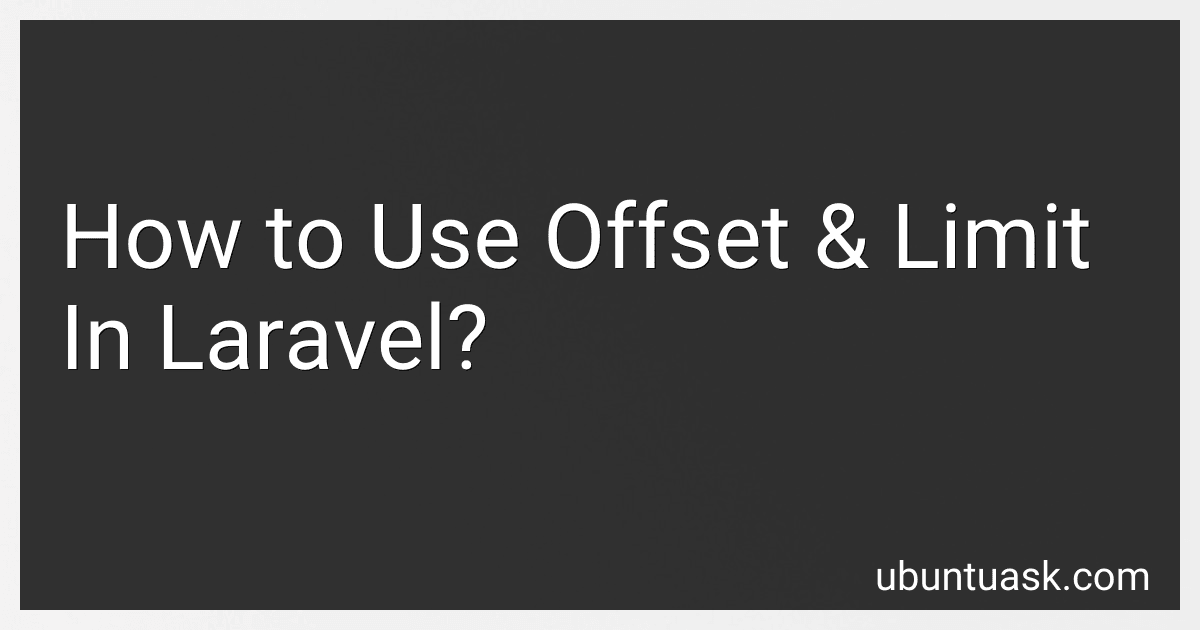Best Laravel Guide to Buy in March 2026

Laravel: Up & Running: A Framework for Building Modern PHP Apps



Laravel: Up & Running: A Framework for Building Modern PHP Apps



Laravel 12 for Beginners & Beyond: A Complete Guide to Building Modern PHP Web Applications with Clean Architecture, Hands-On Projects, and Best Practices



Architecture of complex web applications. Second Edition.: With examples in Laravel(PHP)



Mastering Laravel 12 : Advanced Techniques for Modern PHP Development



Ultimate Laravel for Modern Web Development: Build Robust and Interactive Enterprise-Grade Web Apps using Laravel's MVC, Authentication, APIs, and ... (Advanced Web Frameworks — Multi-Tech Path)


In Laravel, the offset and limit methods are used to control the number of records retrieved from a database query.
The offset method is used to skip a certain number of records from the beginning of the results. For example, if you want to skip the first 5 records, you would use the offset(5) method.
The limit method is used to limit the number of records returned by the query. For example, if you want to retrieve only 10 records, you would use the limit(10) method.
To use offset and limit in Laravel, you can chain these methods onto your database query. For example:
$users = DB::table('users') ->offset(5) ->limit(10) ->get();
This query will skip the first 5 records and retrieve the next 10, resulting in a collection of 10 user records.
By using offset and limit, you can control the pagination of your query results and improve the performance of your application by reducing the amount of data retrieved from the database.
How to paginate results in Laravel using offset and limit?
To paginate results in Laravel using offset and limit, you can use the skip() and take() functions provided by Laravel's query builder. Here's how you can do it:
- Start by getting the total count of the records you want to paginate:
$totalCount = Model::count();
- Determine the current page and how many records you want to display per page:
$currentPage = request('page', 1); $perPage = 10;
- Calculate the offset value based on the current page and per page limit:
$offset = ($currentPage - 1) * $perPage;
- Fetch the paginated results using the skip() and take() functions:
$results = Model::skip($offset)->take($perPage)->get();
- Add pagination links to your view using Laravel's built-in pagination methods:
$pagination = Paginator::make($results, $totalCount, $perPage);
- Display the paginated results in your view:
@foreach($pagination as $item) // Display each item @endforeach
{{ $pagination->links() }}
That's it! You have now successfully paginated results in Laravel using offset and limit.
How to retrieve a subset of data using offset and limit in Laravel?
In Laravel, you can use the offset() and limit() methods provided by Eloquent to retrieve a subset of data from the database. Here's an example on how to retrieve a subset of data using offset and limit:
$subset = Model::offset(5) // Start retrieving data from the 6th record ->limit(10) // Retrieve 10 records ->get();
In this example, Model should be replaced with the actual model class you are working with. The offset(5) method specifies that the retrieval of data should start from the 6th record in the database. The limit(10) method specifies that only 10 records should be retrieved.
You can then iterate over the $subset collection to access the retrieved records.
How to prevent SQL injection when using offset and limit in Laravel?
To prevent SQL injection when using offset and limit in Laravel, you should use parameterized queries instead of directly interpolating user input into your SQL queries. Here are some steps you can take to prevent SQL injection:
- Use Laravel's query builder or Eloquent ORM: Laravel's query builder and Eloquent ORM help prevent SQL injection by automatically escaping user input. When using these methods, Laravel will handle the sanitization of user input for you.
- Use bindings in your queries: Instead of directly embedding user input into your queries, use bindings to pass user input as parameters. This will automatically escape and sanitize user input, preventing SQL injection.
- Validate user input: Always validate user input before using it in your queries. This can help prevent malicious input from being passed to your database.
- Use Laravel's pagination methods: Instead of manually using offset and limit in your queries, use Laravel's built-in pagination methods. These methods will handle offset and limit for you in a safe and secure way.
By following these best practices, you can prevent SQL injection when using offset and limit in Laravel.
What is the impact of using offset and limit on memory consumption in Laravel?
Using offset and limit in Laravel can have a significant impact on memory consumption, especially when dealing with large datasets. When using these clauses in database queries, Laravel retrieves the entire dataset from the database and then applies the offset and limit in memory. This means that even if you are only displaying a small subset of the data, the entire dataset still needs to be loaded into memory, leading to increased memory consumption.
As a result, using offset and limit on large datasets can potentially lead to performance issues and increased memory usage, as the application needs to handle the entire dataset in memory before applying the offset and limit.
To mitigate this impact, it is important to optimize your queries by using indexes, limiting the amount of data being retrieved, and considering alternative pagination techniques such as keyset pagination or cursor-based pagination. These approaches can help to reduce memory consumption and improve the performance of your application when working with large datasets.
What are some common use cases for offset and limit in Laravel?
- Pagination: Offset and limit are commonly used in Laravel for implementing pagination on large datasets, allowing users to navigate through a subset of records at a time.
- API development: When building APIs in Laravel, offset and limit can be used to control the amount of data returned in a single request. This can help improve performance and reduce the amount of data transferred between client and server.
- Data manipulation: Offset and limit can be used to limit the number of records affected by SQL queries, such as when updating or deleting specific rows in a database table.
- Sorting and filtering: Offset and limit can be combined with sorting and filtering criteria to retrieve a subset of records that meet specific criteria, such as sorting by date or filtering by category.
- Exporting data: When exporting data from a database table, offset and limit can be used to retrieve data in smaller chunks, making it easier to export and process large datasets without overwhelming system resources.
What is the recommended approach for benchmarking performance when using offset and limit in Laravel?
When benchmarking performance while using offset and limit in Laravel, it is recommended to use Laravel's built-in query builder methods like DB::enableQueryLog() and DB::getQueryLog() to track the executed queries and their execution time.
Additionally, you can also use the App\Nova\Metrics\QueriesPerSecond Nova metric provided by Laravel Nova to monitor the number of queries being executed per second. This can help you optimize your queries to reduce the number of queries being executed and improve performance.
Furthermore, you can also use tools like Laravel Debugbar or Laravel Telescope to monitor the performance of your application, including the queries being executed and their execution time. These tools provide detailed insights into the performance of your application and can help you identify and optimize any performance bottlenecks.