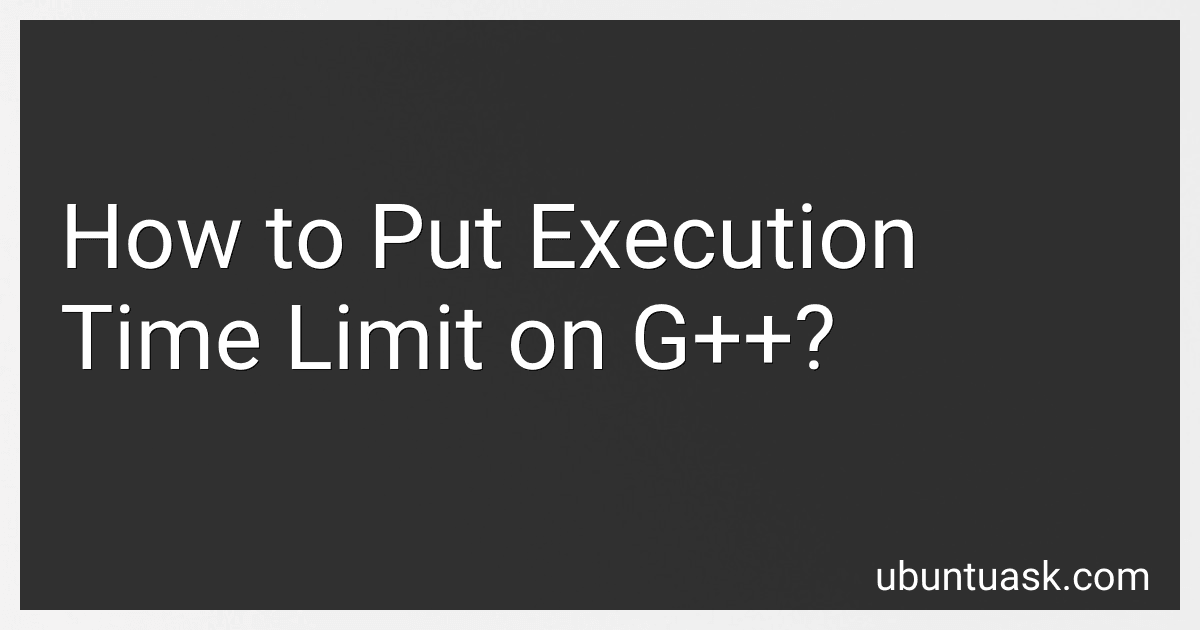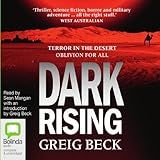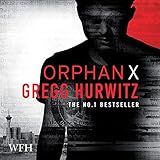Best Programming Limiters to Buy in January 2026
To put an execution time limit on g++, you can use the command "ulimit" to set a maximum CPU time limit for the process. This can be done by running the following command before compiling and running your program:
ulimit -t <time_limit>
For example, to set a time limit of 5 seconds, you can run:
ulimit -t 5
This will restrict the execution time of the g++ compiled program to 5 seconds. If the program exceeds this time limit, it will be terminated automatically by the operating system.
How to enforce a specific time limit on g++ compiled programs on Mac OS?
To enforce a specific time limit on g++ compiled programs on Mac OS, you can use the timeout command in the terminal. Here's how you can do it:
- Compile your program using g++:
g++ your_program.cpp -o your_program
- Run your program with a specific time limit using the timeout command:
timeout 5s ./your_program
In the above command, 5s specifies a time limit of 5 seconds. You can change this value to enforce a different time limit.
- If the program runs longer than the specified time limit, it will be terminated automatically.
Note: The timeout command is not available by default on Mac OS. You can install it using Homebrew by running:
brew install coreutils
After installing coreutils, you can use the gtimeout command instead of timeout on Mac OS.
How can I prevent g++ compiled files from running indefinitely?
There are a few ways you can prevent g++ compiled files from running indefinitely:
- Implement a timeout mechanism: You can set a timeout limit for your program using tools like timeout or alarm in Linux. This will terminate the program after a specified amount of time if it runs for too long.
- Use resource limits: You can use the ulimit command to set resource limits for your program, such as limiting the amount of CPU time or memory it can use. This can help prevent runaway processes from consuming too many resources.
- Implement error handling: Make sure your program includes proper error handling mechanisms to catch and handle any unexpected errors or infinite loops. Use tools like valgrind or gdb to debug and analyze issues in your code.
- Regularly test and review your code: Perform thorough testing and code reviews to check for any potential issues that could cause your program to run indefinitely. Make sure to test your code with a variety of inputs and edge cases to ensure it behaves as expected.
By following these strategies, you can help prevent g++ compiled files from running indefinitely and ensure the reliability and stability of your programs.
What steps can I take to restrict the runtime of g++ compiled executables?
One way to restrict the runtime of g++ compiled executables is to use the "timeout" command in a Unix-like operating system. This command allows you to specify a time limit for the execution of a program.
Here is an example of how to use the "timeout" command with a g++ compiled executable:
timeout 10s ./my_program
This command will run "my_program" with a time limit of 10 seconds. If the program exceeds this time limit, it will be terminated.
Alternatively, you can modify your code to include a mechanism for checking the elapsed time and terminating the program if it exceeds a certain limit. This can be done using functions like "clock()" in C++.
Another option is to use a job control system or resource management tool like "cgroups" in Linux, which allows you to set limits on the CPU time, memory usage, and other resources for individual processes.
By implementing one of these methods, you can effectively restrict the runtime of g++ compiled executables.
How to define a time limit for g++ executable files?
You can define a time limit for g++ executable files using the ulimit command in Linux. The ulimit command is used to set the resource limits for processes, including the maximum amount of CPU time that a process can consume.
To set a time limit for a g++ executable file, you can use the following command:
ulimit -t <time_limit>
Replace <time_limit> with the maximum amount of CPU time you want to allow for the g++ executable file, in seconds. For example, to set a time limit of 10 seconds for the g++ executable file, you can use the following command:
ulimit -t 10
After setting the time limit, you can run the g++ executable file as usual. If the executable file exceeds the specified time limit, it will be terminated automatically by the operating system.
What is the procedure for adding a time limit to g++ compiled applications?
To add a time limit to a g++ compiled application, you can use the ulimit command in a Unix-like operating system. Here is the procedure:
- Open a terminal window on your system.
- Compile your C++ application using the g++ compiler. For example, if your application is called myapp.cpp, you can compile it using the following command:
g++ myapp.cpp -o myapp
- Run your application using the ulimit command to set a time limit. For example, to set a time limit of 10 seconds on your application, you can use the following command:
ulimit -t 10 && ./myapp
- Your application will now run with a time limit of 10 seconds. If it exceeds this time limit, it will be terminated automatically by the operating system.
- You can adjust the time limit as needed by changing the value after the -t flag in the ulimit command.
Note: The ulimit command may not be available on all systems. If you are using a different operating system, you may need to use a different method to set a time limit for your application.