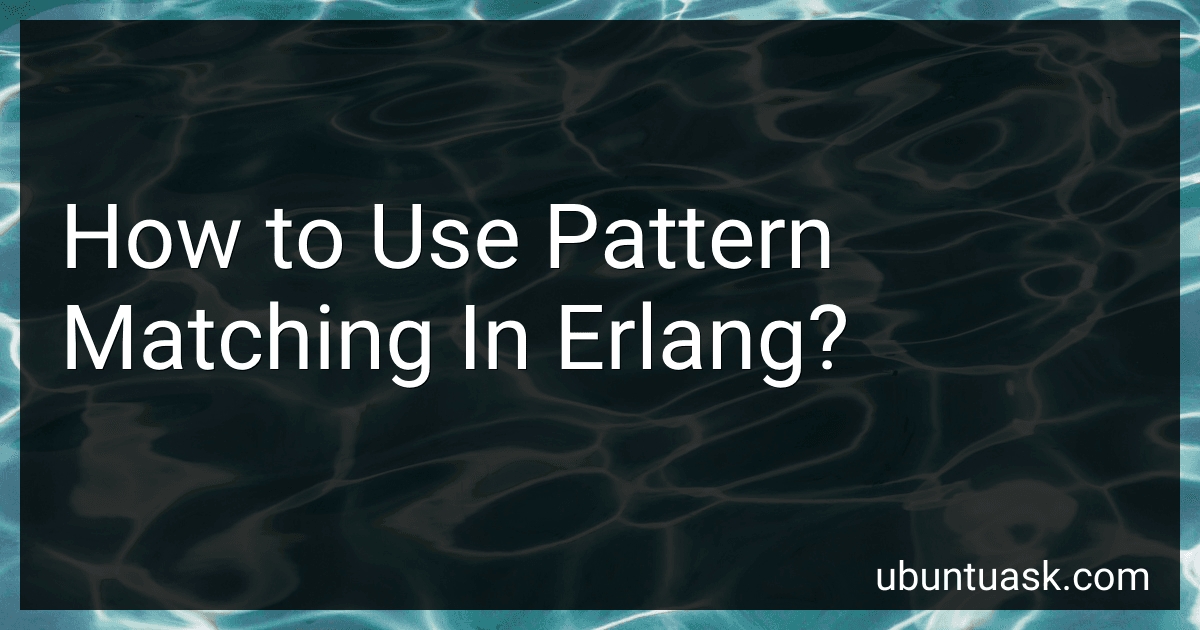Best Erlang Pattern Matching Guides to Buy in February 2026

Programming Erlang: Software for a Concurrent World (Pragmatic Programmers)


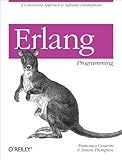
Erlang Programming: A Concurrent Approach to Software Development
- AFFORDABLE BOOKS WITH QUALITY YOU CAN TRUST.
- ECO-FRIENDLY CHOICE: SAVE MONEY AND THE PLANET!
- FAST SHIPPING ENSURES YOU GET YOUR READS QUICKLY.


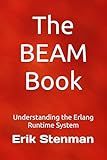
The BEAM Book: Understanding the Erlang Runtime System



Programming Erlang: Software for a Concurrent World



Network Programming in Elixir and Erlang: Write High-Performance, Scalable, and Reliable Apps with TCP and UDP


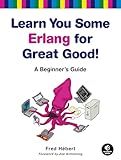
Learn You Some Erlang for Great Good!: A Beginner's Guide
- AFFORDABLE PRICES MAKE QUALITY BOOKS ACCESSIBLE TO ALL READERS.
- GOOD CONDITION ENSURES RELIABILITY WITHOUT BREAKING THE BANK.
- ECO-FRIENDLY CHOICE SUPPORTS SUSTAINABILITY BY REUSING BOOKS.



Erlang: Erlang Programming, In 8 Hours, For Beginners, Learn Coding Fast: Erlang Language, Crash Course Textbook & Exercises



Designing for Scalability with Erlang/OTP: Implement Robust, Fault-Tolerant Systems


Pattern matching in Erlang is a powerful feature that allows developers to match and decompose data structures to access their elements. It is used extensively in functions, case expressions, and function clauses for conditional branching and data manipulation.
To use pattern matching in Erlang, you need to understand a few concepts:
- Basics of Pattern Matching: The '=' symbol is used to match a pattern with a value. Patterns can be simple values (atoms, integers, floats, etc.) or complex data structures (tuples, lists, records, etc.). Variables are denoted by starting with an uppercase letter or an underscore (_). Variables can match any value and capture the matched value for further use. Pattern matching is done from top to bottom, and the first matching pattern is executed.
- Matching Simple Values: Matching atoms: Atoms are matched based on their value. Example: atom = atom succeeds, but atom = other_atom fails. Matching integers and floats: Values must be exactly equal. Example: 42 = 42 and 3.14 = 3.14 succeed, but 42 = 43 fails.
- Matching Tuples and Lists: Tuples: The number of elements and their values in a tuple must be exactly matched. Example: {1, Atom, _} = {1, atom, value} succeeds and assigns Atom = atom. Lists: Lists can be matched with patterns similar to tuples. Example: [H|T] = [1,2,3] succeeds and assigns H = 1 and T = [2,3].
- Using Guards with Pattern Matching: Guards can be added to pattern matching to specify additional conditions using the 'when' keyword. Guards use logical expressions, comparison operators, and built-in functions to define conditions. Example: X = 5 when X > 0 assigns X = 5 only if the condition X > 0 is true.
Pattern matching in Erlang allows you to efficiently destructure and access elements of complex data structures, facilitating elegant code design with minimal conditional branching. It is a fundamental aspect of Erlang programming and is extensively used to handle various types of data in a concise and expressive way.
How to use pattern matching to handle multiple variables in Erlang?
In Erlang, pattern matching is a powerful feature that allows you to match and bind variables to specific values or patterns. To handle multiple variables using pattern matching in Erlang, you can follow these steps:
- Define a function clause with the desired number of input variables.
- Use pattern matching in the function head to match and bind the variables to specific patterns.
- Write the desired code inside the function body to handle the matched variables.
Here's an example that demonstrates the pattern matching technique to handle multiple variables in Erlang:
handle_multiple_vars(Var1, Var2) -> case {Var1, Var2} of {A, B} -> io:format("Var1: ~p, Var2: ~p~n", [A, B]); {C, D} -> io:format("Var1: ~p, Var2: ~p~n", [C, D]) end.
In this example, the handle_multiple_vars/2 function takes two variables Var1 and Var2 as input. It then uses pattern matching to match and bind these variables to two separate patterns - {A, B} and {C, D} respectively. Based on the matched pattern, it executes different code blocks inside the case expression.
To test this function, you can call it with different arguments:
handle_multiple_vars("Hello", "World"). % Output: Var1: "Hello", Var2: "World"
handle_multiple_vars(42, true). % Output: Var1: 42, Var2: true
In the first call, the variables "Hello" and "World" are matched with the {A, B} pattern, and in the second call, 42 and true are matched with the {C, D} pattern. The corresponding code blocks inside the case expression are executed, printing the matched values Var1 and Var2 in each case.
By using pattern matching, you can easily handle multiple variables in Erlang, taking advantage of its powerful and expressive syntax.
How to use pattern matching to match variables in Erlang?
In Erlang, pattern matching is a powerful tool used to compare and bind values to variables. Here's how pattern matching can be used to match variables in Erlang:
- Simple Variable Patterns: To match a specific value to a variable, use the equal sign (=) as the pattern operator. Example: {X, Y, Z} = {1, 2, 3}. This matches the tuple {1, 2, 3} and binds X to 1, Y to 2, and Z to 3.
- Wildcard Patterns: The underscore (_) can be used as a placeholder pattern to match any value. Example: {_, X, X} = {1, 2, 2}. This matches the tuple {1, 2, 2} and binds X to 2.
- Tuple Patterns: By specifying a tuple structure, variables can be extracted from tuples. Example: {_, X, Y} = {1, a, b}. This matches the tuple {1, a, b} and binds X to a and Y to b.
- List Patterns: Similar to tuple patterns, specific elements can be extracted from lists. Example: [X, Y, Z] = [1, 2, 3]. This matches the list [1, 2, 3] and binds X to 1, Y to 2, and Z to 3.
- Function Call Patterns: It is possible to match the return value of a function call with a pattern. Example: {ok, Result} = file:read_file("example.txt"). If the file:read_file function returns {ok, "File contents"}, this pattern will match and bind Result to "File contents".
- Guard Patterns: Guards can be added to pattern matching to provide additional conditions for matching. Example: {_, X, Y} when X > Y -> do_something(X, Y). This matches the tuple {_, X, Y} only when X is greater than Y.
- Pattern Matching in Function Clauses: Pattern matching is commonly used in function definitions to define different behaviors based on input patterns. Example: find_max([X]) -> X; find_max([H|T]) -> Max = find_max(T), if H > Max -> H; true -> Max end. In this example, the function find_max recursively finds the maximum element in a list by comparing head (H) with the maximum of the rest (Max).
Pattern matching is a fundamental part of Erlang programming and is extensively used for pattern matching on function arguments, message passing, list processing, tuples, records, and more.
How to use pattern matching to match atoms in Erlang?
To use pattern matching to match atoms in Erlang, follow these steps:
- Define a function with pattern matching in the function head. For example:
atom_matcher(atom_name) -> {atom_name, "This is an atom"}.
- Call the function with an atom as an argument. The function will match the atom using pattern matching, and execute the corresponding code block. For example:
atom_matcher(one).
Output:
{one, "This is an atom"}
In this example, the function atom_matcher/1 matches the atom one in the function head and returns a tuple containing the atom and a string describing it.
You can use pattern matching with atoms in more complex scenarios by combining patterns, using guards, or matching multiple arguments.
How to use pattern matching to match a specific value in Erlang?
In Erlang, pattern matching allows you to match specific values by using the equals sign (=) operator. Here's how you can use pattern matching to match a specific value:
- Assign a value to a variable:
Value = 42.
- Match the value using pattern matching:
case Value of 42 -> io:format("Value is 42.~n"); _ -> io:format("Value is not 42.~n") end.
In this example, the pattern matching is done with the case statement. If the value of Value is 42, the first branch will be executed and the message "Value is 42." will be printed to the standard output. Otherwise, the second branch will be executed and the message "Value is not 42." will be printed.
Pattern matching can also be used directly in function declarations. For example, you can define a function that matches a specific value:
check_value(42) -> io:format("Value is 42.~n"); check_value(_) -> io:format("Value is not 42.~n").
In this example, if the argument 42 is passed to the check_value function, the first clause will match and the message "Value is 42." will be printed. If the argument is anything else, the second clause will match and the message "Value is not 42." will be printed.
How to use pattern matching to match different function clauses in Erlang?
To use pattern matching to match different function clauses in Erlang, you need to define multiple function clauses with different patterns. Erlang will automatically select the appropriate clause based on the input match.
Here's an example of how to use pattern matching with different function clauses in Erlang:
% Function clause for matching a single integer sum(X) when is_integer(X) -> X + X.
% Function clause for matching a tuple of two integers sum({X, Y}) when is_integer(X), is_integer(Y) -> X + Y.
% Function clause for matching a list of integers sum([]) -> 0; sum([H | T]) when is_integer(H) -> H + sum(T).
In this example, we have defined three different clauses for the sum/1 function. The first clause matches a single integer X and doubles it. The second clause matches a tuple of two integers {X, Y} and returns their sum. The third clause matches an empty list [] and returns 0. It also matches a list [H | T] where H is the head and T is the tail of the list. It recursively calls sum/1 on the tail and adds the head value to the sum.
When you call the sum/1 function with different inputs, Erlang will automatically select the appropriate clause based on the pattern match. For example:
sum(5). % Returns 10 sum({3, 4}). % Returns 7 sum([1, 2, 3, 4]). % Returns 10
By using different patterns in function clauses, you can match different input types and handle them accordingly.
What are the advantages of using pattern matching with tuples in Erlang?
There are several advantages of using pattern matching with tuples in Erlang:
- Concise and readable code: Pattern matching allows you to express complex conditions in a concise and readable manner. It makes it easier to understand the code and reduces the chances of making errors.
- Flexible and dynamic matching: Pattern matching in Erlang is not restricted to a fixed structure of the tuples. It allows you to extract specific values from the tuple using pattern matching. This flexibility makes it easy to handle different types of inputs and adapt the code as needed.
- Easy destructuring: Erlang's pattern matching allows you to destructure the tuples and extract individual elements. This makes it easy to work with complex data structures and process them efficiently.
- Selective matching: With pattern matching, you can specify the elements of the tuple you are interested in. This selective matching allows you to filter out unnecessary data and focus on the required information.
- Tailored error handling: Pattern matching with tuples helps in handling different error scenarios by matching specific patterns and providing appropriate response or error handling logic. This improves the robustness and error resilience of the code.
- Efficient and optimized execution: Erlang's pattern matching is highly optimized and efficient. It uses a sophisticated pattern matching algorithm that allows for efficient execution and reduced memory usage.
Overall, pattern matching with tuples in Erlang provides a powerful way to handle complex data structures, control flow, and error handling, leading to concise, readable, and efficient code.