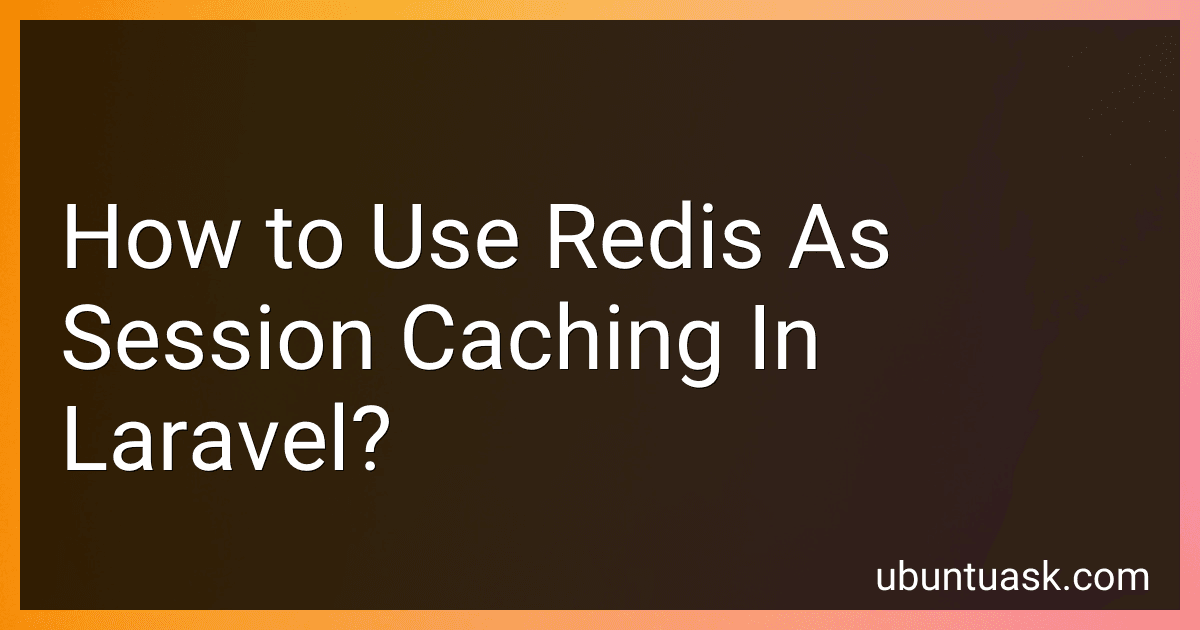Best Laravel Redis Solutions to Buy in March 2026
To use Redis as session caching in Laravel, first make sure that Redis is installed and running on your server. Then, update your .env file to set the SESSION_DRIVER to "redis" and specify the REDIS_HOST, REDIS_PASSWORD, and REDIS_PORT if necessary.
Next, update your session.php configuration file to use the Redis session driver. You can configure options such as the Redis database index and connection configuration here.
Finally, test your Redis session caching by storing and retrieving session data in your Laravel application. Make sure that your sessions are being stored and retrieved from Redis by checking the Redis CLI or a Redis GUI tool.
By using Redis as a session cache in Laravel, you can improve the performance and scalability of your application by offloading session data storage to a fast and efficient in-memory database.
How to ensure data integrity when using Redis for session caching in Laravel?
- Use Redis Sentinel for High Availability: Redis Sentinel is a tool that provides high availability for Redis. By using Redis Sentinel, you can ensure that your Redis instance is always available and data integrity is maintained.
- Enable Persistence: Enable persistence in Redis by either using RDB snapshots or AOF logs. This will ensure that your data is always saved to disk and can be recovered in case of a server failure.
- Implement Monitoring and Alerting: Set up monitoring and alerting for your Redis instance to detect any potential issues before they become critical. Monitoring can help you identify any data inconsistencies or failures in real-time.
- Use Redis Cluster: If you are dealing with a large number of sessions, consider using Redis Cluster to shard your data across multiple Redis instances. This will help distribute the load and improve data integrity.
- Encrypt Session Data: Encrypt the session data stored in Redis to ensure that it is secure and protected from unauthorized access. Laravel provides built-in encryption functions that can be used to encrypt and decrypt session data.
- Implement Data Validation: Implement data validation in your application to ensure that only valid data is stored in Redis. This will help prevent any data corruption or integrity issues.
- Regularly Backup Data: Regularly backup your Redis data to ensure that you can recover from any data loss or corruption. This can be done by using Redis backups or by implementing a backup strategy using tools like RedisDump.
By implementing these best practices, you can ensure data integrity when using Redis for session caching in Laravel.
What considerations should be made for session replication and failover when using Redis in Laravel?
When using Redis in Laravel for session replication and failover, some considerations that should be made include:
- Redis clustering: Implement Redis clustering to distribute data across multiple Redis nodes for high availability and improved performance.
- Persistent storage: Ensure that Redis data is stored persistently to prevent data loss in case of server failures or crashes.
- Monitoring and alerting: Set up monitoring and alerting systems to detect and respond to Redis failures in a timely manner.
- Automatic failover: Implement automatic failover mechanisms to switch to a backup Redis node in case of primary node failure.
- Load balancing: Use load balancers to distribute incoming requests across multiple Redis nodes to prevent overloading a single node.
- Backup and restore: Regularly backup Redis data to prevent data loss and ensure quick recovery in case of failures.
- Disaster recovery plan: Develop a disaster recovery plan that includes procedures for restoring Redis data and services in case of catastrophic failures.
- Performance tuning: Optimize Redis performance by tuning configuration settings, monitoring performance metrics, and scaling resources as needed to handle increased workloads.
By carefully considering these factors, you can ensure reliable session replication and failover when using Redis in Laravel.
How to test and validate the effectiveness of Redis session caching in Laravel?
To test and validate the effectiveness of Redis session caching in Laravel, you can follow these steps:
- Enable Redis as the session driver in your Laravel application by updating the config/session.php file. Set the driver option to redis.
- Install Redis on your server if you haven't already done so. You can follow the official Redis installation guide for your specific operating system.
- Run your Laravel application with Redis as the session driver and start testing its effectiveness by monitoring the performance. You can use tools like Laravel Telescope or Redis CLI commands to monitor the number of sessions stored in Redis, the number of cache hits versus cache misses, and the overall response time of your application.
- Create test cases to simulate a high load on your application by using tools like Apache Bench or JMeter. Measure the response time and scalability of your application with and without Redis session caching enabled.
- Compare the performance metrics of your application with and without Redis session caching enabled to validate its effectiveness. You should see a significant improvement in response time and scalability with Redis session caching enabled.
- Monitor the memory usage of Redis during the testing phase to ensure that it is not running out of memory. You can use tools like redis-cli info command or a Redis monitoring tool to monitor Redis memory usage.
- Perform regression testing to ensure that the application continues to function correctly with Redis session caching enabled. Check for any issues related to session management, data consistency, or session expiration.
By following these steps, you can test and validate the effectiveness of Redis session caching in Laravel and ensure that it improves the performance and scalability of your application.
How to store session data in Redis with Laravel?
To store session data in Redis with Laravel, follow these steps:
- Install Redis using Composer:
composer require predis/predis
- Update config/session.php to use Redis as the session driver:
'driver' => 'redis',
- Update config/database.php to configure Redis connection:
'redis' => [ 'client' => 'predis', 'default' => [ 'host' => env('REDIS_HOST', '127.0.0.1'), 'password' => env('REDIS_PASSWORD', ''), 'port' => env('REDIS_PORT', 6379), 'database' => 0, ], ],
- Set session lifetime in .env:
SESSION_LIFETIME=120
- Run the following Artisan command to publish the session configuration:
php artisan session:table php artisan migrate
- Restart your Laravel application. Now your session data will be stored in Redis.