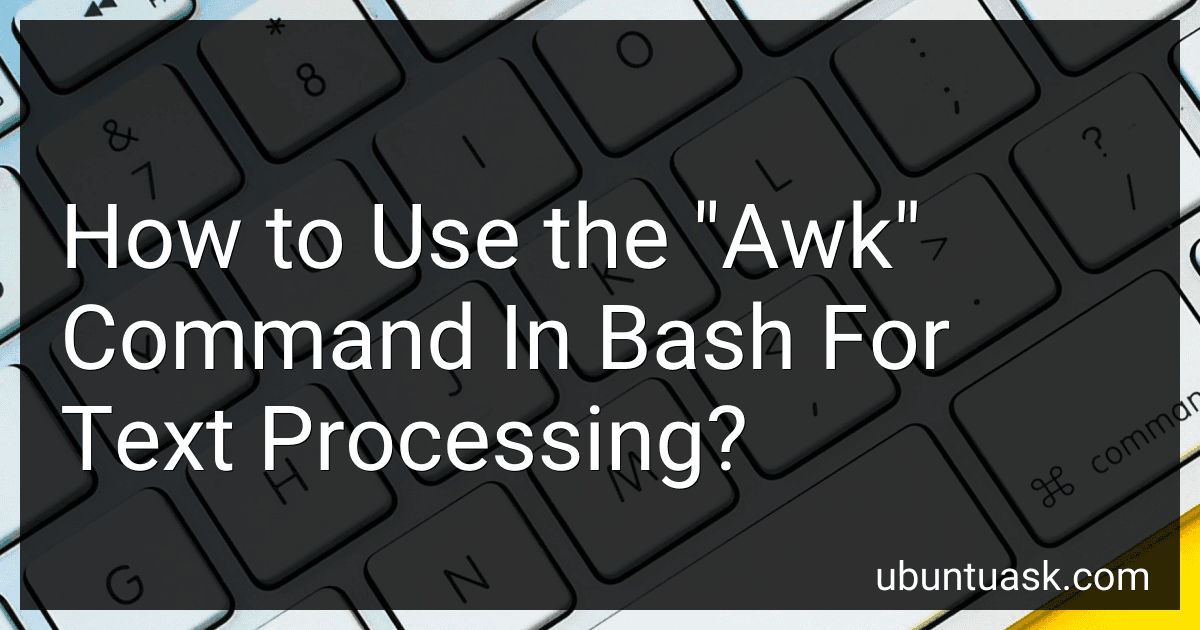Best Books on Bash Scripting to Buy in January 2026

Learning the bash Shell: Unix Shell Programming (In a Nutshell (O'Reilly))
- QUALITY ASSURANCE: GENTLY USED BOOKS IN GREAT CONDITION AWAIT YOU!
- BUDGET-FRIENDLY: SAVE MONEY WHILE ENJOYING A VARIETY OF TITLES!
- ECO-FRIENDLY CHOICE: REDUCE WASTE BY BUYING PRE-LOVED BOOKS TODAY!



The Ultimate Linux Shell Scripting Guide: Automate, Optimize, and Empower tasks with Linux Shell Scripting


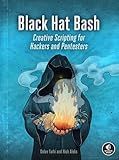
Black Hat Bash: Creative Scripting for Hackers and Pentesters



The Linux Command Line, 2nd Edition: A Complete Introduction



Bash Pocket Reference: Help for Power Users and Sys Admins



Scripting: Automation with Bash, PowerShell, and Python—Automate Everyday IT Tasks from Backups to Web Scraping in Just a Few Lines of Code (Rheinwerk Computing)



Classic Shell Scripting



The Book of Batch Scripting: From Fundamentals to Advanced Automation



Shell Scripting: How to Automate Command Line Tasks Using Bash Scripting and Shell Programming



bash Cookbook: Solutions and Examples for bash Users


The "awk" command is a powerful tool used for text processing in the Bash shell. It is designed for scanning and processing text files, extracting data, and performing actions based on patterns. Here is an overview of how to use the "awk" command:
- Basic Syntax: The basic syntax of the "awk" command is as follows: awk '/pattern/ { action }' file.txt In this syntax, "pattern" is a regular expression used to match lines or fields in the input text file, and "action" is the action to be performed on matched lines or fields. If no pattern is specified, "awk" applies the action to all lines in the file.
- Printing Output: By default, if only a pattern is specified without an action, "awk" prints the entire line that matches the pattern. For example: awk '/apple/' file.txt This command will print all lines from "file.txt" that contain the word "apple".
- Specifying Fields: "awk" divides each line into fields by default, which are separated by white spaces or specific delimiters like tabs or commas. By default, "awk" treats each field as $1, $2, $3, and so on. You can access a specific field using the "$" symbol. awk '{ print $2 }' file.txt This command will print the second field of each line in "file.txt".
- Built-in Variables: "awk" provides several built-in variables that can be used in actions. For example: NR: Represents the current record (line) number. NF: Represents the number of fields in the current line. $0: Represents the whole line. $NF: Represents the last field in the line. FS: Specifies the input field separator. awk -F',' '{ print NR, $1, $NF }' file.txt This command will print the record number, first field, and last field of each line, assuming the fields are separated by commas.
- Conditional Statements and Loops: "awk" also supports conditional statements and loops, allowing you to perform various actions based on certain conditions. awk '{ if ($3 > 50) print $1 }' file.txt This command will check if the value in the third field is greater than 50, and if true, it will print the first field.
These are some basic concepts of using the "awk" command in Bash for text processing. It offers a wide range of functionalities, making it a versatile tool for manipulating and extracting data from text files.
What is the default field separator in awk?
The default field separator in awk is a whitespace character, such as space or tab.
How to use regular expressions with awk in Bash?
To use regular expressions with awk in Bash, follow these steps:
- Create a text file or use an existing file that you want to process with awk.
- Open your terminal and navigate to the directory where your file is located.
- Use the following command to process the file using awk and regular expressions: awk '/pattern/ { action }' file Replace /pattern/ with the regular expression pattern you want to match and action with the desired action to take when the pattern is matched. For example, to print all lines that contain the word "example", you can use the following command: awk '/example/ { print }' file To match multiple patterns, use the || (OR) operator. For example, to print lines that contain either "example1" or "example2": awk '/example1|example2/ { print }' file You can also use other regular expression features like anchors (^ for the start of the line, $ for the end of the line), character classes ([...]), quantifiers (*, +, ?`), etc.
- Run the command to process the file and see the output.
Note: Awk uses its own implementation of regular expressions, which may have slight differences compared to other tools or programming languages.
How to count the number of lines in a file using awk?
You can use the wc command along with awk to count the number of lines in a file. Here's how you can do it:
awk 'END {print NR}' file.txt
In the above command, NR represents the number of records (lines) processed by awk. By placing this code in the END block, it ensures that the awk command executes after reading the entire file.
You can replace file.txt with the name of the file you want to count the lines of. After executing this command, it will print the total number of lines in the specified file.
How to print specific columns using awk in Bash?
To print specific columns using awk in Bash, you can specify the column numbers or names as arguments to the awk command. Here are a few examples:
- Printing specific column numbers: awk '{print $1, $3}' filename This command will print the 1st and 3rd columns of the file filename.
- Printing specific column names: awk -F',' '{print $2, $4}' filename This command will print the 2nd and 4th columns of the file filename, assuming the columns are separated by commas.
- Combining column numbers and names: awk '{print $1, $NF}' filename This command will print the first and last columns of the file filename. The NF variable represents the number of fields (columns) in the current line.
You can adjust the field separator (-F) as per your input file and desired column separator. Additionally, you can modify the print statement to format the output as per your requirement.