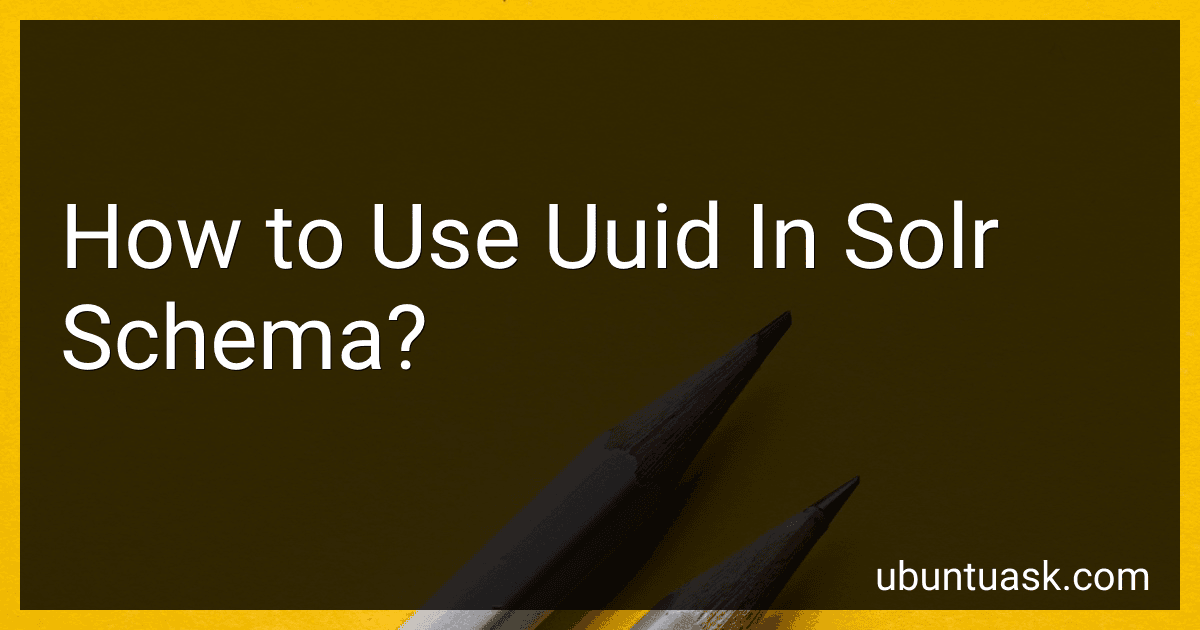Best Solr Schema Tools to Buy in February 2026
A UUID (Universally Unique Identifier) can be used in a Solr schema to uniquely identify documents or entities in a Solr index. In order to use UUID in a Solr schema, you need to define a field in your schema.xml file with the field type set to uuid. This field type ensures that each document in the index gets a unique identifier assigned to it.
To define a UUID field in your schema, you can add the following lines to the section of your schema.xml file:
This will create a field called "id" in your index, where each document will have a unique ID automatically generated for it.
You can use this UUID field to retrieve or update documents based on their unique identifiers, making it easier to manage and manipulate your Solr index. Additionally, by using UUIDs, you can avoid conflicts or collisions with duplicate IDs when adding or updating documents in your index.
What is the impact of using UUID on Solr performance?
Using UUID as a unique identifier in Solr can have a slight impact on performance due to the increased storage space and computational overhead required to generate and manage UUIDs. When compared to using a simple numeric identifier, UUIDs are generally larger in size and can affect indexing and query performance.
However, the difference in performance is often minimal and the benefits of using UUIDs, such as ensuring globally unique identifiers and avoiding key collisions, can outweigh any potential performance trade-offs. Additionally, Solr provides built-in support for generating UUIDs, making it easy to incorporate them into your search application with minimal hassle.
How to store additional metadata along with UUID values in Solr schema?
To store additional metadata along with UUID values in Solr schema, you can create a separate field for each metadata attribute that you want to store. Here's a step-by-step guide on how to do this:
- Define a new field in your Solr schema.xml file for each metadata attribute that you want to store. For example, if you want to store the metadata attributes "name" and "description" along with UUID values, you can define the following fields:
- Make sure to specify the appropriate field types for each metadata attribute. For example, use the "string" field type for storing text metadata and the "text_general" field type for storing longer text fields.
- When adding documents to Solr, make sure to include the UUID value along with the metadata attributes in the document. For example, when adding a document with a UUID value of "123456" and metadata attributes "name" and "description", you can include the following fields in the document:
{ "uuid": "123456", "name": "Example Name", "description": "Example Description" }
- When querying Solr, you can retrieve the UUID value along with the metadata attributes by including them in the query response. You can specify which fields to retrieve by using the "fl" parameter in your query.
By following these steps, you can store additional metadata along with UUID values in Solr schema and retrieve them when querying the data.
How to use UUID to track changes in documents in Solr schema?
To use UUID to track changes in documents in a Solr schema, you can follow these steps:
- Add a new field to your Solr schema named "uuid" with the type "uuid". This field will store unique identifiers for each document in your index.
- When adding a new document to your Solr index, generate a UUID for the document and set it to the "uuid" field. You can generate a UUID in your application code or use a Solr UUID generator.
- To track changes in documents, you can periodically re-index your documents by generating new UUIDs for each document and updating the "uuid" field with the new value. This will create a new version of the document with a new UUID.
- When querying for documents, you can use the "uuid" field to track changes and identify documents that have been updated or added since the last time you indexed your data.
By using UUIDs to track changes in documents in your Solr index, you can easily manage document versions and keep track of updates to your data.
How to troubleshoot issues related to UUID field in Solr schema?
- Verify that the UUID field is properly defined in the Solr schema.xml file. Check for any typos or syntax errors in the field definition.
- Check the data being indexed into the UUID field to ensure it is formatted correctly and does not contain any special characters or invalid data.
- Ensure that the UUID field is not being overridden or modified by any custom field mappings or dynamic field definitions in the schema.
- Check the Solr logs for any error messages or warnings related to the UUID field. This can help identify any specific issues or conflicts that may be causing problems.
- Double check the configuration of the Solr core to ensure that the UUID field is properly mapped and indexed in the schema.
- If the issue persists, try reindexing the data and see if the problem resolves itself. This can sometimes help to refresh and recreate the UUID field index.
- If all else fails, consider consulting the Solr documentation or reaching out to the Solr community for further assistance with troubleshooting UUID field issues.