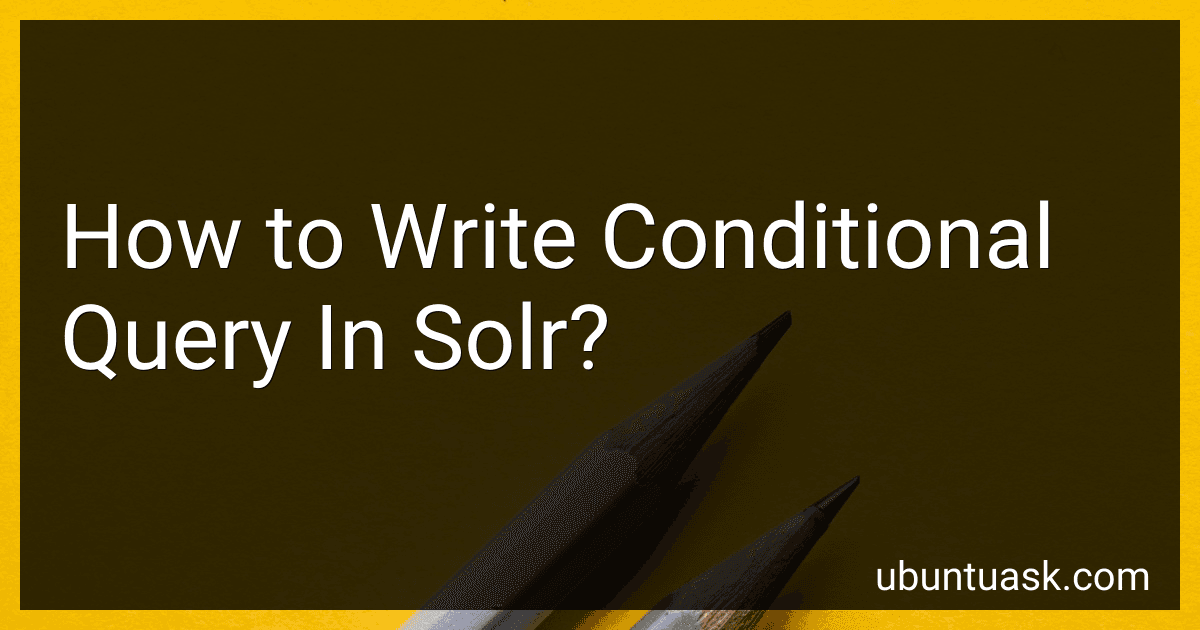Best Solr Query Tools to Buy in January 2026
In Solr, you can write conditional queries using a combination of boolean operators and field filtering. You can use operators like AND, OR, and NOT to specify conditions that must be met for a document to be included in the query results. Additionally, you can use field filtering to restrict the query to specific fields in the index. By combining these techniques, you can create complex conditional queries that accurately retrieve the documents you are looking for.
What is a range facet query in Solr?
A range facet query in Solr is a type of query that allows users to filter search results based on a specified numeric range of values. For example, a user could use a range facet query to only show search results with prices between $50 and $100. This type of query is commonly used in e-commerce applications or any search functionality that requires filtering results based on numerical values within a specified range.
What is a term query in Solr?
A term query in Solr is a type of query that is used to search for documents that contain the exact term specified in the query. It is often used to search for specific keywords or phrases within a document or a collection of documents. Term queries are case-insensitive by default and can be used with various query parsers in Solr to retrieve relevant search results.
How to write a conditional query for filtering results in Solr?
To write a conditional query for filtering results in Solr, you can use the fq parameter in your Solr query. The fq parameter allows you to apply filters to your query without affecting the relevancy score of the results.
Here is an example of how you can write a conditional query for filtering results in Solr:
- Start by constructing your main query using the q parameter. For example, if you want to search for documents that contain the word "Lorem" in the title field, your main query might look like this:
q=title:Lorem
- Next, add a filter query using the fq parameter to apply a conditional filter to your query. For example, if you only want to retrieve documents that have a "category" field with the value "news", you can add the following filter query:
fq=category:news
- Your complete Solr query would look like this:
q=title:Lorem&fq=category:news
In this example, the main query searches for documents with "Lorem" in the title, and the filter query further filters the results to only include documents with the "category" field set to "news".
You can add multiple filter queries to further refine your results based on different conditions. Just separate each filter query with an "&" in your Solr query.
Keep in mind that the fq parameter is cached separately by Solr, so applying filters using fq instead of the main query can improve performance when dealing with frequently changing or conditional filters.
How to write a conditional query for date fields in Solr?
In Solr, you can write a conditional query for date fields using the range query syntax. Here's an example of how to do it:
- To query for documents with a date field (date_field) less than a specific date (2022-01-01), you can use the following query:
date_field:[* TO 2022-01-01T00:00:00Z]
- To query for documents with a date field (date_field) greater than or equal to a specific date (2022-01-01), you can use the following query:
date_field:[2022-01-01T00:00:00Z TO *]
- To query for documents with a date field (date_field) within a specific date range (e.g. between 2022-01-01 and 2022-02-01), you can use the following query:
date_field:[2022-01-01T00:00:00Z TO 2022-02-01T00:00:00Z]
You can also combine multiple conditions using Boolean operators (AND, OR, NOT) to create more complex conditional queries for date fields in Solr.
What is a edismax query parser in Solr?
The "edismax" query parser in Solr stands for Extended DisMax and is an extension of the DisMax query parser. It allows for more advanced and flexible querying capabilities compared to the standard DisMax parser.
The edismax query parser allows users to easily specify and customize query parameters such as field boosting, phrase boosting, proximity boosting, fuzzy search, and wildcard search. It also supports more advanced syntax options for constructing complex queries.
Overall, the edismax query parser in Solr provides more control and flexibility in formulating search queries and is commonly used for more sophisticated search requirements.
How to write a conditional query for boosting certain results in Solr?
In Solr, you can use the function "boost" to assign weights to specific conditions in your query. Here is an example of how you can write a conditional query to boost certain results in Solr:
q=name:John^2 OR (name:Jane AND age:[30 TO *])^3 OR (name:Jim AND age:[20 TO 30]) OR name:Jill^2
In this query:
- Results with the name "John" will be boosted by a factor of 2.
- Results with the name "Jane" and age between 30 and any value will be boosted by a factor of 3.
- Results with the name "Jim" and age between 20 and 30 will not be boosted.
- Results with the name "Jill" will be boosted by a factor of 2.
You can adjust the conditions and boost factors as needed to achieve the desired result.