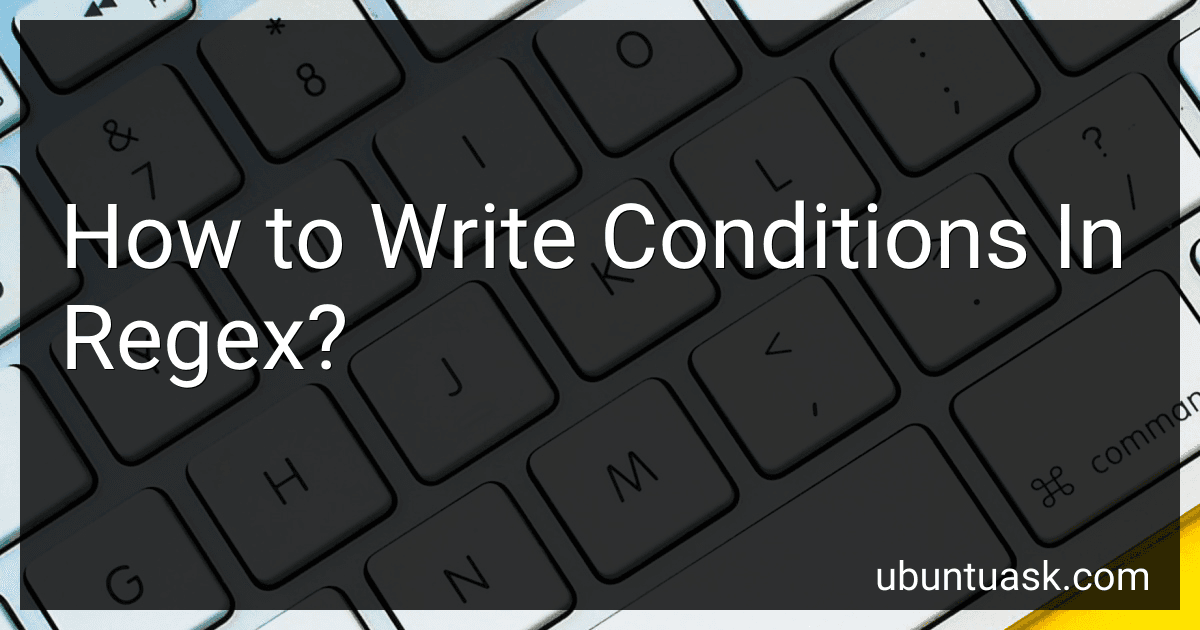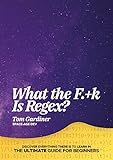Best Regex Guides to Buy in February 2026
In regex, conditions can be written using groups and backreferences. You can use parentheses to create a group of characters and then refer back to that group using a backreference. For example, if you want to match a word that is repeated twice, you can use a backreference like \b(\w+)\b\s+\1\b to match the same word repeated twice. Additionally, you can use OR statements (|) to create conditions where either option can be matched. For example, (cat|dog) will match either "cat" or "dog". You can also use lookaheads and lookbehinds to create more complex conditions. Lookaheads (assertions that the match must occur) are denoted by (?=condition) and lookbehinds (assertions that the match must have occurred) are denoted by (?<=condition). These tools allow you to write more powerful and specific conditions in regex.
How to write regex to match zero or more occurrences of a character?
To write a regex to match zero or more occurrences of a character, you can use the asterisk () symbol. For example, to match zero or more occurrences of the letter 'a', you can use the regex pattern 'a'.
Here are some examples of regex patterns for matching zero or more occurrences of a character:
- To match zero or more occurrences of the letter 'a': Pattern: 'a*'
- To match zero or more occurrences of any digit: Pattern: '\d*'
- To match zero or more occurrences of a whitespace character: Pattern: '\s*'
- To match zero or more occurrences of any character: Pattern: '.*'
You can adjust the regex patterns according to the specific character or characters you want to match zero or more occurrences of.
How to write regex to match non-word characters?
To write a regex pattern that matches non-word characters, you can use the \W meta-character. Here is an example regex pattern that matches any non-word character:
\W
This pattern will match any character that is not a letter, digit, or underscore. If you want to match multiple non-word characters in a row, you can use the + quantifier:
\W+
This pattern will match one or more consecutive non-word characters. Additionally, if you want to match a specific non-word character, you can simply include that character in the pattern. For example, to match a period (.) or an exclamation mark (!), you can use the following pattern:
[.!]
How to write regex to match a specific number of occurrences of a character?
To match a specific number of occurrences of a character in a regex pattern, you can use the curly braces {} to specify how many times the character should appear. For example, if you want to match exactly 3 occurrences of the character 'a', you can use the following regex pattern:
a{3}
This pattern will match any string that has exactly 3 occurrences of the character 'a' in a row. If you want to match a range of occurrences, you can specify a range inside the curly braces. For example, to match between 2 and 4 occurrences of the character 'b', you can use:
b{2,4}
This pattern will match any string that has between 2 and 4 occurrences of the character 'b' in a row. You can adjust the numbers inside the curly braces to match the specific number of occurrences you are looking for.