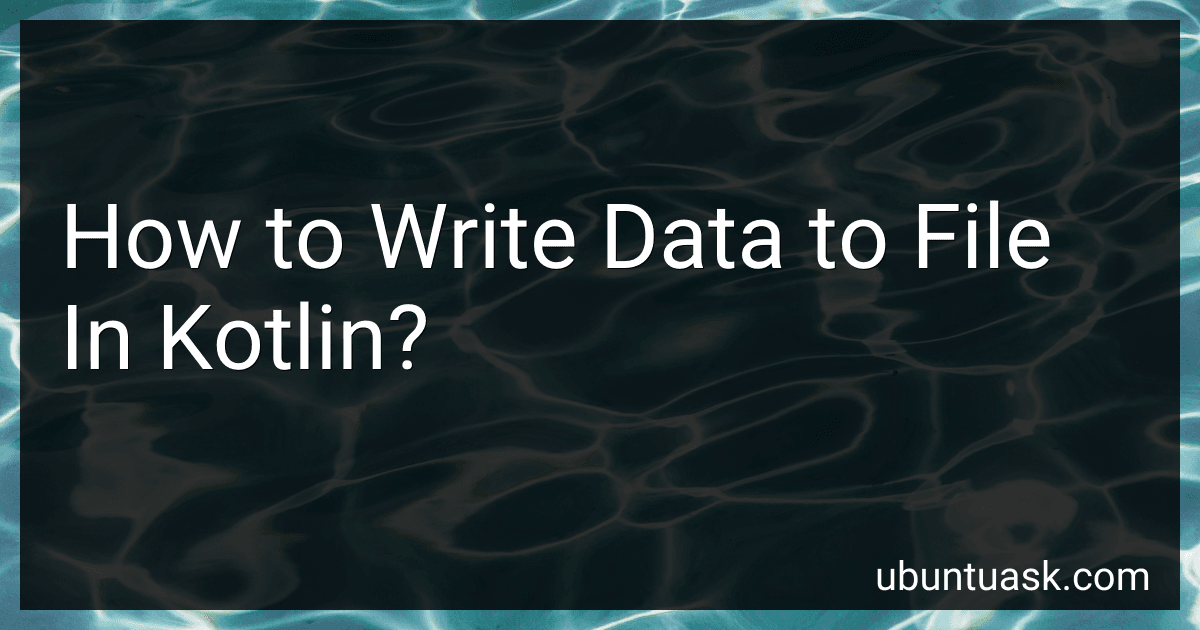Best Kotlin Programming Books to Buy in January 2026

Kotlin from Scratch: A Project-Based Introduction for the Intrepid Programmer


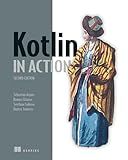
Kotlin in Action, Second Edition


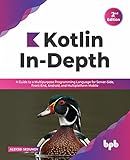
Kotlin In-Depth: A Guide to a Multipurpose Programming Language for Server-Side, Front-End, Android, and Multiplatform Mobile (English Edition)



Head First Kotlin: A Brain-Friendly Guide



Kotlin Programming: The Big Nerd Ranch Guide (Big Nerd Ranch Guides)



Kotlin Design Patterns and Best Practices: Elevate your Kotlin skills with classical and modern design patterns, coroutines, and microservices


To write data to a file in Kotlin, you can use the File class from the standard library. You first need to create an instance of the File class with the path to the file you want to write to. Next, you can use the writeText() function to write a string of data to the file. Alternatively, you can use the writeBytes() function to write binary data to the file. Make sure to handle errors that may occur while writing to the file, such as IOExceptions. Remember to close the file after writing to it to release any resources. Overall, writing data to a file in Kotlin is a simple process that involves creating a File object, writing data to it, and closing the file.
What is the difference between writing data synchronously and asynchronously to a file in Kotlin?
Writing data synchronously to a file means that the program will wait for the data to be written before continuing with the next task. This is a blocking operation, as the program is paused until the write operation is completed.
On the other hand, writing data asynchronously to a file means that the program will continue with other tasks without waiting for the data to be written. This is a non-blocking operation, as the program can continue with other tasks while the data is being written in the background.
In Kotlin, writing data synchronously to a file can be done using the FileWriter or BufferedWriter classes, which will block the program until the data is written. Writing data asynchronously to a file can be done using coroutines or the CompletableFuture class, which allows the program to continue with other tasks while the data is being written in the background.
What is the syntax for writing data to a file in Kotlin?
To write data to a file in Kotlin, you can use the following syntax:
import java.io.File
fun main() { val data = "Hello, World!"
val file = File("output.txt")
file.writeText(data)
println("Data has been written to file successfully")
}
In this example, the writeText() function is used to write the data string to the file named output.txt. If the file doesn't exist, it will be created. If the file already exists, its contents will be replaced with the new data.
What is the recommended way to write large amounts of data to a file in Kotlin?
One recommended way to write large amounts of data to a file in Kotlin is to use the Kotlin standard library function use in combination with BufferedWriter. Here is an example code snippet demonstrating how to write large amounts of data to a file using this approach:
import java.io.BufferedWriter import java.io.File import java.io.FileWriter
fun main() { val data = "This is a large amount of data that needs to be written to a file."
val file = File("output.txt")
file.bufferedWriter().use { out ->
out.write(data)
}
println("Data has been written to file.")
}
In this code snippet, we first create a File object representing the output file, then obtain a BufferedWriter instance using the bufferedWriter() method on the File. We then use the use function on the BufferedWriter to ensure that the writer is properly closed after the data has been written.
By using BufferedWriter and the use function, the data will be efficiently written to the file in a buffered manner, which can improve performance when writing large amounts of data.
How can I append data to an existing file in Kotlin?
To append data to an existing file in Kotlin, you can use the FileWriter class along with FileOutputStream. Here is an example code snippet to demonstrate how you can append data to an existing file:
import java.io.FileWriter
fun main() { val fileName = "example.txt" val text = "This is some new text that will be appended to the file."
FileWriter(fileName, true).use { writer ->
writer.append(text)
}
}
In this code snippet, we first specify the name of the file (example.txt) that we want to append data to, and then define the new text that we want to append to the file.
We then create a new FileWriter object and pass in the file name and true as the second argument to indicate that we want to append data to the file. We use the use function to ensure that the FileWriter is closed properly after use.
Finally, we call the writer.append(text) function to append the new text to the file.
After running this code, the specified text will be appended to the existing file example.txt.