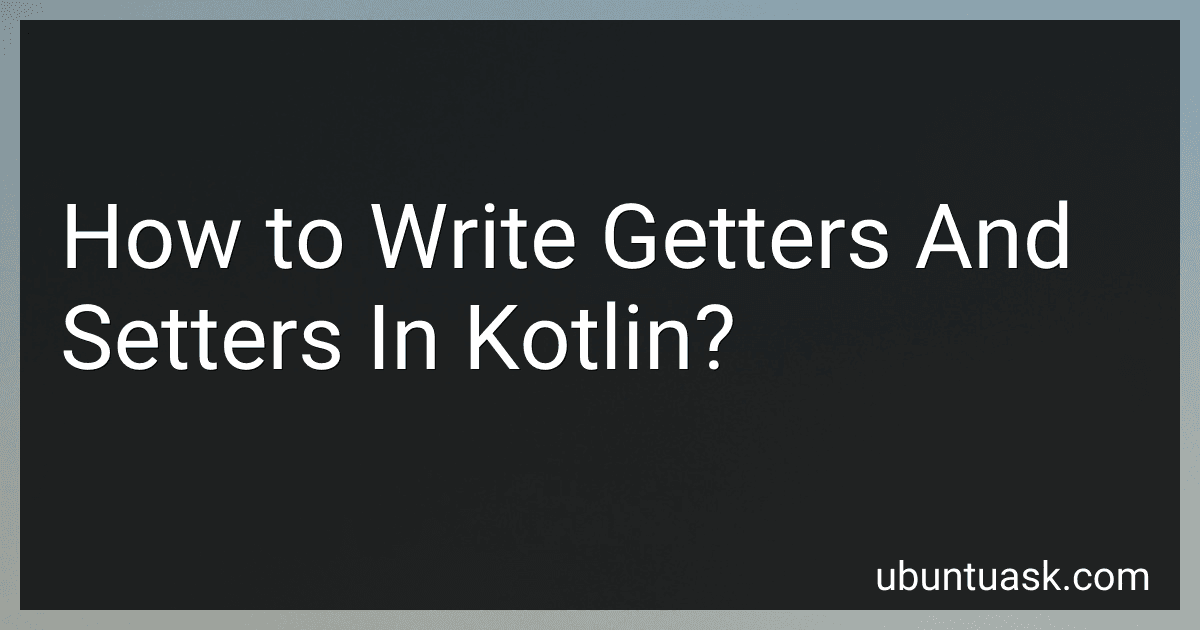Best Kotlin Programming Guides to Buy in February 2026
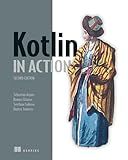
Kotlin in Action, Second Edition


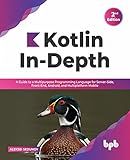
Kotlin In-Depth: A Guide to a Multipurpose Programming Language for Server-Side, Front-End, Android, and Multiplatform Mobile (English Edition)



Kotlin Programming: Learning Guide Covering the Essentials and Advancing to Complex Concepts


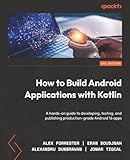
How to Build Android Applications with Kotlin: A hands-on guide to developing, testing, and publishing production-grade Android 16 apps



Functional Programming in Kotlin



Android Programming with Kotlin for Beginners: Build Android apps starting from zero programming experience with the new Kotlin programming language



Kotlin Programming: The Big Nerd Ranch Guide


In Kotlin, getters and setters are automatically generated for properties defined in classes. However, if you want to customize the behavior of the getters and setters, you can do so by explicitly defining them.
To write a getter, you start by declaring a property using the val or var keyword. The val keyword is for read-only properties, while the var keyword is for mutable properties. For example, to create a read-only property called name, you would use:
val name: String get() { // Custom getter logic goes here return "John Doe" }
In this example, whenever you access the name property, the custom getter logic defined inside the get() block will be executed.
Similarly, to write a setter for a mutable property, you can use the var keyword and define a set() block. For instance, to create a mutable property called age, you would do:
var age: Int get() = field set(value) { // Custom setter logic goes here field = value }
In the above example, the get() block simply returns the value of the property. Meanwhile, the set() block allows you to add custom logic when the property is modified with the value parameter. The modified value is stored in the field keyword.
Additionally, you can specify the visibility modifier for the getter and setter blocks. By default, they have the same visibility as the property itself. However, if needed, you can use the private, protected, or internal keywords to define their visibility explicitly.
That's a brief explanation of how to write getters and setters in Kotlin. They provide you with flexibility to add custom logic while accessing or modifying class properties.
How to generate getters and setters automatically in Kotlin?
In Kotlin, you can easily generate getters and setters automatically using the val and var keywords for properties.
To generate getter and setter methods automatically for a property, follow these steps:
- Declare a property with the val keyword to create a read-only property with only a getter method, or the var keyword to create a mutable property with both getter and setter methods. class MyClass { var myProperty: Int = 0 }
- Right-click on the editor window, or press Ctrl + N (or Cmd + N on macOS) to open the Generate menu.
- Select "Getter and Setter" from the Generate menu. Alternatively, you can use the keyboard shortcut Alt + Ins to directly open the Generate menu.
- A dialog box will appear with a list of properties. Select the properties for which you want to generate the getters and setters, and click "OK".
- Kotlin will automatically generate the getters and setters for the selected properties. class MyClass { var myProperty: Int = 0 get() = field set(value) { field = value } }
Note that Kotlin generates the default getters and setters automatically, so manually generating them is only necessary if you need to provide additional logic or custom implementation.
How to define an inline setter in Kotlin?
In Kotlin, setters are defined automatically for mutable properties and can be modified using the field identifier.
To define an inline setter in Kotlin, you can use the set(value) function inside the property declaration. Here's an example:
var myProperty: Int = 0 set(value) { println("Setting property value to $value") field = value }
fun main() { myProperty = 42 // Setting property value to 42 println(myProperty) // 42 }
In this example, the set(value) function is defined inside the myProperty declaration. It prints a message with the new value being set and assigns it to the field identifier, which represents the backing field for the property.
What is the purpose of getters and setters in Kotlin?
The purpose of getters and setters in Kotlin is to provide controlled access to the properties of a class.
Getters are used to get the value of a property, while setters are used to set the value of a property. By using getters and setters, you can encapsulate the internal representation of a property and expose a simplified interface for accessing and modifying it.
Getters and setters allow you to enforce validation and data consistency by implementing custom logic. For example, you can perform input validation, range checks, or compute derived values before setting or returning the property value.
In addition, using getters and setters allows you to change the internal implementation of how a property is stored or accessed without affecting the external interface. This provides flexibility and makes it easier to maintain and evolve the codebase over time.
In Kotlin, you can define properties directly without explicitly writing getters and setters, as the compiler automatically generates them for you. However, you can still define custom getters and setters if you need to add additional logic or modify the behavior of the property access.
How to modify a property using the setter in Kotlin?
To modify a property using the setter in Kotlin, you can follow these steps:
- Declare the property with a backing field using the var keyword.
- Define the setter by using the set keyword and assigning a value to the backing field.
- Use the property name to access the setter and assign a new value to modify the property.
Here's an example demonstrating the modification of a property using a setter:
class Person { var name: String = "" set(value) { // Defining the setter field = value // Assigning the value to the backing field println("Name has been set to: $value") } }
fun main() { val person = Person() person.name = "John" // Using the setter to modify the property }
In the example above, when you assign a new value to the name property using person.name = "John", the setter will be called. The setter assigns the new value to the backing field field and prints the updated value.