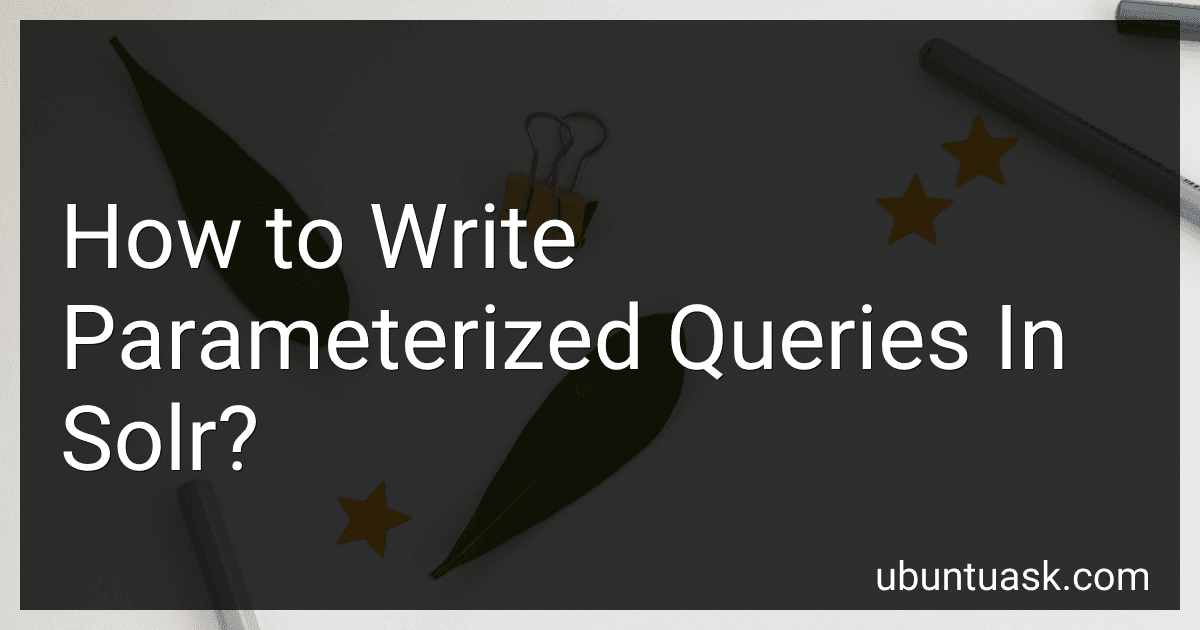Best Solr Query Tools to Buy in February 2026
To write parameterized queries in Solr, you can use the Solr query syntax along with parameters. Parameters can be used to dynamically modify the query based on user input or other requirements.
To use parameters in a Solr query, you can specify them using the "$" symbol followed by the parameter name. For example, if you have a parameter called "q", you can use it in the query as "$q".
Parameters can also be used in conjunction with other query syntax elements, such as field queries, logical operators, and wildcards. This allows for flexible and dynamic query construction based on the parameters provided.
By using parameterized queries in Solr, you can create more versatile and customizable search functionalities in your application. Parameters help to abstract the query logic from the query string, making it easier to manage and modify the queries as needed.
How to optimize parameterized queries for better search performance in Solr?
- Use Local Parameters: Local parameters allow you to specify parameters only for a specific part of a query. This can help improve search performance by allowing you to customize parameters for different parts of the query.
- Use Filter Queries: Use filter queries (fq) instead of regular queries when possible. Filter queries are cached and executed independently from the main query, improving performance especially if you have a cache enabled.
- Use the "q" parameter judiciously: The main query parameter (q) should be used to specify the main search query. Avoid using complex queries in the main query as it can impact search performance. Instead, use filter queries and other parameters to refine the results.
- Use the "fl" parameter to specify fields to return: Specify only the necessary fields to return in the response using the fl parameter. This can help reduce the amount of data returned, improving query performance.
- Use the "sort" parameter strategically: Use the sort parameter to specify the sort order for search results. Avoid using complex sort criteria as it can impact search performance.
- Use facets sparingly: Faceting can be resource-intensive, especially when dealing with large datasets. Use facets only when necessary and optimize facet parameters to improve performance.
- Use the "timeAllowed" parameter: Specify a time limit for query execution using the timeAllowed parameter. This can help prevent long-running queries from impacting performance.
- Use parameter substitution for dynamic queries: Use parameter substitution to dynamically construct queries based on user input. This can help optimize queries and improve search performance.
By following these tips and optimizing parameterized queries in Solr, you can improve search performance and provide a better user experience for your application.
How to structure complex queries using parameters in Solr?
When structuring complex queries with parameters in Solr, you can follow these steps:
- Start by defining your base query. This will include the main query string along with any necessary filters or facets.
- Identify the parameters that you want to use in your query. These parameters can be dynamic values that can be passed into the query at runtime.
- Determine how you want to use the parameters in your query. You can use parameters to filter results, sort results, boost certain fields, or apply other customizations to the query.
- Use parameter placeholders in your query string to indicate where the parameter values should be inserted. In Solr, parameter placeholders are typically indicated with the syntax ${param_name}.
- When executing the query, pass in the parameter values along with the query to Solr. This can be done through the Solr API or through your application code.
- Make sure to properly handle and sanitize the parameter values to prevent any security risks, such as SQL injection attacks.
By following these steps, you can structure complex queries using parameters in Solr to create dynamic and customizable search experiences for your users.
What is the impact of parameterized queries on query parsing in Solr?
Parameterized queries in Solr can significantly impact query parsing in several ways:
- Improved security: Parameterized queries help in preventing SQL injection attacks by separating the query logic from user input. This ensures that the user input is treated as data and not as executable code.
- Better performance: Parameterized queries can be pre-compiled and cached, leading to faster execution times as compared to dynamically generated queries. This can result in improved overall performance of the system.
- Flexibility: Parameterized queries make it easier to reuse query logic by simply changing the input parameters. This allows for more flexibility in querying data without having to rewrite the entire query.
- Easier maintenance: Parameterized queries make it easier to maintain and update queries, as changes can be made to the parameters without modifying the underlying query structure. This reduces the risk of introducing errors during query modifications.
Overall, parameterized queries in Solr can lead to improved security, performance, flexibility, and maintenance of query parsing processes.