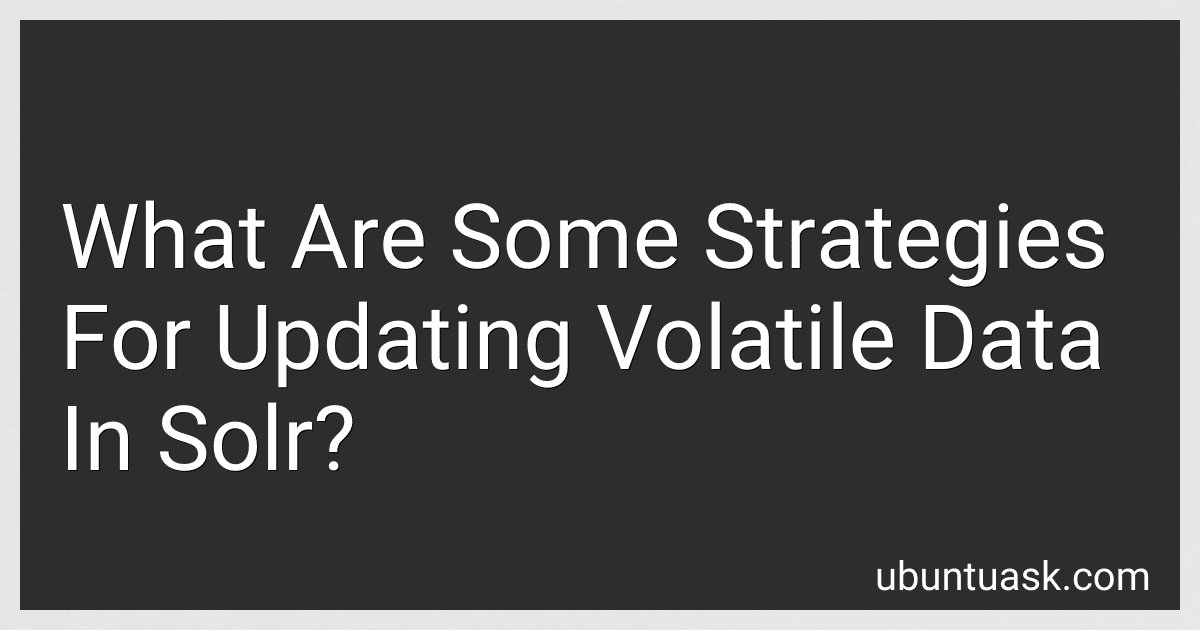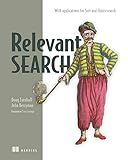Best Strategies to Buy for Solr Data Updating in January 2026
Updating volatile data in Solr can be a complex process, but there are several strategies that can help make the process more efficient. One common approach is to use Solr's partial update functionality, which allows you to update specific fields in a document without reindexing the entire document. This can be particularly useful for volatile data that is frequently changing.
Another strategy is to use Solr's commit and soft commit functionality to control when changes are flushed to the index. By using soft commits, you can ensure that changes are visible to queries without incurring the performance overhead of a full commit. This can be especially helpful for scenarios where data is changing rapidly and frequent commits are necessary.
Additionally, leveraging Solr's atomic updates feature can help streamline the process of updating volatile data. Atomic updates allow you to update multiple fields within a document in a single request, which can help reduce the number of requests needed to update data.
Overall, when updating volatile data in Solr, it's important to carefully consider your indexing strategy and utilize features such as partial updates, commits, and atomic updates to help ensure that updates are processed efficiently and effectively.
What tools can be used to monitor and track volatile data updates in Solr?
There are several tools that can be used to monitor and track volatile data updates in Solr, including:
- Solr's built-in monitoring capabilities: Solr provides a built-in web interface that can be used to monitor key performance metrics such as indexing rate, query rate, cache hit ratio, and more. This interface can be accessed by navigating to the "admin" section of your Solr instance.
- Solr's Logging: Solr provides logging capabilities that can be configured to track data updates in real-time. By enabling logging, you can monitor and track changes to your Solr indexes as they happen.
- Monitoring tools like Datadog, Prometheus, Grafana: These tools can be integrated with Solr to provide real-time monitoring and tracking of volatile data updates. They can help you visualize performance metrics and spot trends that may indicate issues with your Solr instance.
- Custom scripts and monitoring solutions: For more advanced monitoring and tracking, you can also develop custom scripts or use monitoring solutions like Nagios or Zabbix to track volatile data updates in Solr. These tools can be customized to suit your specific monitoring needs and provide you with detailed insights into your Solr instance's performance.
What are some strategies to keep Solr indexes up-to-date with volatile data?
- Use Solr's DataImportHandler (DIH) feature to periodically update the indexes from a data source such as a database or an external API. Configure the DIH to run at regular intervals to ensure that the indexes are constantly updated with the latest data.
- Implement a message queue system such as Apache Kafka or RabbitMQ to publish data changes in real-time. Write a custom plugin for Solr that listens to the messages and updates the indexes accordingly.
- Utilize Solr's Delta Import Handler to incrementally update the indexes with only the changes since the last update. This can help reduce the amount of data that needs to be processed and improve efficiency.
- Implement a timestamp-based indexing strategy where each document in the index is tagged with a timestamp indicating when it was last updated. Use this timestamp to determine which documents need to be updated based on the latest data changes.
- Consider using Solr's REST API or SolrJ client to interact with Solr programmatically and update the indexes in real-time. This can be especially useful for applications where immediate updates are critical.
- Implement a custom data processing pipeline that monitors the data source for changes and triggers updates to the Solr indexes accordingly. This approach allows for more flexibility and control over the indexing process.
How to handle complex data structures during volatile updates in Solr?
When dealing with complex data structures in Solr, especially during volatile updates, it is important to plan your indexing process carefully to ensure data integrity and consistency. Here are some tips for handling complex data structures during volatile updates in Solr:
- Use atomic updates: Make use of Solr’s atomic update feature to update specific fields within a document without reindexing the entire document. This can help reduce the chances of data corruption during volatile updates.
- Use partial updates: Instead of reindexing the entire document, only update the fields that have changed. This can help reduce the amount of data that needs to be processed during each update.
- Use commit and optimize carefully: When committing changes to your Solr index, be cautious about how frequently you commit and optimize your index. Frequent commits and optimizes can impact performance and increase the chances of data corruption during volatile updates.
- Implement a rollback strategy: In case of any data corruption during volatile updates, having a rollback strategy in place can help recover the data to its previous state. This can include keeping backups of your index and implementing a version control system for your data.
- Monitor and track data changes: Regularly monitor and track changes in your Solr index to identify any potential issues or inconsistencies. Consider implementing logging and monitoring tools to help track volatile updates and identify any problems quickly.
By following these tips and best practices, you can effectively handle complex data structures during volatile updates in Solr and ensure data integrity and consistency in your search index.