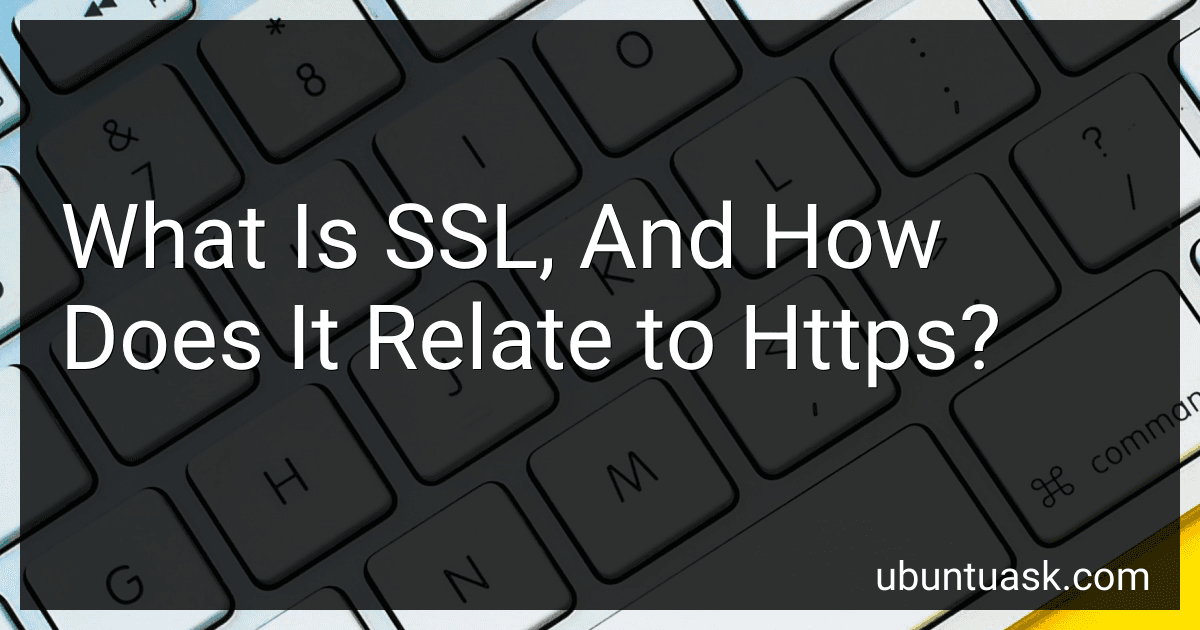Best SSL Certificates to Buy in March 2026

SSL/TLS Under Lock and Key: A Guide to Understanding SSL/TLS Cryptography



Implementing SSL / TLS Using Cryptography and PKI



Bulletproof TLS and PKI, Second Edition: Understanding and Deploying SSL/TLS and PKI to Secure Servers and Web Applications



FREE SSL CERTIFICATES: Secure your Web server with free Let's Encrypt Certificates Guide to fully automate the process of creating and renewing certificates. (CTS SOLUTIONS IT-PRO E-Books Book 4)



SSL server certificate creation manual for CentOS 8/7 (Japanese Edition)



My own Certificate Authority: Create your own graphical CA for Intranets with Open Source Software for Windows, Linux and MAC (CTS SOLUTIONS IT-PRO E-Books Book 1)



Microsoft Windows Server(TM) 2003 PKI and Certificate Security
- AFFORDABLE QUALITY: SAVE MONEY WITH RELIABLE USED BOOKS!
- ECO-FRIENDLY CHOICE: REDUCE WASTE BY CHOOSING PRE-LOVED READS!
- FAST SHIPPING: GET YOUR BOOK QUICKLY AND START READING SOONER!



Evaluation of Some SMTP Testing, Email Verification, Header Analysis, SSL Checkers, Email Delivery, Email Forwarding and WordPress Email Tools



AWS Certificate Manager Tutorial (#aws-security-identity-compliance-services)


SSL stands for Secure Sockets Layer. It is a cryptographic protocol that provides secure communication over a computer network. SSL ensures the confidentiality, integrity, and authenticity of data between a client (such as a web browser) and a server (such as a website).
HTTPS, which stands for Hypertext Transfer Protocol Secure, is the secure version of HTTP, the protocol used to transfer data between a client and a server on the internet. HTTPS uses SSL to encrypt the communication between the client and the server, making it more secure and protecting the transmitted data from eavesdropping or manipulation.
When a user accesses a website using HTTPS, their browser initiates an SSL handshake with the server. During this process, the server presents its SSL certificate to the browser, which contains its public key. The browser then verifies the certificate to ensure it is issued by a trusted Certificate Authority (CA).
Once the certificate is validated, the browser and server establish an encrypted connection using symmetric encryption, where a unique session key is generated for that particular session. This session key is used to encrypt and decrypt the data exchanged between the client and server during the session.
This encryption of data ensures that even if someone intercepts the communication, they cannot understand the contents as they do not possess the session key. SSL also ensures the integrity of the data by using cryptographic hash functions to validate that the data has not been altered during transit.
By using SSL to establish a secure connection, HTTPS ensures that the data transmitted between a user's browser and a website remains confidential and protected from unauthorized access. This is particularly important for sensitive information such as login credentials, financial transactions, or personal data that users provide online.
How does SSL encrypt data?
SSL (Secure Sockets Layer) encrypts data by using a combination of asymmetric and symmetric encryption algorithms. Here's a step-by-step explanation of the process:
- Client Hello: The client initiates a connection with the server and sends a Client Hello message, including the list of supported encryption algorithms.
- Server Hello: The server responds with a Server Hello message, choosing the strongest encryption algorithm mutually supported by the server and client.
- Certificate Exchange: The server sends its digital certificate to the client. This certificate includes the server's public key, which is used for asymmetric encryption.
- Client Authentication: The client verifies the digital certificate to ensure its authenticity. It normally checks the certificate's expiration, issuer, and digital signature.
- Session Key Exchange: The client generates a random session key (symmetric key) and encrypts it using the server's public key. Then, it sends the encrypted session key to the server.
- Session Key Decryption: The server receives the encrypted session key, decrypts it using its private key (asymmetric decryption) to obtain the original session key.
- Data Encryption: Both the client and server now have the same session key. They use symmetric encryption algorithms for actual data transmission. This ensures faster encryption and decryption as symmetric encryption is computationally less intensive.
- Data Transmission: All exchanged data is encrypted using the shared session key, protecting it from eavesdropping and unauthorized access.
- Data Decryption: When the encrypted data reaches the recipient, they use the session key to decrypt the data and retrieve the original message.
This process ensures secure communication between the client and server, protecting sensitive information from being intercepted or tampered with during transmission.
What are the benefits of using SSL?
Using SSL (Secure Sockets Layer) provides several benefits, including:
- Data encryption: SSL encrypts data transmitted between a web server and a user's browser, ensuring that sensitive information is protected. It prevents hackers from intercepting and reading the data.
- Data integrity: SSL ensures that data remains intact during transmission. It uses cryptographic algorithms to verify that the data sent and received is not tampered with or modified.
- Authentication: SSL provides authentication by verifying the identity of the website or server through digital certificates. This helps users to trust that they are communicating with the intended website and not an imposter.
- Trust and credibility: SSL creates trust and credibility for websites as it displays visual trust indicators like the padlock icon and the "https://" prefix in the URL. This reassures users that their connection is secure, enhancing their confidence in the website.
- Protection against phishing attacks: SSL helps protect against phishing attacks by ensuring that the website's identity is legitimate. It prevents attackers from impersonating a website to trick users into providing sensitive information.
- SEO benefits: SSL is a ranking factor for search engines, meaning websites with SSL certificates may receive a slight boost in search engine rankings.
- Compliance with regulations: SSL is required by various industry standards and regulations like the Payment Card Industry Data Security Standard (PCI DSS) and the General Data Protection Regulation (GDPR) for handling sensitive data and personal information securely.
Overall, using SSL is crucial for protecting data, maintaining trust, and fulfilling security requirements in an increasingly digital and interconnected world.
What is a digital certificate in SSL?
A digital certificate is a digital file that verifies the authenticity of a website or an online entity. In the context of SSL (Secure Sockets Layer), a digital certificate plays a crucial role in establishing a secure and encrypted communication channel between a web server and a web browser.
The certificate is issued by a trusted Certificate Authority (CA) after they verify the identity of the website or entity using various validation methods. It contains important information such as the website's name, public key, expiration date, and the CA's digital signature.
When a user visits a website secured with SSL (indicated by https:// in the URL), the web server presents its digital certificate to the browser. The browser then checks the authenticity and validity of the certificate by verifying its digital signature against the CA's public key. If the certificate is trusted and valid, the browser establishes a secure connection with the web server, allowing encrypted data transfer between them.
In summary, a digital certificate in SSL ensures that the website or entity is genuine and enables secure communication by encrypting the data transmitted between the web server and the browser, protecting it from unauthorized access or tampering.