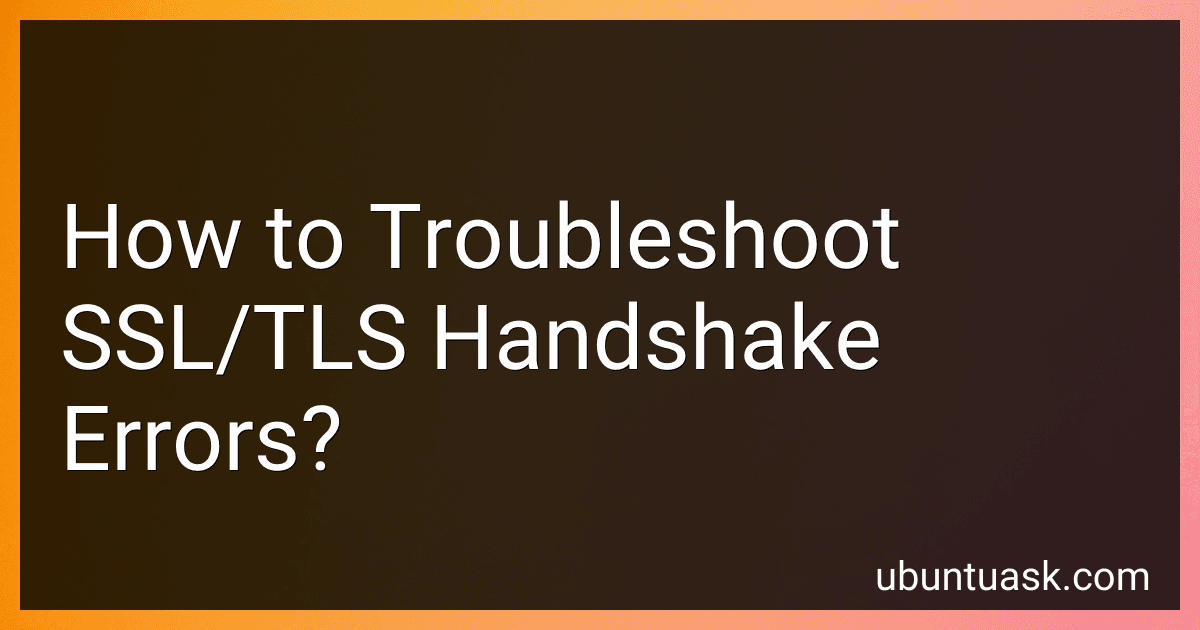Best Tools for SSL/TLS Handshake Errors Troubleshooting to Buy in January 2026
When troubleshooting SSL/TLS handshake errors, the following steps can be taken to identify and resolve the issue:
- Check SSL/TLS Certificate: Ensure that the SSL/TLS certificate is valid and properly installed on the server. Validate the certificate expiration date, chain of trust, and any warnings or errors associated with it.
- Verify Supported SSL/TLS Version: Confirm that the client and server support compatible SSL/TLS versions. Outdated or mismatched versions can cause handshake failures. Upgrade or configure the SSL/TLS version on both ends if required.
- Verify Cipher Suite Compatibility: Ensure that the client and server support compatible cipher suites. If the server only supports stronger cipher suites, the handshake might fail for older browsers or clients. Adjust the cipher suite configuration to include compatible options.
- Check System Time and Timezone: SSL/TLS certificates are time-sensitive, and incorrect system time or timezone settings can lead to handshake failures. Validate that the server's time and timezone settings are accurate.
- Check Firewall and Network Configuration: Firewalls, load balancers, or network proxies might interrupt SSL/TLS handshakes. Examine the network configuration and ensure that the necessary ports (usually 443 for HTTPS) are open, unrestricted, and forwarding properly.
- Analyze Logs: Review server logs to identify any error messages or warnings related to SSL/TLS handshakes. These logs can provide specific details about the issue at hand, including error codes, which can aid in troubleshooting.
- Test with SSL/TLS Testing Tools: Utilize online SSL/TLS testing tools or command-line utilities (such as OpenSSL) to analyze the SSL/TLS configuration, certificate chain, and potential issues with the handshake. These tools can provide valuable insights and help pinpoint the problem.
- Check for IP or Domain Blocking: Ensure that the client's IP address or domain is not blocked by the server's security settings or firewall rules. Blocked IPs or domains can prevent successful SSL/TLS handshakes.
- Update Security Software: Check for updates to antivirus, firewall, or other security software running on the client or server. Outdated or misconfigured security software might interfere with SSL/TLS handshakes.
- Contact Certificate Authority (CA): If all else fails, reach out to the certificate authority (CA) responsible for issuing the SSL/TLS certificate. They can provide support and guidance to resolve any certificate-related issues.
By following these steps, you can effectively troubleshoot SSL/TLS handshake errors and resolve them to establish a secure connection between the client and server.
What is the difference between SSL and TLS?
SSL (Secure Sockets Layer) and TLS (Transport Layer Security) are cryptographic protocols that secure communication between clients and servers over a network such as the Internet.
The main difference between SSL and TLS lies in their versions and development paths. SSL was developed by Netscape in the 1990s and had multiple versions including SSL 1.0, SSL 2.0, and SSL 3.0. However, SSL 2.0 and SSL 3.0 were found to have security vulnerabilities, leading to the development of TLS as its successor.
TLS 1.0 was designed to be backward compatible with SSL 3.0, but implemented various improvements and security enhancements. Subsequent versions of TLS (TLS 1.1, 1.2, and 1.3) have continued to refine security and performance.
In summary, TLS is an updated and more secure version of SSL. Most modern web browsers and systems use TLS rather than SSL, with TLS 1.2 and 1.3 being the most commonly supported versions. However, the term SSL is still sometimes used colloquially to refer to the entire family of protocols that includes both SSL and TLS.
What is perfect forward secrecy (PFS) in SSL/TLS?
Perfect Forward Secrecy (PFS) is a property of the SSL/TLS (Secure Sockets Layer/Transport Layer Security) protocol that ensures confidentiality of communication by generating a unique session key for every session. PFS ensures that even if the private key of the server is compromised at a later point in time, it won't be able to decrypt past communication sessions.
In traditional SSL/TLS, the communication session is encrypted with a single encryption key derived from the server's private key. If the server's private key is later compromised, an attacker can potentially decrypt all past communication sessions that used that key.
PFS addresses this vulnerability by implementing an ephemeral key exchange protocol. With PFS, a new, temporary encryption key is generated for each session. This temporary key is not derived from the server's private key but is computationally independent. Even if the server's private key is compromised, it cannot be used to calculate the temporary keys of past or future sessions.
PFS provides an additional layer of security, ensuring that if a long-term private key is stolen or compromised, it cannot be used to decrypt historical communication or any future communication sessions. Instead, each session has its unique encryption key, protecting the confidentiality and integrity of the data being transmitted.
How to troubleshoot SSL/TLS errors in server logs?
When troubleshooting SSL/TLS errors in server logs, follow these steps:
- Identify the error: Look for specific error messages or codes in the server logs. Common SSL/TLS errors include handshake failures, certificate validation errors, and cipher suite mismatches. The error messages can help you narrow down the root cause.
- Check the certificate validity: Verify that the SSL/TLS certificate is valid and has not expired. Look for any error messages related to certificate validation in the logs. If the certificate is expired or not trusted, it may cause SSL/TLS errors.
- Examine the cipher suites: Ensure that the cipher suites supported by the server are compatible with the client's capabilities. Look for any errors related to cipher suite negotiation in the logs. Check if the server is configured to support the required cipher suites and protocols.
- Verify the certificate chain: Check if the certificate chain is installed properly on the server. SSL/TLS errors can occur if any intermediate or root certificates are missing or misconfigured. Look for any errors related to certificate chain validation in the logs.
- Investigate network issues: SSL/TLS errors can be caused by network connectivity issues or firewall restrictions. Ensure that the server can establish a secure connection with the client. Check if there are any firewall rules blocking SSL/TLS traffic.
- Enable debug logging: If the error messages in the logs are not sufficient, enable debug logging for SSL/TLS protocols. This will generate more detailed logs that can help pinpoint the cause of the error.
- Consult official documentation: Refer to the documentation of the server software (such as Apache, Nginx, or IIS) for specific troubleshooting steps related to SSL/TLS errors. Many software vendors provide detailed troubleshooting guides and common error scenarios.
- Test with different clients: If possible, try connecting to the server from different clients (browsers, command-line tools) to see if the SSL/TLS errors are client-specific. This can help identify if the issue lies with the client configuration.
- Seek professional help: If you are unable to resolve the SSL/TLS errors on your own, consider reaching out to a professional who specializes in SSL/TLS troubleshooting or your system administrator for further assistance.