Posts (page 71)
-
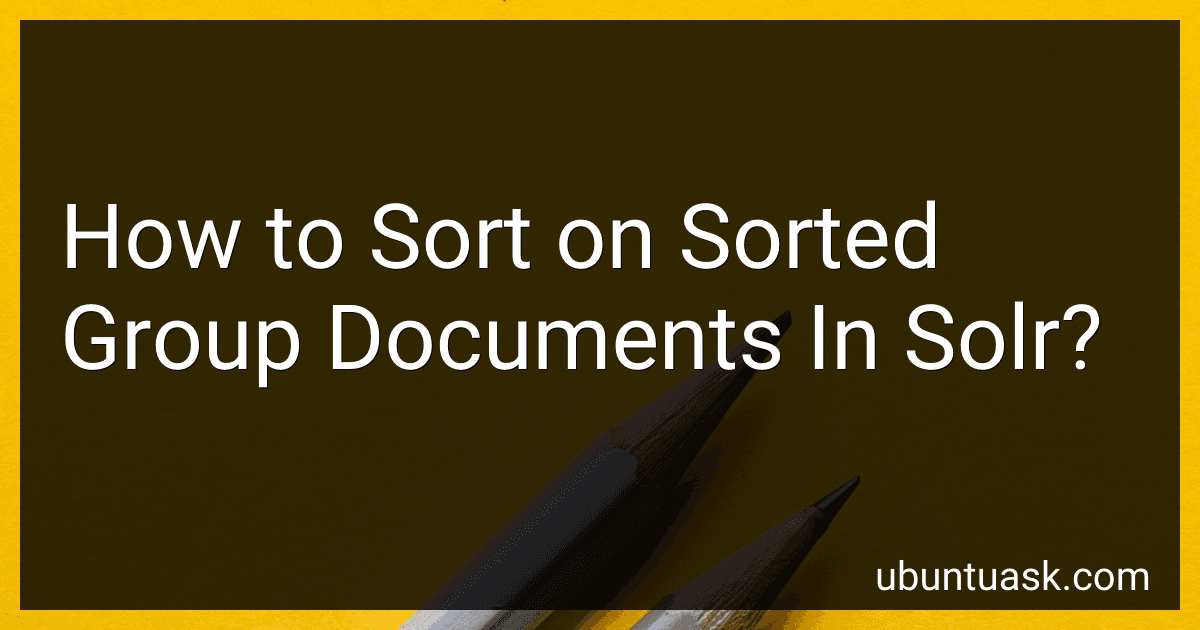 6 min readIn Solr, you can sort on sorted group documents by using the "sort" parameter in the query. When you use the "group" feature in Solr to group documents, you can then sort these groups using the "sort" parameter.To sort on sorted group documents in Solr, you need to specify the field you want to sort on and the sorting order (ascending or descending) in the "sort" parameter.
6 min readIn Solr, you can sort on sorted group documents by using the "sort" parameter in the query. When you use the "group" feature in Solr to group documents, you can then sort these groups using the "sort" parameter.To sort on sorted group documents in Solr, you need to specify the field you want to sort on and the sorting order (ascending or descending) in the "sort" parameter.
-
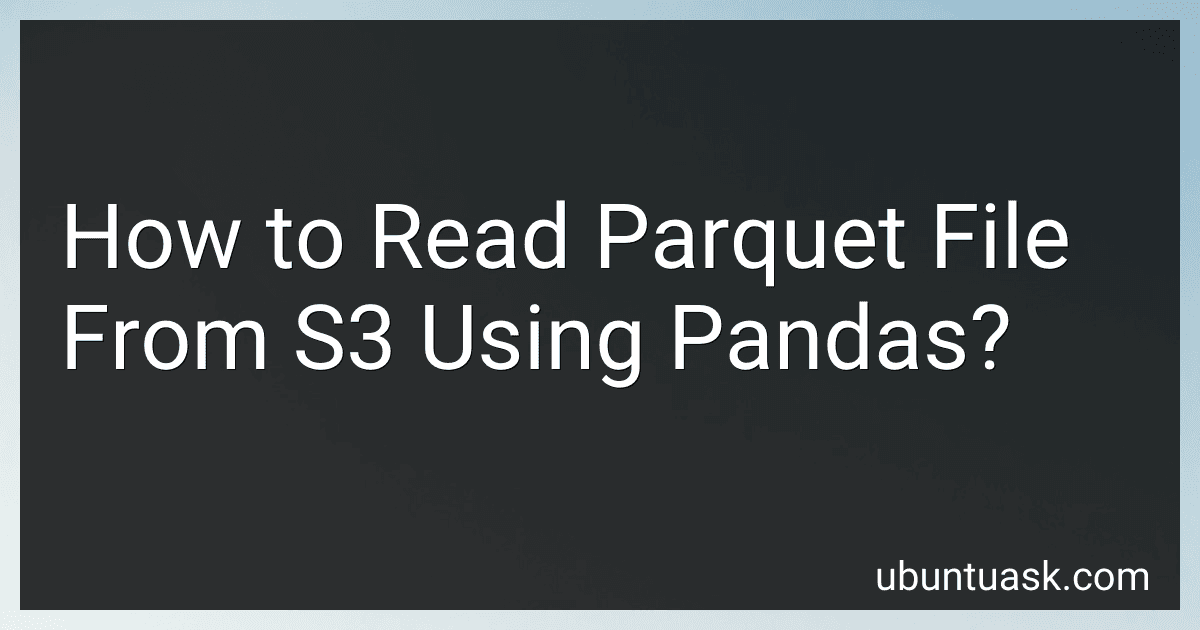 4 min readTo read a parquet file from S3 using pandas, you can use the pd.read_parquet() function along with a file path pointing to the S3 location of the file. You will need to have the necessary permissions to access the S3 bucket.First, you will need to set up your AWS credentials by either configuring them in your ~/.aws/credentials file or setting them as environment variables.
4 min readTo read a parquet file from S3 using pandas, you can use the pd.read_parquet() function along with a file path pointing to the S3 location of the file. You will need to have the necessary permissions to access the S3 bucket.First, you will need to set up your AWS credentials by either configuring them in your ~/.aws/credentials file or setting them as environment variables.
-
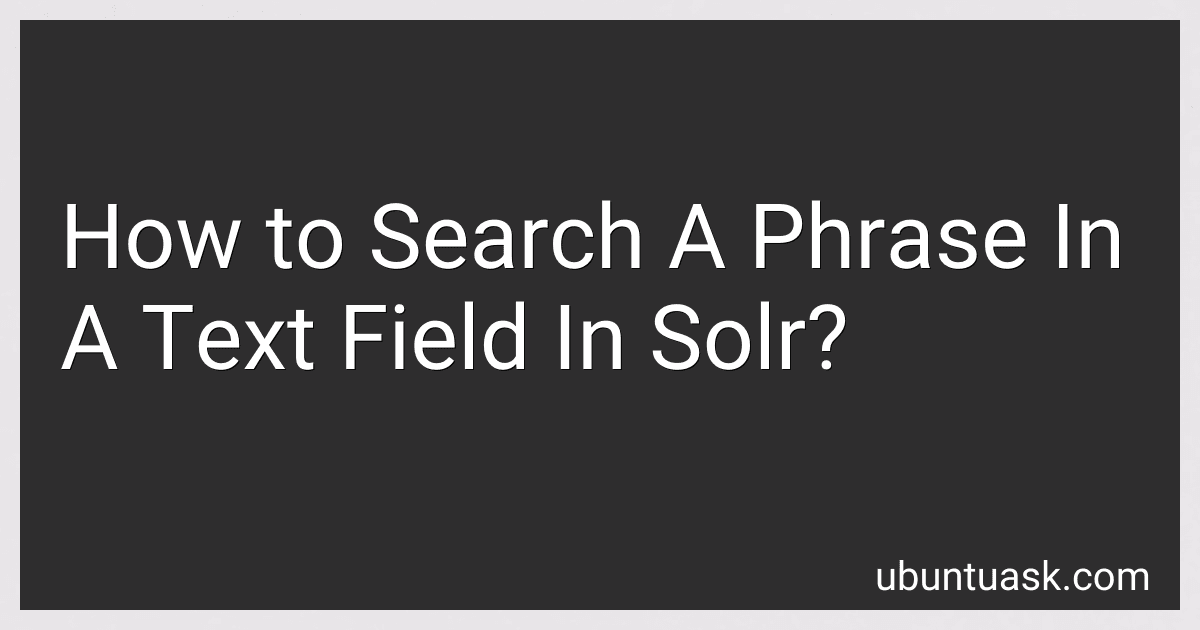 8 min readTo search a phrase in a text field in Solr, you can use quotation marks around the phrase you want to search for. This tells Solr to treat the words within the quotes as a single unit and search for exact matches of that phrase within the text field. For example, if you want to search for the phrase "data analysis" in a text field, you would enter the query like this: "data analysis".
8 min readTo search a phrase in a text field in Solr, you can use quotation marks around the phrase you want to search for. This tells Solr to treat the words within the quotes as a single unit and search for exact matches of that phrase within the text field. For example, if you want to search for the phrase "data analysis" in a text field, you would enter the query like this: "data analysis".
-
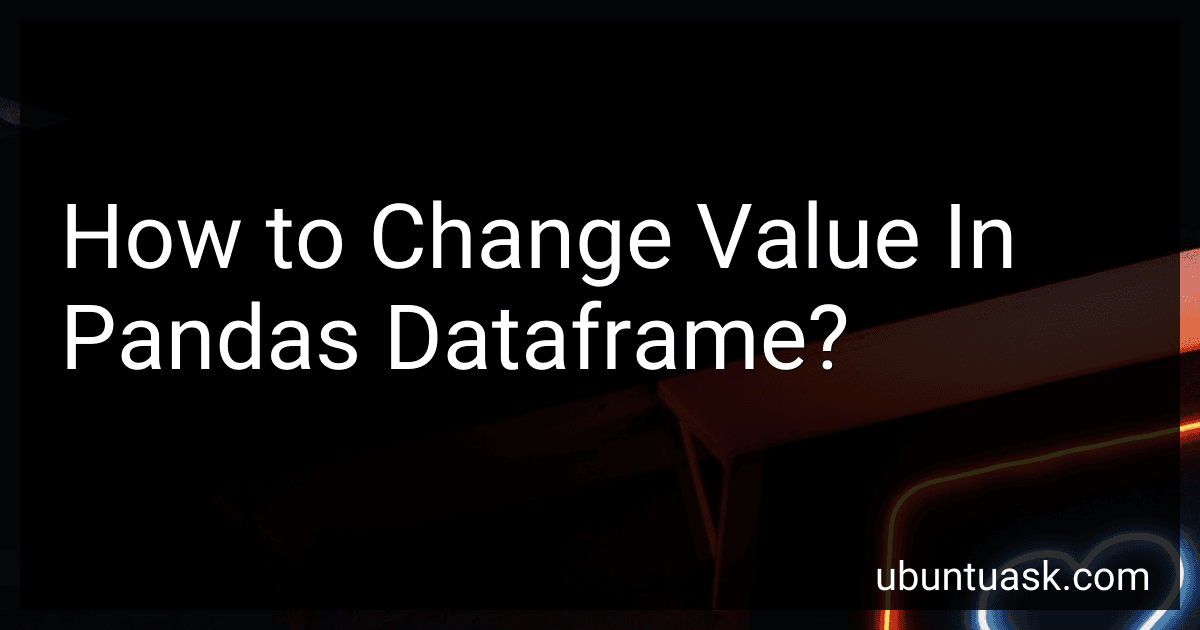 5 min readTo change a value in a pandas dataframe, you can use indexing to access the specific cell you want to change and then assign a new value to it. For example, you can use the .at or .iat methods to access and modify a single cell based on its row and column labels or indices. Alternatively, you can use boolean indexing to filter rows based on certain conditions and then change the values in specific cells.
5 min readTo change a value in a pandas dataframe, you can use indexing to access the specific cell you want to change and then assign a new value to it. For example, you can use the .at or .iat methods to access and modify a single cell based on its row and column labels or indices. Alternatively, you can use boolean indexing to filter rows based on certain conditions and then change the values in specific cells.
-
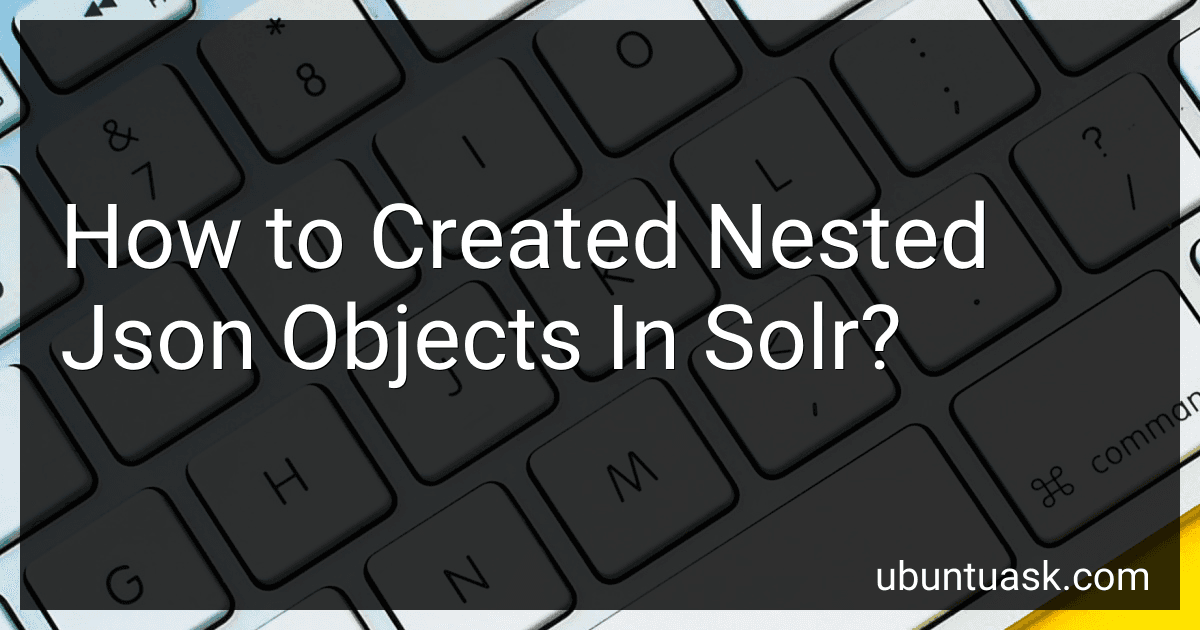 4 min readTo create nested JSON objects in Solr, you can use the Block Join functionality provided by Solr. By using the "parent-child" relationship, you can create a nested structure where one document acts as the parent and another as the child.To create nested JSON objects, you will need to define a field in the schema of your Solr collection as the "parent" field. This field should store the unique identifier of the parent document.
4 min readTo create nested JSON objects in Solr, you can use the Block Join functionality provided by Solr. By using the "parent-child" relationship, you can create a nested structure where one document acts as the parent and another as the child.To create nested JSON objects, you will need to define a field in the schema of your Solr collection as the "parent" field. This field should store the unique identifier of the parent document.
-
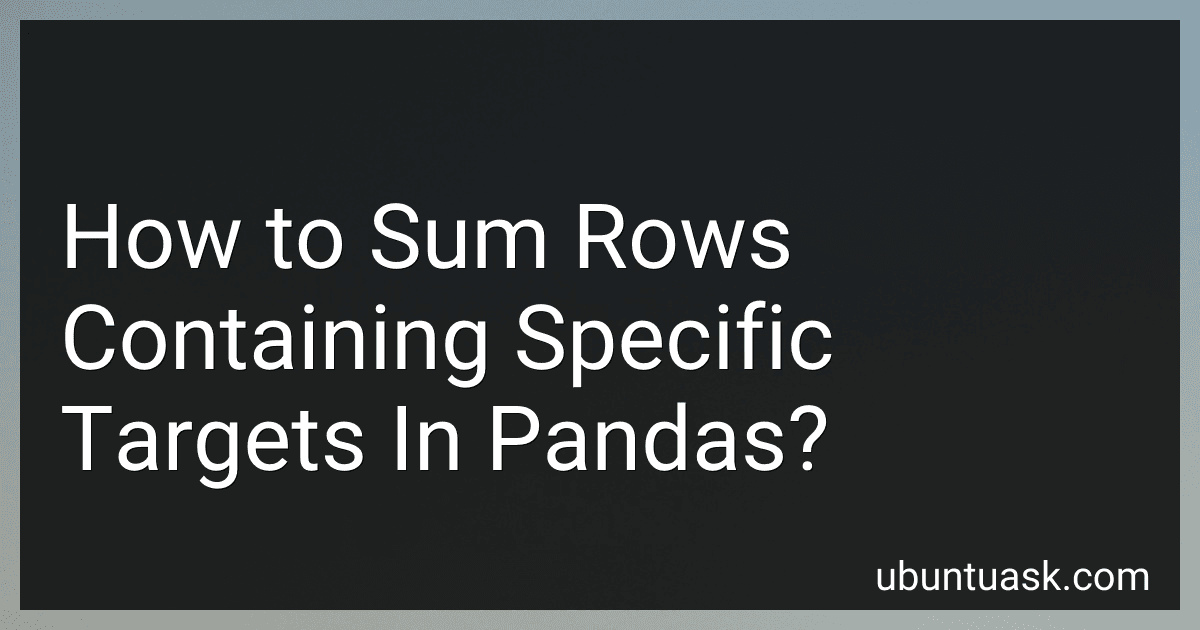 6 min readTo sum rows containing specific targets in pandas, you can use the filter method along with the sum method. First, create a filter that checks for the specific targets in each row using boolean indexing. Then, apply the filter to the DataFrame and use the sum method to calculate the sum of the rows that meet the condition. This will give you the total sum of the rows containing the specific targets in the DataFrame.
6 min readTo sum rows containing specific targets in pandas, you can use the filter method along with the sum method. First, create a filter that checks for the specific targets in each row using boolean indexing. Then, apply the filter to the DataFrame and use the sum method to calculate the sum of the rows that meet the condition. This will give you the total sum of the rows containing the specific targets in the DataFrame.
-
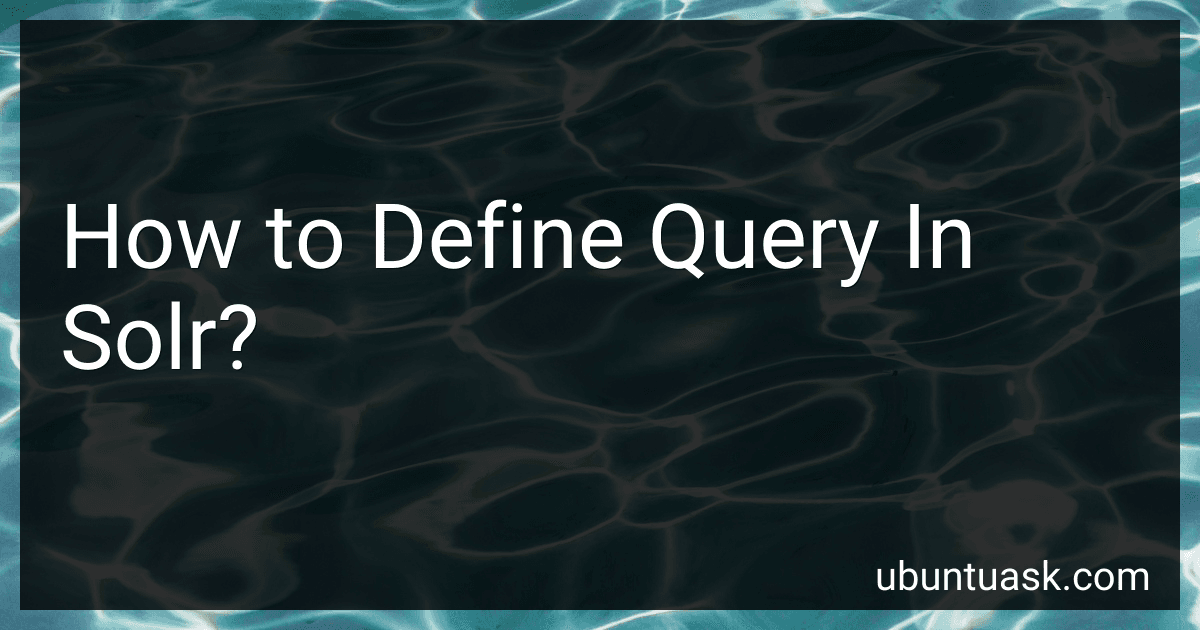 8 min readA query in Solr is defined using a query syntax that allows users to search for specific documents within an index. Solr supports various query types, including simple keyword searches, phrase searches, wildcard searches, and proximity searches.To define a query in Solr, users can use the Solr query parser to specify the search criteria. This involves specifying the fields to search within, the search term or terms to look for, and any additional parameters to control the search behavior.
8 min readA query in Solr is defined using a query syntax that allows users to search for specific documents within an index. Solr supports various query types, including simple keyword searches, phrase searches, wildcard searches, and proximity searches.To define a query in Solr, users can use the Solr query parser to specify the search criteria. This involves specifying the fields to search within, the search term or terms to look for, and any additional parameters to control the search behavior.
-
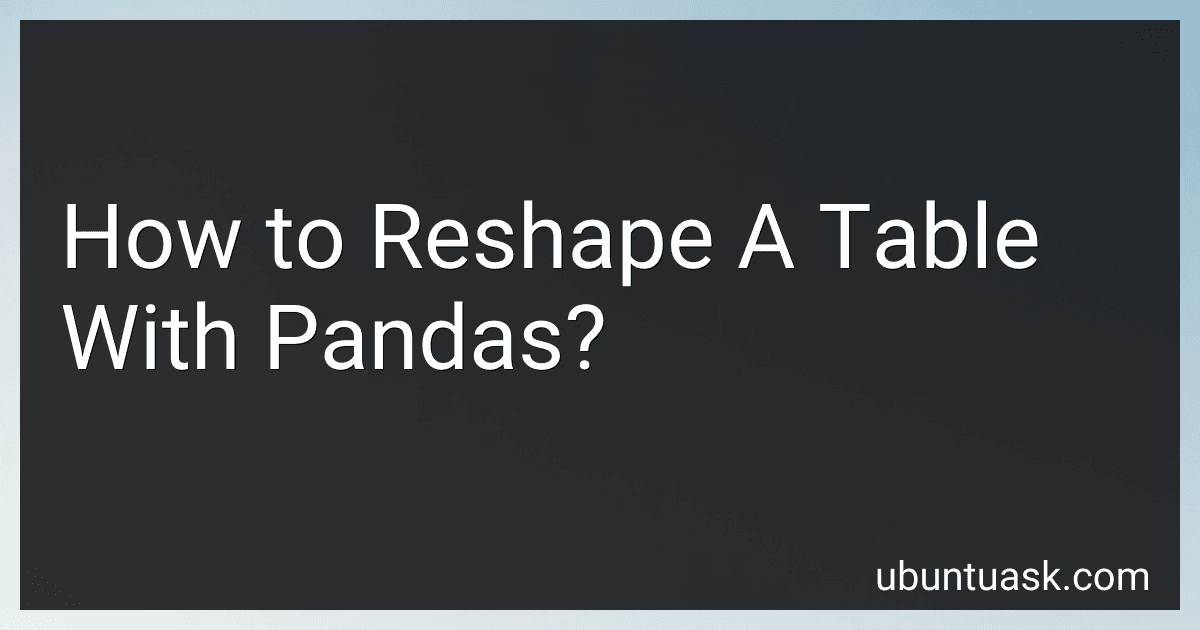 5 min readTo reshape a table with pandas, you can use the pivot() function to reorganize the data based on specific columns. Additionally, you can also use the melt() function to reshape the table by converting columns into rows. These functions allow you to transform your data frame into a more suitable format for analysis or visualization. By leveraging these pandas functions, you can easily manipulate the structure of your data table to meet your analytical needs.
5 min readTo reshape a table with pandas, you can use the pivot() function to reorganize the data based on specific columns. Additionally, you can also use the melt() function to reshape the table by converting columns into rows. These functions allow you to transform your data frame into a more suitable format for analysis or visualization. By leveraging these pandas functions, you can easily manipulate the structure of your data table to meet your analytical needs.
-
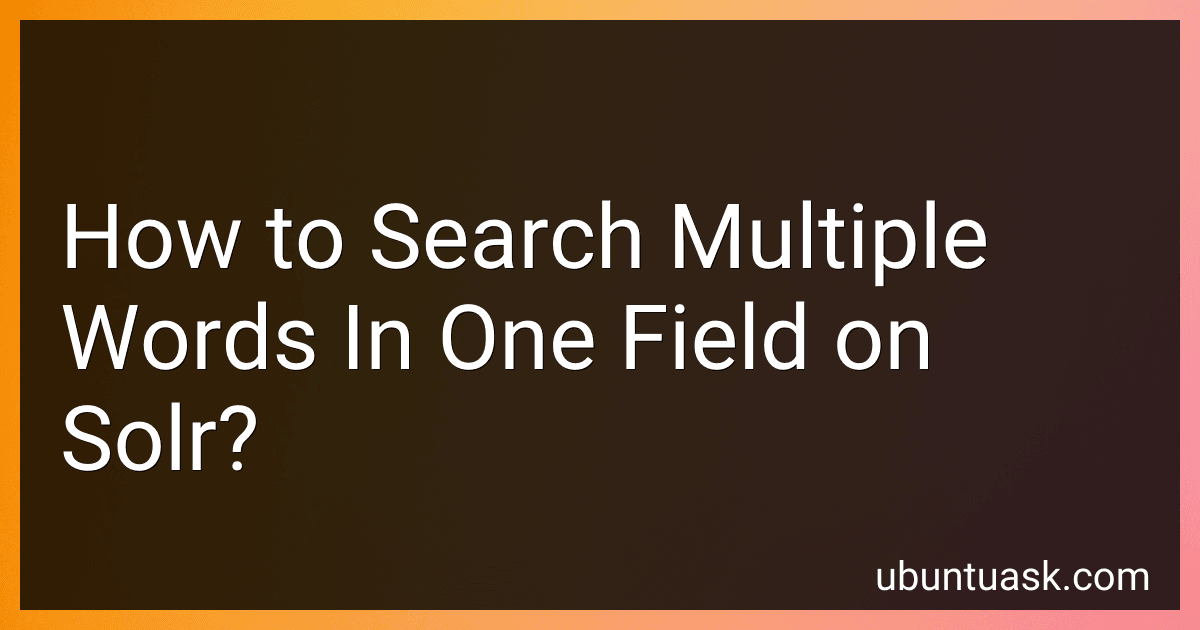 6 min readTo search for multiple words within a single field in Solr, you can use the default SearchComponent provided by Solr. One common approach is to use the "fq" (filter query) parameter in the Solr query to search for multiple words in a specific field. You can specify the field you want to search in along with the words you want to search for within that field.
6 min readTo search for multiple words within a single field in Solr, you can use the default SearchComponent provided by Solr. One common approach is to use the "fq" (filter query) parameter in the Solr query to search for multiple words in a specific field. You can specify the field you want to search in along with the words you want to search for within that field.
-
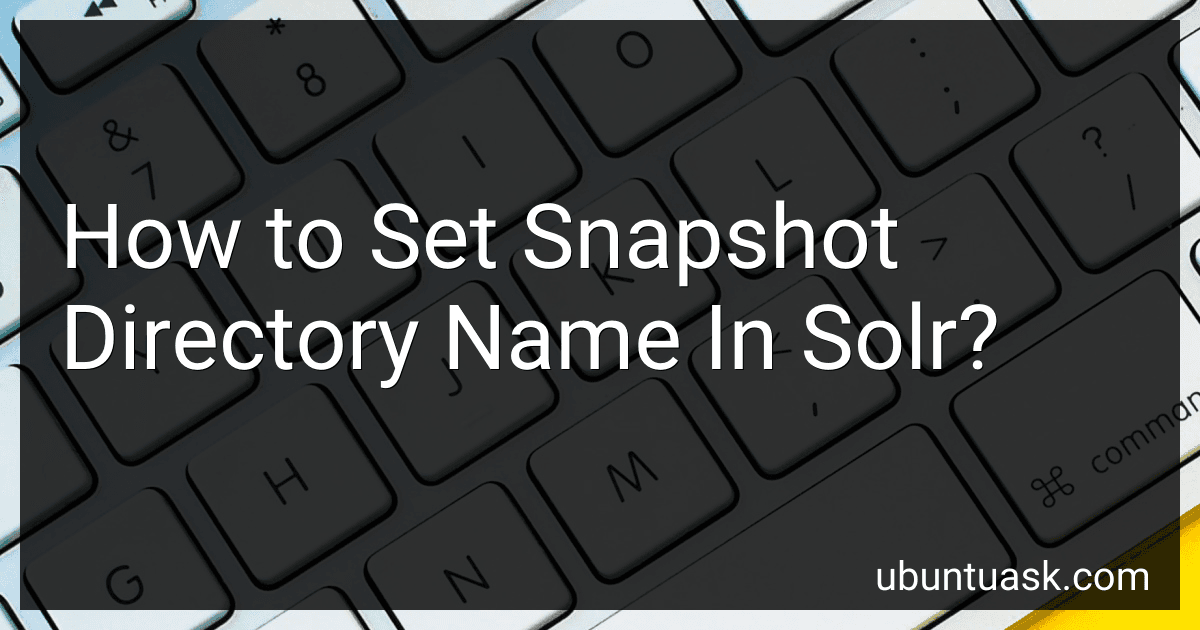 6 min readTo set the snapshot directory name in Solr, you can use the 'snapshot.dir' parameter in the solrconfig.xml file. This parameter allows you to specify the directory where Solr should store its snapshots. By default, the snapshots are stored in the /snapshot directory, but you can change this location by setting the 'snapshot.dir' parameter to a different directory path. Make sure to specify the absolute path for the directory to avoid any errors.
6 min readTo set the snapshot directory name in Solr, you can use the 'snapshot.dir' parameter in the solrconfig.xml file. This parameter allows you to specify the directory where Solr should store its snapshots. By default, the snapshots are stored in the /snapshot directory, but you can change this location by setting the 'snapshot.dir' parameter to a different directory path. Make sure to specify the absolute path for the directory to avoid any errors.
-
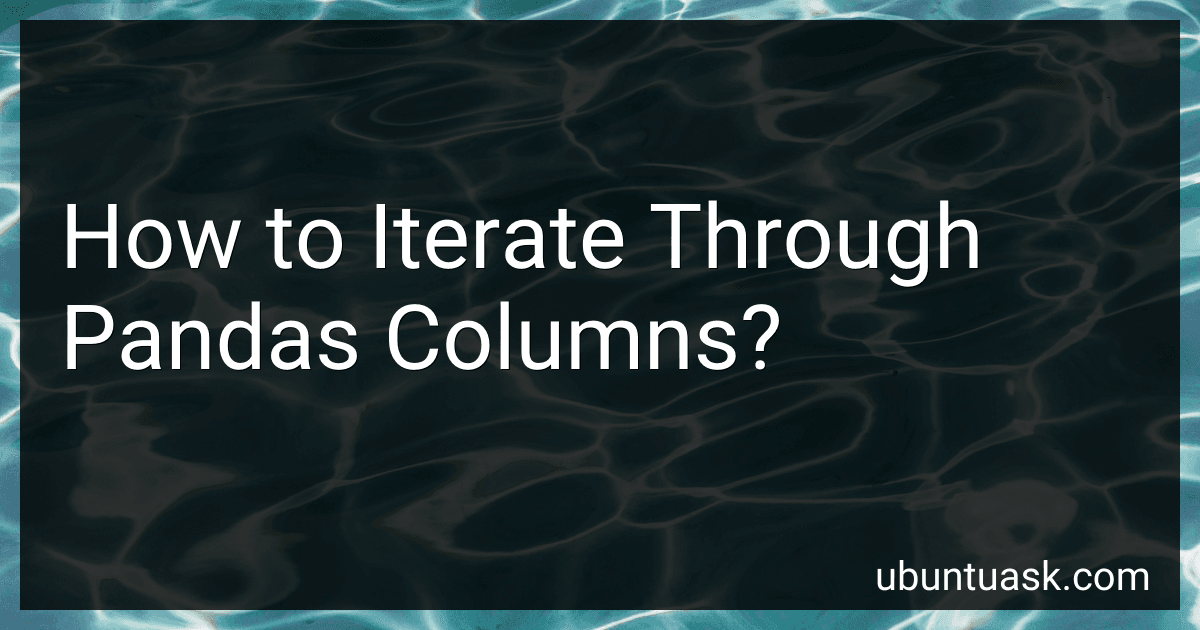 5 min readTo iterate through pandas columns, you can use a for loop to iterate over the column names in a DataFrame. You can access the columns of a DataFrame using the columns attribute, which returns a list of column names. Here is an example code snippet to demonstrate how to iterate through pandas columns: import pandas as pd # Create a sample DataFrame data = {'A': [1, 2, 3], 'B': [4, 5, 6], 'C': [7, 8, 9]} df = pd.DataFrame(data) # Iterate through the columns for col in df.
5 min readTo iterate through pandas columns, you can use a for loop to iterate over the column names in a DataFrame. You can access the columns of a DataFrame using the columns attribute, which returns a list of column names. Here is an example code snippet to demonstrate how to iterate through pandas columns: import pandas as pd # Create a sample DataFrame data = {'A': [1, 2, 3], 'B': [4, 5, 6], 'C': [7, 8, 9]} df = pd.DataFrame(data) # Iterate through the columns for col in df.
-
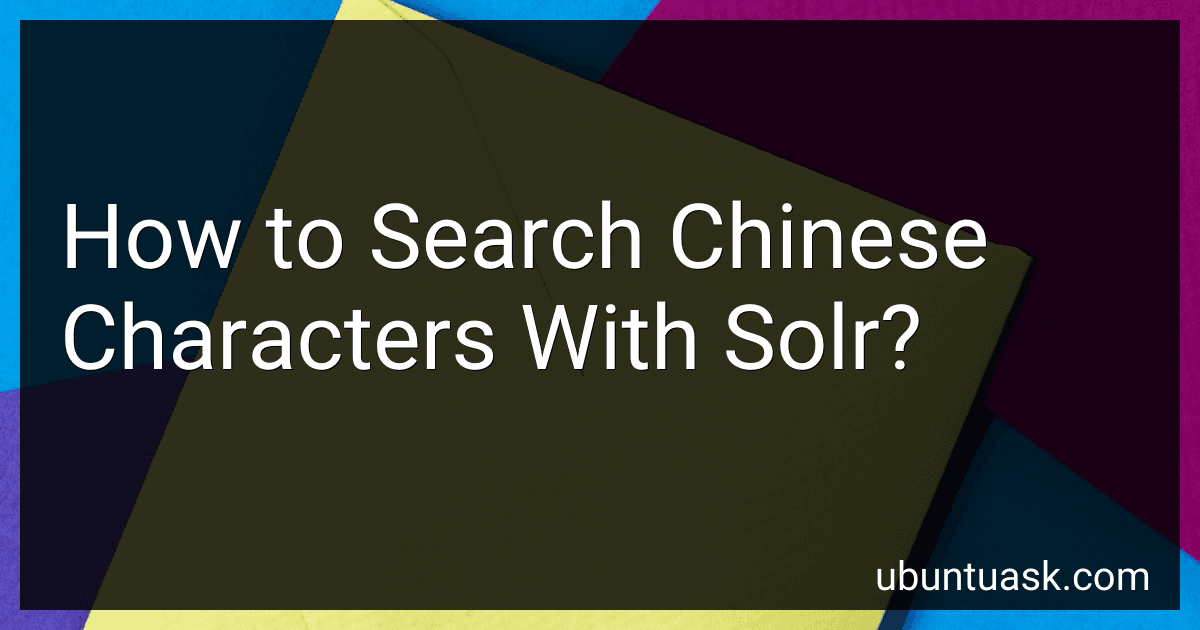 6 min readTo search Chinese characters with Solr, you need to make sure that your Solr schema is configured properly to handle Chinese characters. You will need to use the appropriate field type in your schema for storing and searching Chinese text, such as the "text_zh" field type for Chinese language support.When querying Solr for Chinese characters, you can use the standard query syntax and search operators to perform searches.
6 min readTo search Chinese characters with Solr, you need to make sure that your Solr schema is configured properly to handle Chinese characters. You will need to use the appropriate field type in your schema for storing and searching Chinese text, such as the "text_zh" field type for Chinese language support.When querying Solr for Chinese characters, you can use the standard query syntax and search operators to perform searches.