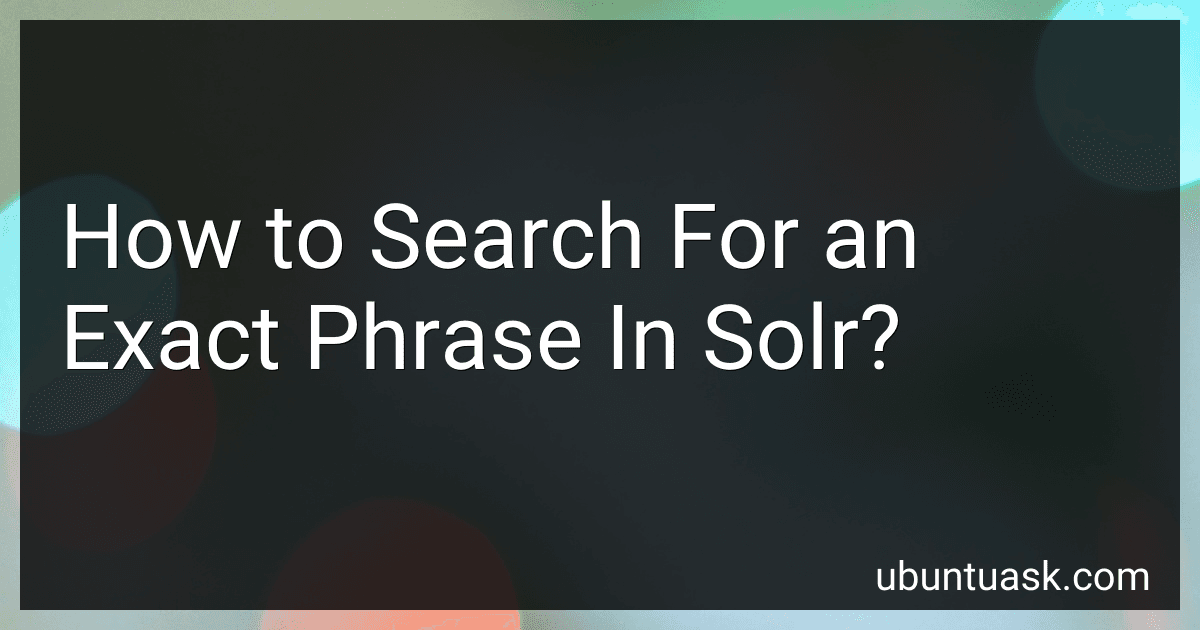Best Solr Query Tools to Buy in February 2026
To search for an exact phrase in Solr, you can enclose the phrase in double quotation marks(""). This tells Solr to search for the words in the exact sequence as specified within the quotes. This is especially useful when you want to search for a specific phrase or a combination of words that must appear together in the search results. By using double quotation marks, you can ensure that Solr retrieves documents that contain the exact phrase you are looking for, without any variations or rearrangements of the words. This can help you narrow down your search results and find the most relevant documents based on the exact phrase you are searching for.
What is the difference between searching for an exact phrase and a partial match in Solr?
In Solr, searching for an exact phrase means searching for a specific sequence of words in the exact order they were inputted. This will return results that contain the exact phrase and not just individual words scattered throughout.
On the other hand, a partial match in Solr involves searching for terms that contain a specific sequence of characters or words, but not necessarily in the exact order they were inputted. This will return results containing any variation of the terms, including synonyms or related terms.
In summary, searching for an exact phrase in Solr is more strict and precise, while a partial match allows for more flexibility and variations in the search results.
What are the common mistakes to avoid when searching for an exact phrase in Solr?
- Using the wrong syntax: When searching for an exact phrase in Solr, you should enclose the phrase in double quotation marks. Failure to do so will result in Solr searching for the individual words within the phrase separately, rather than as a single phrase.
- Not considering stop words: Stop words are common words that are usually excluded from search queries because they are too common and do not add much value to the search results. When searching for an exact phrase in Solr, make sure to include any relevant stop words in the query.
- Not analyzing tokenization and text analysis: Solr uses tokenization and text analysis to split text into individual words and process them before indexing. It is essential to understand how this process works and how it may affect your search for an exact phrase.
- Failing to specify the field: When searching for an exact phrase in Solr, you should specify the field in which you want to search. This will help narrow down the search results and ensure that the exact phrase is only searched in the specified field.
- Overlooking the relevance of stemming and synonyms: Solr uses stemming and synonym analysis to improve search results by considering variations of words and their synonyms. However, when searching for an exact phrase, you may want to disable these features to ensure that the search results match the exact phrase you are looking for.
How to search for an exact phrase in Solr?
To search for an exact phrase in Solr, you can enclose the phrase in double quotes. This tells Solr to search for the exact sequence of words within the quotes.
For example, if you want to search for the exact phrase "big red apple" in a Solr query, you would enter the following query:
q="big red apple"
This will return results that contain the exact phrase "big red apple" in the indexed documents.
What does it mean to search for an exact phrase in Solr?
Searching for an exact phrase in Solr means using quotation marks around a specific sequence of words to find documents that contain that exact phrase in the specified order. Solr will only return results that include the exact phrase within the quotation marks, rather than individual words or variations of the phrase. This can help to narrow down search results and ensure more precise matches.