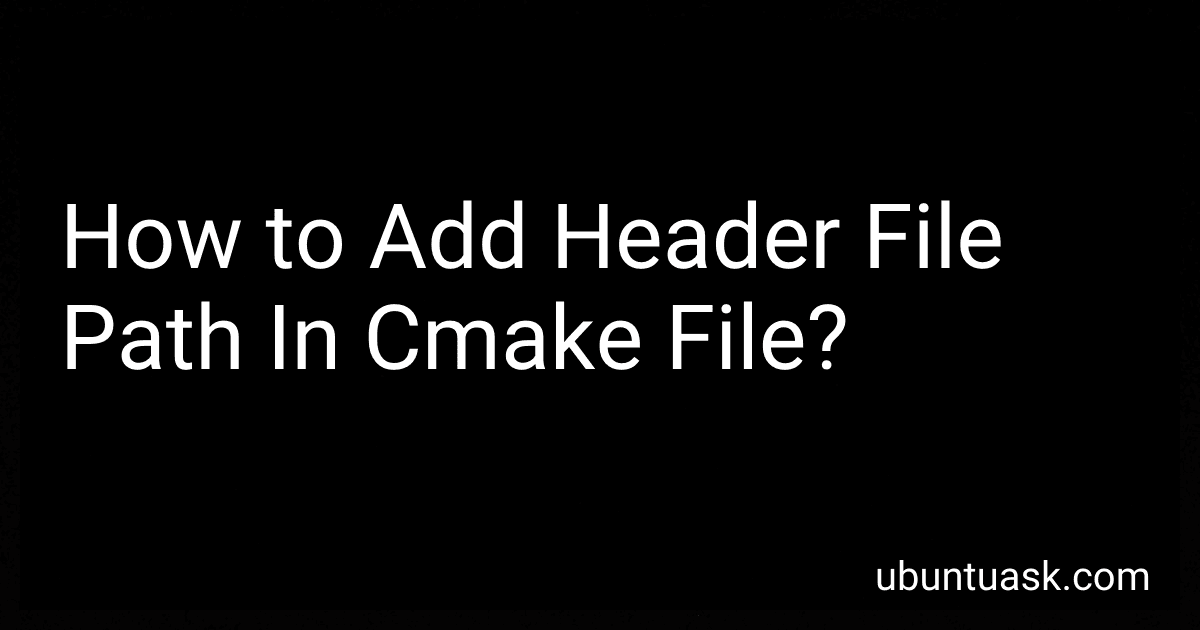Best CMake Tools to Buy in January 2026

Modern CMake for C++: Effortlessly build cutting-edge C++ code and deliver high-quality solutions



Minimal CMake: Learn the best bits of CMake to create and share your own libraries and applications



CMake Best Practices: Upgrade your C++ builds with CMake for maximum efficiency and scalability



Modern CMake for C++: Discover a better approach to building, testing, and packaging your software



CMake Cookbook: Building, testing, and packaging modular software with modern CMake



AUDIO PLUGIN DEVELOPMENT WITH JUCE: VST, AU, AND AAX FROM SCRATCH: Build professional synthesizers, effects, and audio tools with C++ for all major DAWs (The JUCE Audio Development Series)


To add a header file path in a CMake file, you can use the include_directories() function. This function takes the path to the directory containing the header files as an argument, and adds it to the list of directories that will be searched for header files during compilation.
For example, if you have a directory named "include" in your project directory that contains header files, you can add it to your CMake file like this:
include_directories(${CMAKE_SOURCE_DIR}/include)
This tells CMake to include the "include" directory in the list of directories to search for header files. This way, you can ensure that your source files can find and include the necessary header files during compilation.
What is the best practice for specifying header file paths in CMake?
The best practice for specifying header file paths in CMake is to use the "target_include_directories" command. This command allows you to specify the directories where the compiler should look for header files when building a specific target.
For example:
target_include_directories(my_target PUBLIC ${CMAKE_CURRENT_SOURCE_DIR}/include ${OTHER_HEADER_PATH} )
In this example, the "my_target" target will include the header files from the "include" directory in the current source directory, as well as any other directories specified in the variable "OTHER_HEADER_PATH".
Using the "target_include_directories" command allows you to easily specify header file paths for each target in your project, keeping your CMake configuration organized and modular.
How to add a system header file path in CMake?
To add a system header file path in CMake, you can use the include_directories command in your CMakeLists.txt file. Here is an example of how to add a system header file path:
# Add system header file path include_directories(SYSTEM "/path/to/system/header/files")
Add your source files and compile the project
add_executable(my_project main.cpp)
In this example, replace /path/to/system/header/files with the actual path to your system header files. The SYSTEM keyword tells CMake to treat the specified directory as a system include directory, which may suppress warnings about headers in that directory.
What is the role of a header file path in the CMake build process?
In CMake, a header file path is used to specify the directories where CMake should search for header files when building a project. This is important because header files contain declarations of functions, classes, and variables that are used in a C or C++ program, and the compiler needs to know where to find these header files in order to correctly compile the source code.
By specifying the header file paths in the CMakeLists.txt file using the include_directories command, CMake will be able to locate the necessary header files during the build process. This allows the compiler to properly resolve references to functions, classes, and variables defined in the header files, ensuring that the program is compiled correctly and can be linked successfully.
Overall, the header file path plays a crucial role in the CMake build process by helping CMake locate and include the necessary header files for building a C or C++ project.
What is the importance of declaring the header file path before including it in a CMake project?
Declaring the header file path before including it in a CMake project is important because it allows the CMake build system to find the header files and include them during the compilation process. This ensures that the compiler can locate the necessary header files and successfully build the project without encountering any errors related to missing or undefined references. By specifying the header file path in CMake, developers can manage the dependencies of their project more effectively and avoid any compilation issues that may arise due to incorrect header file paths.
What is the difference between adding a header file path and linking a library in CMake?
Adding a header file path in CMake involves specifying the location of header files that are needed for compiling a project. This can be done using the include_directories() command in CMake. On the other hand, linking a library in CMake involves specifying the location of libraries that are needed for linking the project. This can be done using the target_link_libraries() command in CMake.
In summary, adding a header file path in CMake is necessary for including header files during compilation, while linking a library is necessary for including external libraries during the linking process.