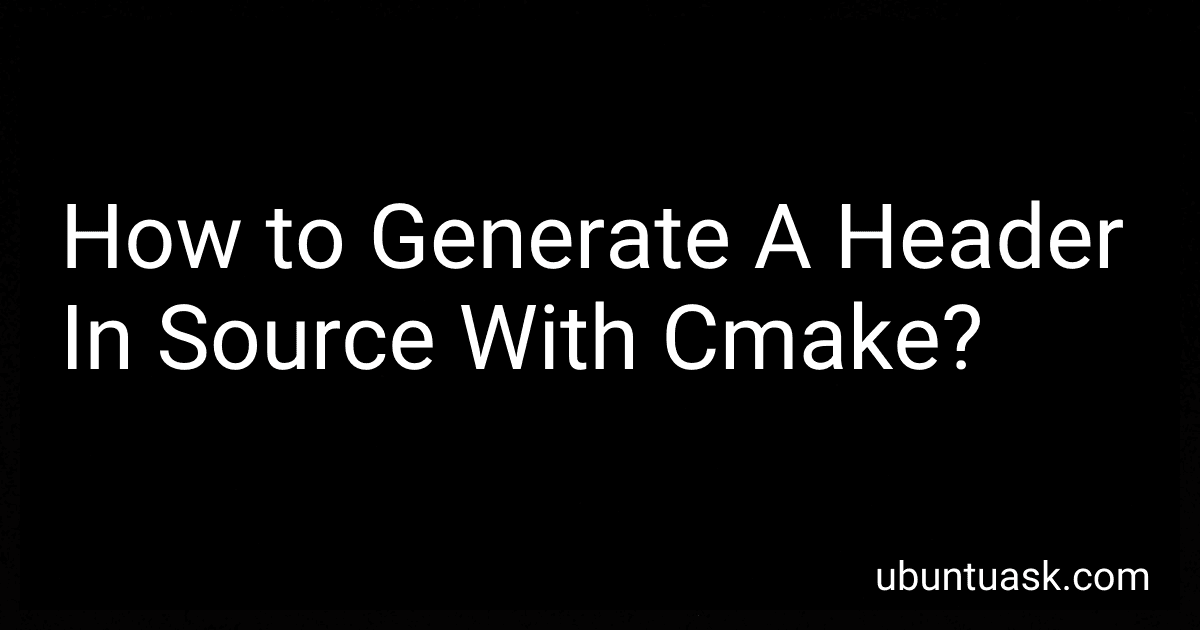Best CMake Guidebooks to Buy in February 2026
To generate a header in source with CMake, you can use the configure_file command to copy a file with variable substitution. This can be useful for creating headers that contain information specific to the build environment. You can define variables in your CMakeLists.txt file and then use them in the header file that you are generating. By using configure_file, you can easily create a header file with the desired content and place it in the appropriate directory in your source tree. This method allows you to automate the generation of headers based on the build configuration, making it easier to manage and maintain your project.
How to test header inclusion and correctness in a CMake project?
To test header inclusion and correctness in a CMake project, you can follow these steps:
- Create a test file that includes all the headers you want to test:
#include "header1.h" #include "header2.h" // Include all other headers here
- Write test cases that use the functionalities provided by the headers:
int main() { // Add test cases that use the functions/classes defined in the headers return 0; }
- Create a CMakeLists.txt file for the test:
# Set the project name project(HeaderTest)
Add the executable for the test file
add_executable(HeaderTest test.cpp)
Include the directories where the headers are located
target_include_directories(HeaderTest PUBLIC path_to_header_directory)
Link any libraries that the headers depend on
target_link_libraries(HeaderTest library1 library2)
- Build and run the test using CMake:
mkdir build cd build cmake .. make ./HeaderTest
- Check the output of the test to see if the headers are included correctly and if the functionalities provided by the headers work as expected. If there are any errors or failures, you may need to revisit the test file and the CMake setup to troubleshoot and fix the issues.
By following these steps, you can easily test header inclusion and correctness in a CMake project and ensure that your headers are being included properly and functioning correctly within your project.
What is the best practice for organizing headers in a CMake project?
One common practice for organizing headers in a CMake project is to create a separate directory for header files and include that directory in the CMakeLists.txt file.
Here is an example of how you can organize headers in a CMake project:
- Create a directory called "include" in the root of your project.
- Place all header files in the "include" directory.
- In your CMakeLists.txt file, add the following line to include the "include" directory:
include_directories(include)
- When you need to include a header file in your source code, you can use the following syntax:
#include <header_file.h>
By following this practice, you can easily organize and manage header files in your CMake project, making it easier to maintain and understand the project structure.
How to create a header file for a C++ project using CMake?
To create a header file for a C++ project using CMake, follow these steps:
- Create a new header file for your project (e.g. my_header.h) and insert the necessary declarations and definitions.
- In your project directory, create a CMakeLists.txt file.
- Within the CMakeLists.txt file, add the following lines of code to specify the header file:
# Specify the location of the header file include_directories(${CMAKE_CURRENT_SOURCE_DIR})
Add the header file to the project
add_library(my_project my_header.h)
- Save the CMakeLists.txt file.
- Run CMake to generate the necessary build files for your project:
cmake .
- Compile and build your project using the generated build files.
Your header file should now be included in your C++ project using CMake.
How to define custom header generation rules in CMake?
To define custom header generation rules in CMake, you can use the configure_file command. This command copies a file from the source directory to the build directory, while also performing variable substitution based on the content of the file.
Here's an example of how you can define a custom header generation rule in CMake:
- Create a template header file in your source directory (e.g. header_template.h) with placeholders for variables that you want to substitute.
- Define the variables that you want to substitute in your CMakeLists.txt file.
- Use the configure_file command to generate the custom header file in the build directory.
Here's an example CMakeLists.txt file:
# Define the variables that you want to substitute set(VERSION_MAJOR 1) set(VERSION_MINOR 0)
Configure the header file
configure_file(header_template.h.in header_generated.h)
Add the generated header file to your project
add_executable(MyProject main.cpp header_generated.h)
And here's an example of header_template.h.in:
#ifndef MYPROJECT_VERSION_H #define MYPROJECT_VERSION_H
#define VERSION_MAJOR @VERSION_MAJOR@ #define VERSION_MINOR @VERSION_MINOR@
#endif
When CMake runs, it will generate a header_generated.h file in the build directory with the substituted variables from VERSION_MAJOR and VERSION_MINOR. You can then include this header file in your project as needed.
By using configure_file with a template header file, you can define custom header generation rules in CMake for your project.
What is the benefit of using CMake to generate headers?
One benefit of using CMake to generate headers is that it reduces the likelihood of errors and inconsistencies in the code. CMake can automatically generate header files based on certain settings and configurations, ensuring that all necessary headers are included and properly formatted. This can save time and effort for developers by eliminating the need to manually write and maintain header files. Additionally, using CMake to generate headers can improve the overall organization and structure of the codebase, making it easier to maintain and update in the future.