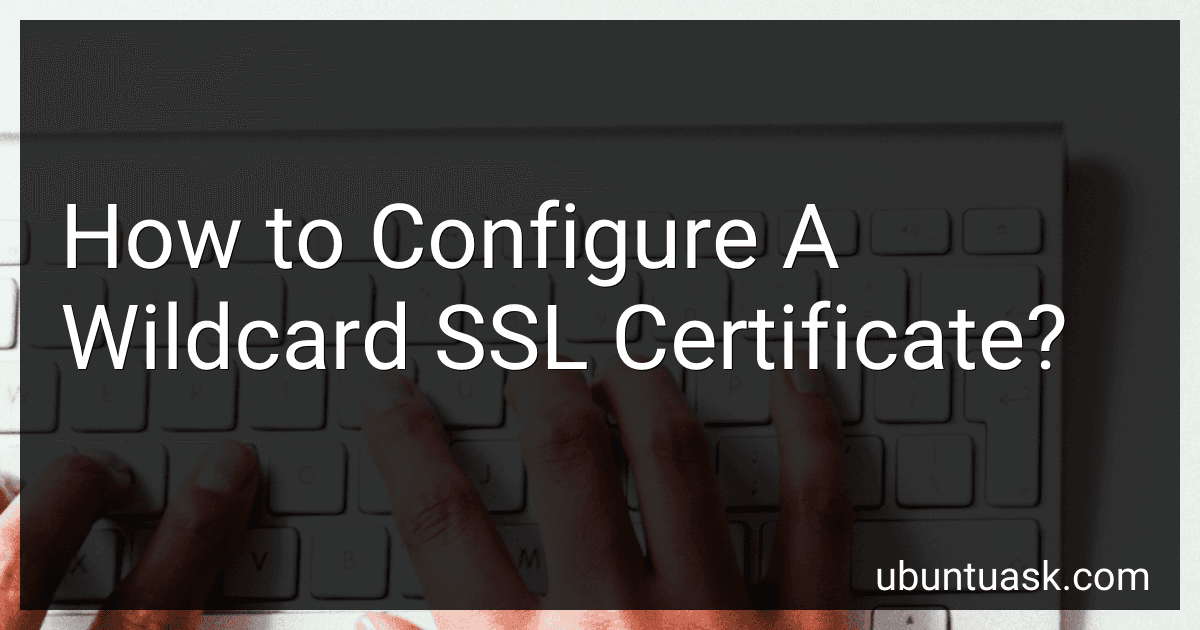Best SSL Certificate Configuration Guides to Buy in February 2026
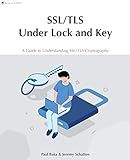
SSL/TLS Under Lock and Key: A Guide to Understanding SSL/TLS Cryptography



Implementing SSL / TLS Using Cryptography and PKI



Bulletproof TLS and PKI, Second Edition: Understanding and Deploying SSL/TLS and PKI to Secure Servers and Web Applications



FREE SSL CERTIFICATES: Secure your Web server with free Let's Encrypt Certificates Guide to fully automate the process of creating and renewing certificates. (CTS SOLUTIONS IT-PRO E-Books Book 4)



SSL server certificate creation manual for CentOS 8/7 (Japanese Edition)



My own Certificate Authority: Create your own graphical CA for Intranets with Open Source Software for Windows, Linux and MAC (CTS SOLUTIONS IT-PRO E-Books Book 1)



Mastering NGINX Second Edition



IIS Essentials: From Installation to Maintenance - The Ultimate Guide: Unleashing the Power of Your Web Server


Configuring a wildcard SSL certificate involves the following steps:
- Purchase the certificate: Begin by acquiring a wildcard SSL certificate from a reliable Certificate Authority (CA). There are numerous CAs available, so choose based on your requirements and budget.
- Generate a Certificate Signing Request (CSR): The next step is to generate a CSR using your server software. This request contains information about your organization, domain name, and other details required by the CA to issue the SSL certificate.
- Submit the CSR: Submit the CSR to the CA for validation. They will go through the information provided and verify it meets their requirements. This process could involve email verification, phone calls, or validation through other means specified by the CA.
- Complete domain validation: Some CAs require additional verification steps to ensure that you have control over the domain for which the wildcard SSL certificate is being issued. This may involve creating and uploading specific files to your server or adding DNS TXT records.
- Get the wildcard SSL certificate: Once the domain validation process is successfully completed, the CA will issue the wildcard SSL certificate for your domain. They will provide you with the certificate along with an intermediary certificate, if applicable.
- Install the certificate: Install the wildcard SSL certificate on your server. The steps for installation can vary depending on the server software you are using. Generally, you need to access the server's SSL/TLS configuration and provide the certificate and the corresponding private key.
- Test the installation: After installing the certificate, perform thorough testing to ensure everything is functioning correctly. This includes checking for any errors or warnings displayed by web browsers and verifying that the SSL certificate is effectively securing all subdomains.
It is important to note that the exact steps for configuring a wildcard SSL certificate may differ slightly based on the specific server software and CA you choose. It is recommended to refer to the documentation provided by your server software and the CA for detailed instructions tailored to your environment.
What is the validity period of a wildcard SSL certificate?
The validity period of a wildcard SSL certificate is typically between 1 and 2 years. However, the specific validity period can vary depending on the certificate provider and the options chosen during the purchase process.
What is a wildcard SSL certificate and how does it work?
A wildcard SSL certificate is a type of SSL certificate that allows you to secure multiple subdomains under a single domain with a single certificate. It is denoted by an asterisk (*) as a wildcard character, which can match any subdomain name.
For example, if you have a wildcard SSL certificate installed for *.example.com, it can secure subdomains like mail.example.com, blog.example.com, shop.example.com, and so on.
The way a wildcard SSL certificate works is by encrypting the communication between the client's browser and the server using a secure HTTPS connection. When a user visits a secured subdomain, the browser first checks if a valid SSL certificate is present. If a wildcard SSL certificate exists and is valid for that subdomain, the browser establishes a secure connection.
The wildcard character (*) in the certificate's Common Name (CN) field is used to match any subdomain of the domain specified. This way, you don't need to purchase and manage separate SSL certificates for each subdomain, saving time and cost.
Wildcard SSL certificates use the same encryption and security mechanisms as regular SSL certificates, encrypting the data transferred between the client and server using public-key cryptography. They provide the same level of trust and security assurance to the users visiting the subdomains.
How to configure a wildcard SSL certificate?
To configure a wildcard SSL certificate, you will need to follow these steps:
- Purchase a wildcard SSL certificate: Obtain a wildcard SSL certificate from a trusted certificate authority (CA). Make sure the certificate is compatible with your server and covers the desired subdomains.
- Generate a Certificate Signing Request (CSR): Generate a CSR using a tool provided by your server software or hosting provider. During this process, you'll need to enter the wildcard domain name (e.g., *.example.com) as the Common Name (CN) in the CSR.
- Submit the CSR to the CA: Submit the CSR to the CA for signing. Follow the specific instructions provided by your SSL certificate vendor for CSR submission.
- Complete the domain ownership verification: The CA will perform domain ownership verification to ensure you have control over the domain for which the wildcard certificate is requested. This typically involves proving domain ownership by responding to email challenges or uploading specific files to your website.
- Receive and install the certificate: After the domain ownership verification, you will receive the wildcard SSL certificate from the CA. Depending on your server software, the installation process may vary.
- Install the certificate on your server: Install the certificate by following instructions provided by your server software or hosting provider. This usually involves uploading the certificate files (including the private key) to the appropriate directories on your server.
- Configure your server to use the wildcard certificate: Update your server configuration to use the installed wildcard SSL certificate. The process depends on the server software you are using, so consult the documentation or support resources to correctly configure the certificate.
- Test the configuration: Once the certificate is configured, test your wildcard SSL certificate to ensure it is working correctly. Ensure that you can access your domain and any subdomains using the HTTPS protocol without any certificate errors.
By following these steps, you will have successfully configured and installed a wildcard SSL certificate on your server.
What is the level of browser compatibility for a wildcard SSL certificate?
A wildcard SSL certificate is compatible with most modern web browsers. This includes popular browsers such as Google Chrome, Mozilla Firefox, Microsoft Edge, Safari, and Opera. However, it's important to note that some older or lesser-known browsers may not fully support wildcard SSL certificates. Additionally, mobile browsers on different operating systems (iOS, Android, etc.) generally support wildcard SSL certificates, but there may be occasional compatibility issues. Ultimately, it is recommended to check with the SSL certificate provider or refer to their documentation for specific browser compatibility information.
What is the difference between a wildcard SSL certificate and a regular SSL certificate?
A wildcard SSL certificate and a regular SSL certificate differ in terms of the level of domain coverage they provide.
A regular SSL certificate, also called a standard SSL certificate or a single domain SSL certificate, covers only a single specific domain or subdomain. For example, if you have a regular SSL certificate for the domain "website.com," it cannot be used for any other subdomains like "mail.website.com" or "blog.website.com."
On the other hand, a wildcard SSL certificate offers wider coverage as it can secure a domain and all its subdomains using a single certificate. It is denoted by an asterisk () placed before the domain name. For instance, a wildcard SSL certificate for ".website.com" can secure "website.com," as well as any subdomain like "mail.website.com," "blog.website.com," "shop.website.com," and so on.
In summary, while a regular SSL certificate can secure only one specific domain or subdomain, a wildcard SSL certificate can secure multiple subdomains under a single domain. The choice between the two depends on the scope of your website and the number of subdomains you need to secure.
How to configure a wildcard SSL certificate on Microsoft IIS server?
To configure a wildcard SSL certificate on a Microsoft IIS server, follow these steps:
- Purchase a wildcard SSL certificate from a trusted Certificate Authority (CA).
- Generate a Certificate Signing Request (CSR) on the IIS server: Open Internet Information Services (IIS) Manager. Select the server node and then double-click "Server Certificates." Click on "Create Certificate Request" in the Actions pane. Enter the required information for your wildcard SSL certificate, including the Common Name (e.g., *.example.com). Save the CSR to a file.
- Submit the CSR to the CA: Open the CSR file using a text editor and copy its contents. Go to your chosen CA's website and follow their instructions for submitting a CSR. Paste the CSR into the appropriate field and complete the certificate issuance process.
- Obtain the wildcard SSL certificate: Once the CA has verified your domain, they will provide you with the Wildcard SSL certificate files (e.g., a .crt file). Download the certificate files and save them to a secure location on the IIS server.
- Install the wildcard SSL certificate on the IIS server: Return to the IIS Manager on the server. Select the server node and then double-click "Server Certificates." Click on "Complete Certificate Request" in the Actions pane. Browse and select the wildcard SSL certificate file provided by the CA. Enter a "Friendly name" for the certificate and click "OK" to install it.
- Bind the wildcard SSL certificate to your website: Open Internet Information Services (IIS) Manager. Select your website in the Connections pane. In the Actions pane, click "Bindings." Click "Add" to create a new binding. Choose "https" as the "Type" and select your wildcard SSL certificate from the drop-down list. Configure other settings as needed (e.g., IP address, port). Click "OK" to save the binding.
- Restart IIS for the changes to take effect: In the IIS Manager, select the server node in the Connections pane. In the Actions pane, click "Restart."
Your wildcard SSL certificate should now be successfully configured on your Microsoft IIS server, allowing secure HTTPS connections to your websites using any subdomain matching the wildcard pattern.