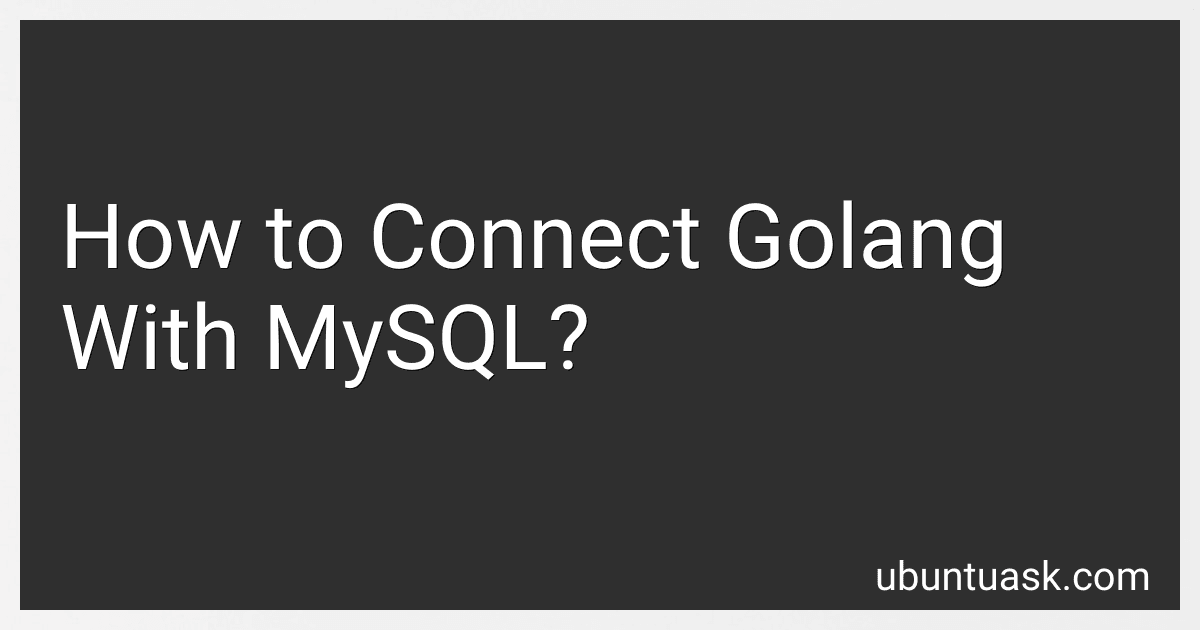Best Tools for Golang MySQL Integration to Buy in February 2026
To connect Golang with MySQL, you need to follow these steps:
- Import the required packages: database/sql package provides a general interface for interacting with databases. github.com/go-sql-driver/mysql package provides the MySQL driver for Go.
- Open a connection to the MySQL database using sql.Open() function, which returns a *sql.DB object for interacting with the database.
- Pass the MySQL Database details like username, password, hostname, port, and database name to the sql.Open() function in the form of a connection string.
- Call db.Ping() to check if the connection to the database is successful. This will return an error if there is any issue with the connection.
- Execute SQL queries or statements using the *sql.DB object created earlier. You can use db.Exec() to execute queries that don't return any result, and db.Query() to execute queries that return rows of data.
- Prepare SQL statements before executing them if you need to insert or update data repeatedly. You can use db.Prepare() to create prepared statements and execute them later using stmt.Exec() or stmt.Query().
- Handle the error returned by any of the database operations to ensure proper error handling and graceful termination of the program.
- Close the database connection by calling db.Close() when you are done working with the database.
These steps will allow you to connect Golang with MySQL and perform various database operations. Remember to handle errors and close the connection properly to ensure efficient and reliable code execution.
What is a SQL query?
A SQL query is a command used to retrieve data from a relational database. It is written in Structured Query Language (SQL) – a standardized programming language used for managing and manipulating relational databases. A SQL query specifies the desired information to be fetched by defining the conditions or criteria that the data should meet. The result of a SQL query is a dataset that matches the specified criteria, retrieved from one or more database tables. SQL queries can also perform various actions like inserting, updating, or deleting records in a database.
What is a table in MySQL?
In MySQL, a table is a structured collection of data organized in rows and columns. It is a fundamental component of a relational database management system (RDBMS). Tables consist of columns, which represent the different types of data that can be stored, and rows, which represent individual records or instances of data. Each column has a specific data type and constraints, defining the kind of data that can be stored in it. Tables are used to store and manage data efficiently and provide a way to organize and query the information stored within the database.
How to create a DSN for MySQL in Golang?
Creating a DSN (Data Source Name) for MySQL in Golang involves constructing a connection string with the necessary information such as the protocol, host, port, user, password, and database name.
Here's an example of how you can create a DSN for MySQL in Golang:
package main
import ( "fmt" _ "github.com/go-sql-driver/mysql" )
func main() { // Connection parameters dbUser := "your_username" dbPass := "your_password" dbHost := "localhost" dbPort := "3306" dbName := "your_database"
// Create the DSN
dsn := fmt.Sprintf("%s:%s@tcp(%s:%s)/%s", dbUser, dbPass, dbHost, dbPort, dbName)
// Use the DSN for database connection
db, err := sql.Open("mysql", dsn)
if err != nil {
fmt.Println("Failed to connect to the database:", err)
return
}
// Close the database connection when done
defer db.Close()
// Perform database operations
// ...
}
Make sure to replace "your_username", "your_password", "localhost", "3306", and "your_database" with the actual values appropriate for your MySQL setup.
How to create a new MySQL database?
To create a new MySQL database, you can follow these steps:
- Open the MySQL command-line tool or any MySQL management tool like phpMyAdmin.
- Connect to MySQL using your username and password. In the command-line tool, you can type the following command and press Enter: mysql -u username -p
- Once connected, type the following command to create a new database: CREATE DATABASE database_name; Replace "database_name" with the desired name for your new database.
- To verify if the database is created, you can use the following command to show a list of all databases: SHOW DATABASES;
That's it! You have successfully created a new MySQL database.
How to create an index in MySQL using Golang?
To create an index in MySQL using Golang, you can use the Exec method of the *sql.DB object to execute the necessary SQL query.
Here's an example:
package main
import ( "database/sql"
\_ "github.com/go-sql-driver/mysql"
)
func main() { // Establish a database connection db, err := sql.Open("mysql", "username:password@tcp(localhost:3306)/database") if err != nil { panic(err.Error()) } defer db.Close()
// Create an index
\_, err = db.Exec("CREATE INDEX index\_name ON table\_name(column\_name)")
if err != nil {
panic(err.Error())
}
}
Make sure to replace username, password, localhost:3306, database, index_name, table_name, and column_name with the appropriate values for your database and index.
Note that this example assumes you have already imported the required packages and established a connection to the database.
What is error handling in Golang?
Error handling in Golang refers to the process of dealing with errors that may occur during program execution. Golang uses a unique approach to error handling, emphasizing the use of explicit error values rather than exceptions.
In Golang, errors are represented by the error interface, which has a single method called Error() that returns a string describing the error. Functions in Golang typically return an additional error value to indicate whether the function executed successfully or if an error occurred.
The idiomatic way to handle errors in Golang is to check the returned error value explicitly and handle it accordingly. This can be done using conditional statements such as if err != nil or by using the error value in other ways within the program logic. It is considered a good practice to handle errors immediately after they occur, instead of deferring their handling.
Golang also provides the panic() and recover() functions for exceptional situations. However, these are intended to be used in truly exceptional cases, such as unrecoverable errors or unrecoverable states, and are not a replacement for normal error handling.
Overall, error handling in Golang aims to promote explicit, predictable, and manageable error handling throughout the codebase.
What is a transaction in MySQL?
In MySQL, a transaction is a logical unit of work that comprises multiple database operations. A transaction ensures that all the operations within it either succeed or fail together, maintaining the database's consistency and integrity.
Transactions are used to group together related database statements and ensure their atomicity, consistency, isolation, and durability-commonly known as the ACID properties:
- Atomicity: A transaction is treated as a single, indivisible unit. Either all the operations within the transaction are successfully completed, or none of them take effect.
- Consistency: A transaction brings the database from one consistent state to another. It ensures that all the data modifications within the transaction adhere to the defined rules and constraints of the database schema.
- Isolation: Each transaction is isolated from other concurrent transactions. This ensures that the intermediate states of data during the execution of one transaction do not interfere with another concurrent transaction.
- Durability: Once a transaction commits successfully, the effects are permanently stored in the database and survive subsequent system failures, ensuring the permanence of the changes made.
Transactions are typically started using the BEGIN, START TRANSACTION, or BEGIN WORK statements, and ended with either the COMMIT or ROLLBACK statement. The COMMIT statement saves the changes made within the transaction to the database, while the ROLLBACK statement undoes any changes made and aborts the transaction.